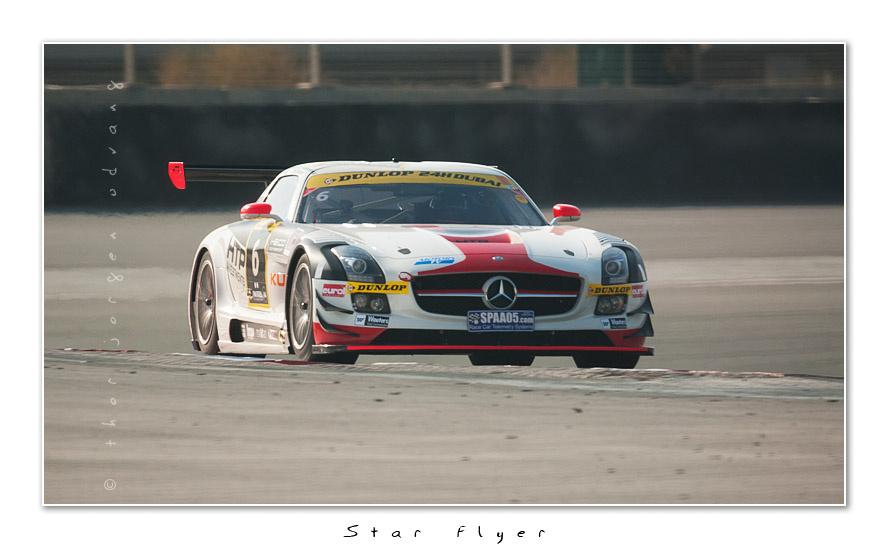Trekkers
New arrivals to Newport, Richard (on the left) and BeanieBoo. From Asheville, NC to Newport, OR in 8 months. On foot & feets :bugeyes:. Lunch break in the Fishermen's Memorial at Newport, OR.
G1/ 14-42
First post, so hope this goes smoothly.
Gerry
A click gets a bigger image.
New arrivals to Newport, Richard (on the left) and BeanieBoo. From Asheville, NC to Newport, OR in 8 months. On foot & feets :bugeyes:. Lunch break in the Fishermen's Memorial at Newport, OR.
G1/ 14-42
First post, so hope this goes smoothly.
Gerry
A click gets a bigger image.