scho
Well-known member
Thank you Cindy.Really lovely, Carl
Great to see you here. Join our insightful photographic forum today and start tapping into a huge wealth of photographic knowledge. Completing our simple registration process will allow you to gain access to exclusive content, add your own topics and posts, share your work and connect with other members through your own private inbox! And don’t forget to say hi!
Thank you Cindy.Really lovely, Carl
Vivek, I really like the clarity and tones in yours. Are you using a circular polarizer?


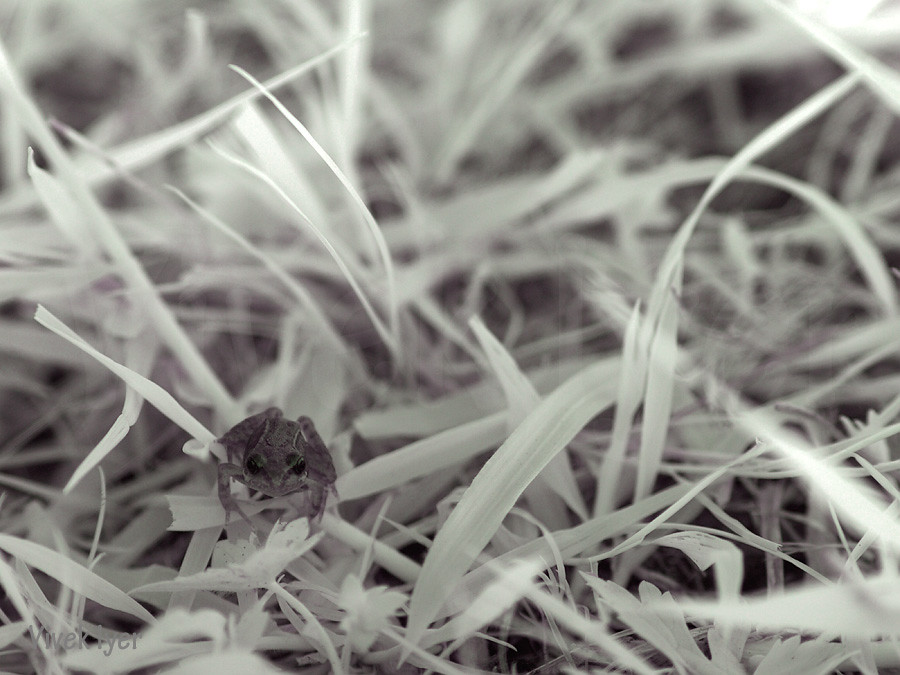



Has your gh1 been converted to IR? Which conversion was it?Hi all, great thread you have going here.
I've just started messing about with IR on my GH1 with r72 lens filter.
Here is one I took recently with the 20/1.7 lens.
Still not really sure what the best way to go about processing the images is. I can't seem to get the right WB in camera (it is still very red), and so I rely on basically just doing the RAW file WB manually in photoshop. I think I'm doing something wrong, because my images never seem to look like they are meant to according to the tutorials I have tried to follow...lol. Oh well, I'm just making up my own way as I go along.
What do you think?
-- snip --
If anyone has any advice on how to process the files better, please let me know. Right now it is quite a time-consuming process of trial and error until I get something I like

Well, first you are getting a different ir bandpass than you might with a converted camera so your effective speed and spectral response will be dominated by three factors.Hi Bob. No my GH1 isn't converted. I'm just using an r72 filter on the lens.
- snip -
Thanks for the response Bob. I would love to have a converted camera, but its just not possible for me at the moment.Well, first you are getting a different ir bandpass than you might with a converted camera so your effective speed and spectral response will be dominated by three factors.
1) Sensor (essentially linear)
2) IR blocking and protective filter built-in over the sensor
3) R72 filter
While there is clearly significant ir sensitivity with this arrangement, it is different from what you might achieve with a converted camera at least with regard to speed.
My IR converted GF1 seems to have about the same sensitivity as my unconverted GF1.
As to conversion, I have found that depending on the filtration used over the sensor and lens, a white balance adjustment is required well beyond the capability of some processing programs.
Lightroom 3 for example, is limited to 2000K while with my gf1 setup, I really am looking for something a bit lower. While the numbers are not exactly comparable, I feel that C1 gives you more WB range to manipulate.
The best in-camera solution I have found is to set up a custom white balance using some green grass as the white reference. Set that custom WB and you will probably be in the ball park.
As for other processing:
Ine common approach is the red-blue channel switch.
This can be done on photoshop using the channel mixer. Set the red channel to be 0% red and 100& blue and the blue to be 0% blue and 100% red for starters. Fine tune to taste.
-bob
Beautiful. I especially like the weeping willow.Two from a warm afternoon walk around the arboretum ponds. G1-IR with 35mm f/2 Contax G. Houston Pond image stitched from 4 images.
Houston Pond

Picnic under an ancient willow

Gorgeous.Mt Rainier

GF1 IR
-bob
Hi Bob. No my GH1 isn't converted. I'm just using an r72 filter on the lens.
Here is another shot:

