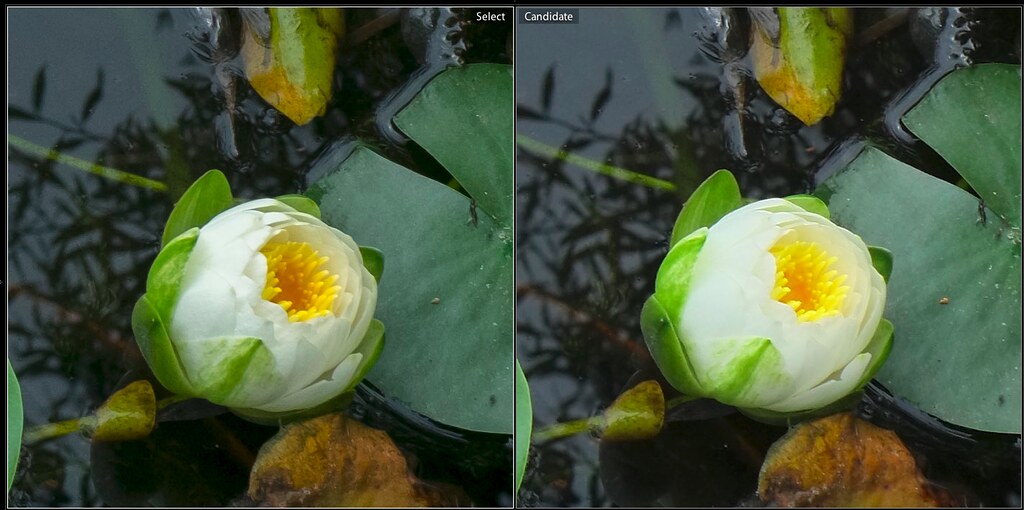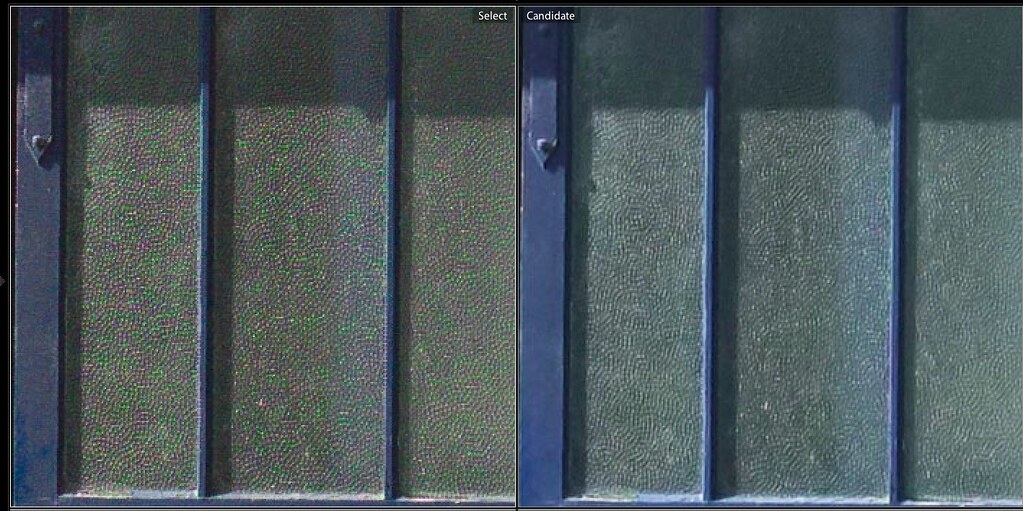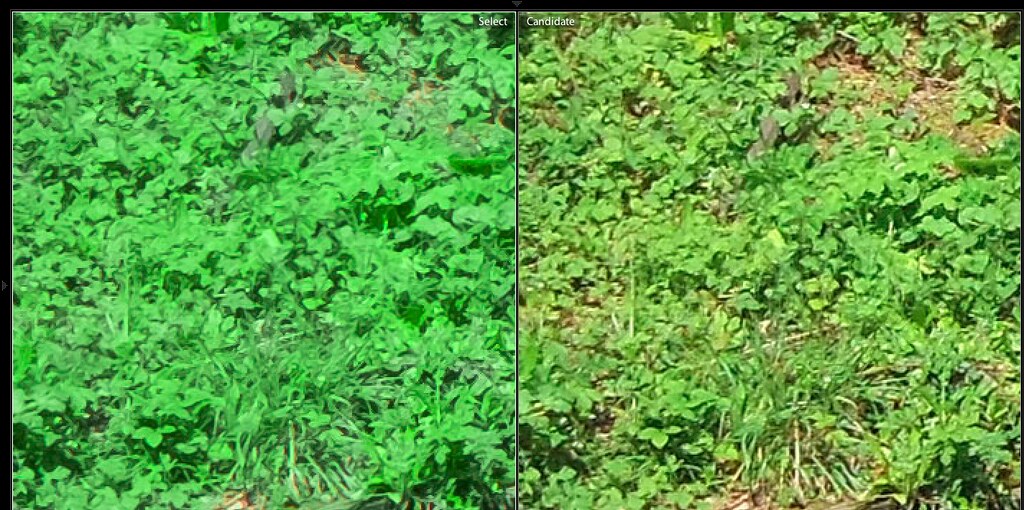Carl
Try reducing exposure a touch. Oh I don't know, I think it all depends on the image. we all thought the JPEGs were wonderful anyway didn't we? Maybe my high sharp/detail was a little over the top.
I also think that there will always be some images that look better out of camera and others maybe better out of converters. Sorry, not having a go at you Carl just speaking generally - there's more to all this that detail or sharpness. DR, colour, tonal capture ....
Another take on it all:
The SOUNDIMAGEPLUS blog -: FUJI X-PRO 1 and ADOBE CAMERA RAW
Lee
Try reducing exposure a touch. Oh I don't know, I think it all depends on the image. we all thought the JPEGs were wonderful anyway didn't we? Maybe my high sharp/detail was a little over the top.
I also think that there will always be some images that look better out of camera and others maybe better out of converters. Sorry, not having a go at you Carl just speaking generally - there's more to all this that detail or sharpness. DR, colour, tonal capture ....
Another take on it all:
The SOUNDIMAGEPLUS blog -: FUJI X-PRO 1 and ADOBE CAMERA RAW
Lee