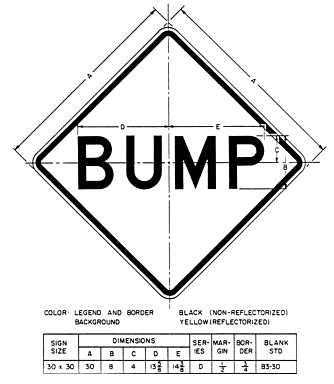Dave_Anderson
Member
I'm looking for info on the "Option 2" workflow described here. I have downloaded and studied the PDF mentioned on that page and it looks like this approach is the only way to get what interests me:
One thing that I am especially curious about is the LZW compression. I usually end up with 16-bit TIFFs weighing in around 147MB. When using this workflow, does LR compress the TIFFs as they are imported from DxO, or does LR only compress them if it is performing the RAW conversion itself, and sending a TIFF to DxO?
Also, over time, even with a 2TB RAID, I will want to archive RAW/TIFF files to DVD. I'd like to hear any tips as to what I can expect in this respect, and how to structure my data to avoid problems. For example, should I take care to not open catalogs where the underlying images are no longer in their original locations? Adobe tends to be pretty good about missing fonts in PS or Illustrator; it will ask where to find them. Does LR behave similarly? If I have a catalog archived on several DVDs, can I work from the DVDs later on, or should I copy all DVDs related to that catalog back to the HDD before attempting to open the catalog?
Maybe some of these questions will seem a bt dumb, even to me, after I get my hands on LR. I would be grateful for any tips, or links to tips, on how to live with this setup long-term. Also, since I may be getting DxO some weeks after I get LR, any tips that will help me avoid pitfalls later on would be most welcome.
One last DxO question; since DxO does not currently support most of my lenses, is it possible to set up my own lens correction profiles, or pick from other similar lenses and try them until I find something that's cloe?
- Have DxO perform RAW conversion/denoise rather than Adobe Camera Raw
- Use LR for Ranking, batch-entry of metadata, etc. prior to conversion
- Continue to use LR metadata features after conversion
- Hopefully leverage Photoshop 7.0; CS4 will have to wait a few months
One thing that I am especially curious about is the LZW compression. I usually end up with 16-bit TIFFs weighing in around 147MB. When using this workflow, does LR compress the TIFFs as they are imported from DxO, or does LR only compress them if it is performing the RAW conversion itself, and sending a TIFF to DxO?
Also, over time, even with a 2TB RAID, I will want to archive RAW/TIFF files to DVD. I'd like to hear any tips as to what I can expect in this respect, and how to structure my data to avoid problems. For example, should I take care to not open catalogs where the underlying images are no longer in their original locations? Adobe tends to be pretty good about missing fonts in PS or Illustrator; it will ask where to find them. Does LR behave similarly? If I have a catalog archived on several DVDs, can I work from the DVDs later on, or should I copy all DVDs related to that catalog back to the HDD before attempting to open the catalog?
Maybe some of these questions will seem a bt dumb, even to me, after I get my hands on LR. I would be grateful for any tips, or links to tips, on how to live with this setup long-term. Also, since I may be getting DxO some weeks after I get LR, any tips that will help me avoid pitfalls later on would be most welcome.
One last DxO question; since DxO does not currently support most of my lenses, is it possible to set up my own lens correction profiles, or pick from other similar lenses and try them until I find something that's cloe?