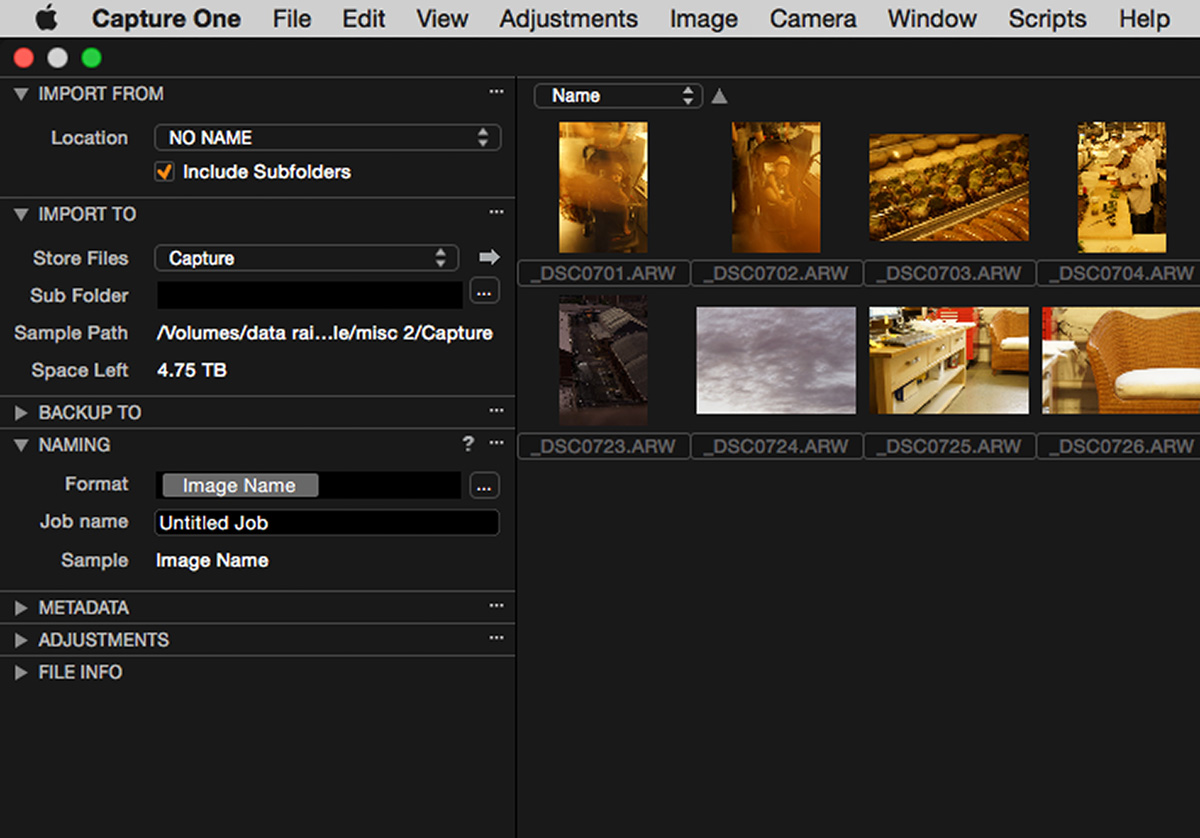been off the processing grid for a bit and am getting some weird behavior. mac platform
when i import new images from a new shoot, i use the drop down menu, typically pick a new session, give it a new name and storage location, then open it. my card reader content window comes up, i select the images that i want to import and import them.
what has been happening is that new images are also being imported to previous sessions (not even open) and old images are being imported to the new session as well, including any adjustments attached to the images. basically, it is making all my sessions identical, retroactively regardless of camera or date of shoot.
i just went back and opened a two month old session, and it updated the content with my newest and a few previous sets of images, content was originally on different cards, from OLY, Canon and Leica.
i'm hesitant to open more old sessions or the content will get way cluttered
???
when i import new images from a new shoot, i use the drop down menu, typically pick a new session, give it a new name and storage location, then open it. my card reader content window comes up, i select the images that i want to import and import them.
what has been happening is that new images are also being imported to previous sessions (not even open) and old images are being imported to the new session as well, including any adjustments attached to the images. basically, it is making all my sessions identical, retroactively regardless of camera or date of shoot.
i just went back and opened a two month old session, and it updated the content with my newest and a few previous sets of images, content was originally on different cards, from OLY, Canon and Leica.
i'm hesitant to open more old sessions or the content will get way cluttered
???
Last edited: