Amin
Active member
There are a couple things I like about Lightroom: highlight clipping seems more graceful and workflow is very familiar
But I always seem to get better results from C1. It's probably got a lot to do with my lack of expertise, so I'd appreciate if some of the LR users could provide some tips.
Here is the link to my RAW file, and the C1-processed JPEG: https://drive.google.com/file/d/0B93HF6w-u-VXZU1LSzlvMWJIYTA/view?usp=sharing
My basic issue is illustrated by the following crops. First, here is a near-center crop, C1-process:

I can get the same level of detail in Lightroom, but the only way I can get it without ugly, textured noise, is to crank the luminance NR. Through a combination of sharpening and NR, I can get this part of the image how I want it in LR, but at that point, the detail is destroyed in this area near the right side of the frame (C1 version shown below):
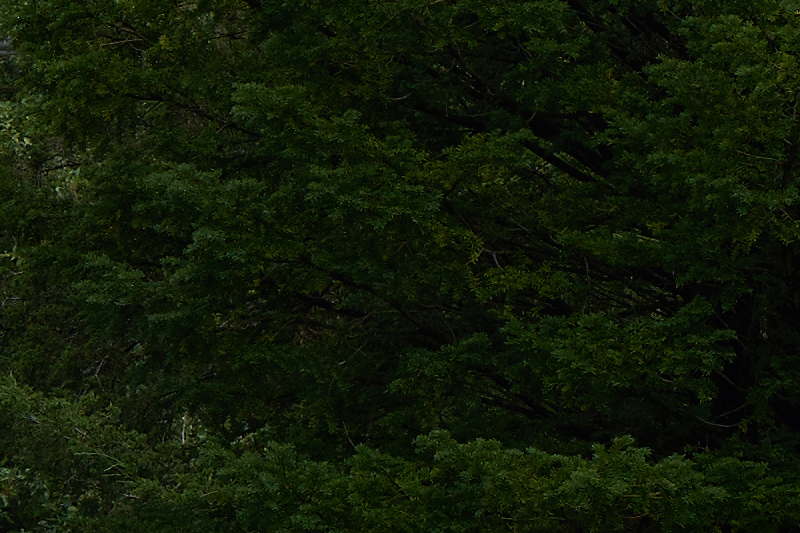
So my question is this: Can someone process my RAW file in LR such that the center is as clean and detailed as my C1 version without causing that right-sided area to look all mushy? If so, please upload your full-res LR-processed JPEG and tell me the settings you used.
But I always seem to get better results from C1. It's probably got a lot to do with my lack of expertise, so I'd appreciate if some of the LR users could provide some tips.
Here is the link to my RAW file, and the C1-processed JPEG: https://drive.google.com/file/d/0B93HF6w-u-VXZU1LSzlvMWJIYTA/view?usp=sharing
My basic issue is illustrated by the following crops. First, here is a near-center crop, C1-process:

I can get the same level of detail in Lightroom, but the only way I can get it without ugly, textured noise, is to crank the luminance NR. Through a combination of sharpening and NR, I can get this part of the image how I want it in LR, but at that point, the detail is destroyed in this area near the right side of the frame (C1 version shown below):
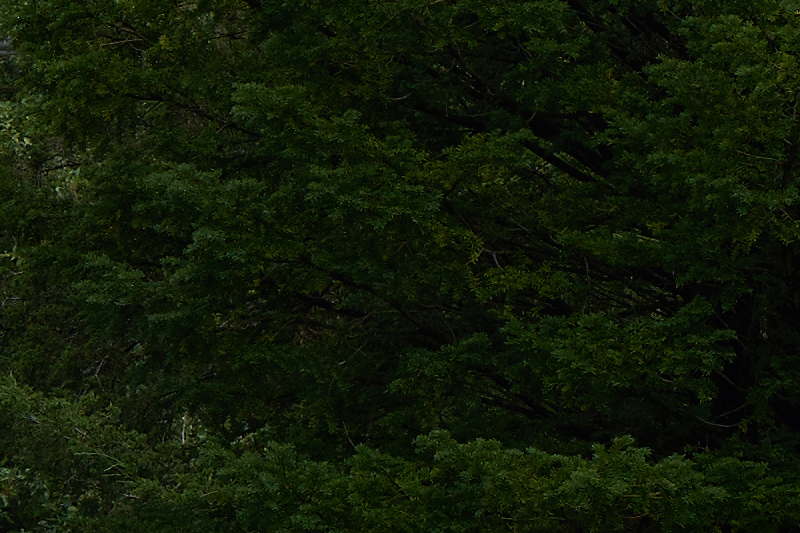
So my question is this: Can someone process my RAW file in LR such that the center is as clean and detailed as my C1 version without causing that right-sided area to look all mushy? If so, please upload your full-res LR-processed JPEG and tell me the settings you used.
