S
Shelby Lewis
Guest
It'll still work though... you just have to "check level"as opposed to it being attached all the time.
Great to see you here. Join our insightful photographic forum today and start tapping into a huge wealth of photographic knowledge. Completing our simple registration process will allow you to gain access to exclusive content, add your own topics and posts, share your work and connect with other members through your own private inbox! And don’t forget to say hi!
Could you perhaps define "very accurate" in this context?I don't talk about "somewhat leveled". I talk about very accurate leveling.
originally I was referring to geared leveling vs. non geared leveling. Geard leveling allows very small adjustments of movements... consequently allows accurate leveling (basically).Could you perhaps define "very accurate" in this context?
Nope!If you're shooting panos, leveling the camera is not sufficient. You must also level the tripod such that the axis of rotation of the camera is absolutely vertical.
I've never used the Arca Cube, but looking at the design its operation would appear to be a two-step process. I expect the same to be true for similar products.
>> First you must set both axes to zero degrees. Then you level the tripod using the levels on the cube.
Hi Jack,On the Cube, the top platform pans independently (as does the base.)
...all seem to be different - that's on the tripod, the Cube, my Alpa STC and the IQ160.This is my finding as well and since I rely on spirit levels in my photography it became a pain. My solution was to spend the time necessary (1 hour +) to finetune the levels on the Alpa SWA. Now both horizontal and vertical are perfectly aligned with the sensor so I can confidently rely on them. In fact, the are so exact that it is only about 1-2 images in 10 that I rotate 0,5-1 degrees, the vast majority are completely straight and untouched in regards to rotation.
The time spent was well worth it and now I ignore all other spirit levels on tripods etc.
I have been told that Phase might consider it for a future firmware update.There's no documented way of calibrating the IQ level. Maybe Phase One or their dealers perhaps have a hidden option to set this kind of stuff.
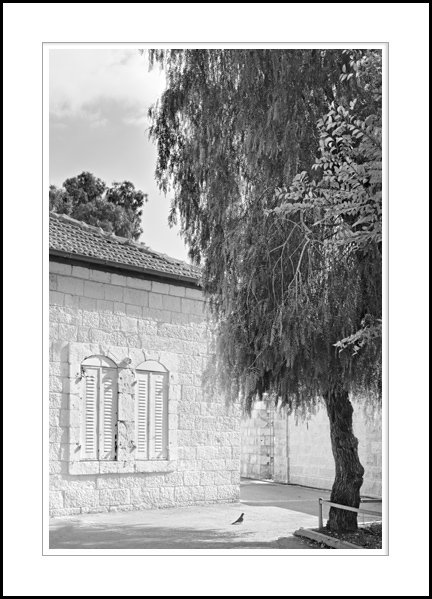
From what I have been told when I asked Denmark about this is that the level is calibrated to the sensor in each back.I have been told that Phase might consider it for a future firmware update.
The first back I had was way off; I got a replacement back - way off as well. It was sent back to Denmark and now it's pretty good but still not perfect. It seems to me that it's not obvious to the Phase engineers that, in certain situations, being off by half a degree does make a notable difference. So I think it's a good idea if more than one user asks for software calibration of the levels.
Chris
