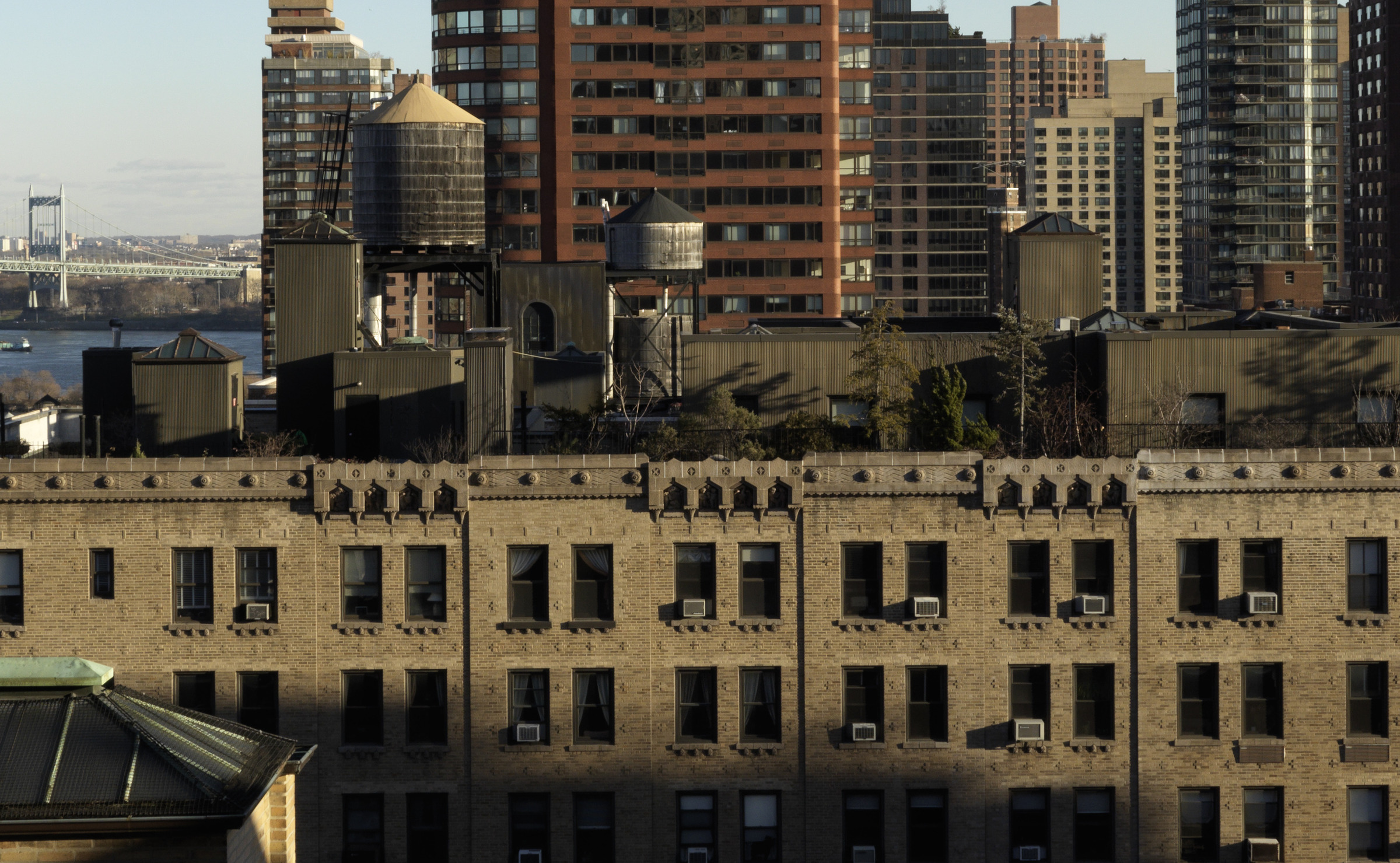I've spent a fair amount of time working with the HTS 1.5 and the new camera. My general comments on the difficulty of accurate focusing are recorded above. None of the table top stuff that I've tried with tilts meets my standards for posting here - I'll keep working on it.
How about pano shifts? The HTS 1.5 provides 18mm of shift in either direction. If you do three images, one centered, one all the way left and the other all the way right, in portrait orientation, and stitch them you end up with a frame in landscape orientation with a perfect 2x3 aspect ratio and pixel dimensions of 12,762 x 8,488 for a whopping 108 megs. Nice. Does this actually work?
Not with the HCD 28, unfortunately. This lens covers the 50 meg image circle beautifully, the 60 meg image circle less so (more on this below) and putting the HTS 1.5 behind it doesn't change this. So there is nowhere the shift to.
The HC 100 is a different matter. The image below was captured with the HC 100, ISO 50, f8.0 (I hoped to have a little headroom on focus) and 32 second exposure - three images with the HTS 1.5 shifted as above and stitched in PS. I was focused at infinity.
Here's the whole stitched image:
And a crop from the fair left side of the image:
The crop is from the extreme side of the image shifted 18mm. This is wildly impressive performance. Note that the images is sharp and has reasonable contrast (even in the extreme lighting in that portion of the image). But focus is really important here - I hit it exactly by focusing at infinity - the foreground which is about 200 meters away is well out of focus.
Note also that the 32 second exposure is fine (perhaps with the exception of the noise around the bright lights but the conditions are extreme). When you shoot long exposures the camera makes a dark frame of the same duration - Phocus is clearly making good use of it.