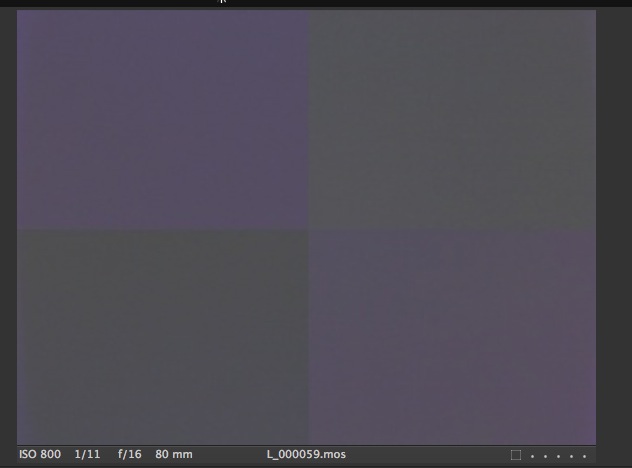Dan Santoso
New member
Hi Guys,
I got my IQ 2 days ago, I only played around and I had 60 count.
Today I took some more testing and I notice in the LCD (right bottom corner) there is a square purple tint about 1/4 the size of the preview image. It shows in the focus mask and highlight too. The actual image is fine nothing in Capture one although the initial loading preview show the tint in a second then it is gone.
I reset to default, unplug the battery or the back, but it is still there.
Oh my God for a 45K back, where is the QC? All the "SUPER CHEAP" DSLRs I bought in the past never have any defect...or maybe I'm lucky :deadhorse:
Can someone from Phase One tell me what is going on?

Thanks,
Dan
I got my IQ 2 days ago, I only played around and I had 60 count.
Today I took some more testing and I notice in the LCD (right bottom corner) there is a square purple tint about 1/4 the size of the preview image. It shows in the focus mask and highlight too. The actual image is fine nothing in Capture one although the initial loading preview show the tint in a second then it is gone.
I reset to default, unplug the battery or the back, but it is still there.
Oh my God for a 45K back, where is the QC? All the "SUPER CHEAP" DSLRs I bought in the past never have any defect...or maybe I'm lucky :deadhorse:
Can someone from Phase One tell me what is going on?

Thanks,
Dan