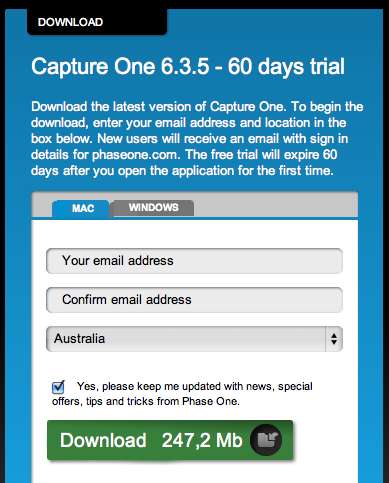Its been that way with C1 for quite some time and has to do with how the preview renders at the "Fit" size. It used to be much worse in version 4 and early versions of 5.The one thing I notice is that in 6.3.4 my images look sharp as a tack, but when I send them to photoshop CS5 they are not as sharp almost look soft.
I never judge sharpness in C1 unless viewed at 50 or 100%. 50% is my preference as you rarely will ever view a printed image at 100% pixel level. Same goes for any noise correction etc.