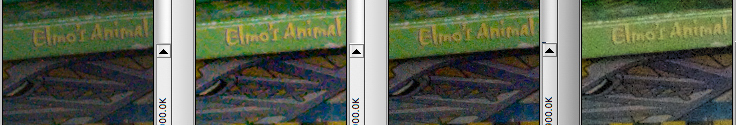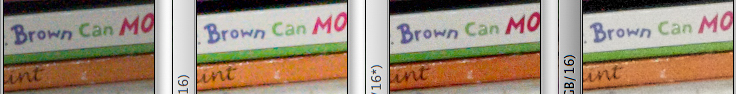A
asabet
Guest
I was interested in seeing how different RAW apps would handle a high ISO D700 file when each one had sharpening and noise reduction set to off.
I've used Raw Developer (Mac only), Lightroom 2, Capture One 4, and Aperture. I don't have Capture NX2 and am unlikely to buy it if only because I think it should have come with the D700.
In each processor, I set sharpening and noise reduction to "0", "Disable", or whatever the minimum amount was. Otherwise, settings were left at the program defaults, which resulted in a darker image for the Raw Developer image.
Here is the center crop from each:

Some quick observations:
1) Aperture is doing chroma NR and sharpening no matter what :wtf:
2) Lightroom is doing luma NR no matter what :wtf:
3) C1 and RD are more or less "keeping it real" :salute:
I'm new to processing Nikon files, so if any of my quick obs are dead wrong, I trust that someone here will correct me :thumbup:.
Overall, I like the results I'm seeing in Aperture and will probably continue to use that application. If they get an Alien Skin Exposure plugin for Aperture, then I'll hardly need Photoshop.
I've used Raw Developer (Mac only), Lightroom 2, Capture One 4, and Aperture. I don't have Capture NX2 and am unlikely to buy it if only because I think it should have come with the D700.
In each processor, I set sharpening and noise reduction to "0", "Disable", or whatever the minimum amount was. Otherwise, settings were left at the program defaults, which resulted in a darker image for the Raw Developer image.
Here is the center crop from each:

Some quick observations:
1) Aperture is doing chroma NR and sharpening no matter what :wtf:
2) Lightroom is doing luma NR no matter what :wtf:
3) C1 and RD are more or less "keeping it real" :salute:
I'm new to processing Nikon files, so if any of my quick obs are dead wrong, I trust that someone here will correct me :thumbup:.
Overall, I like the results I'm seeing in Aperture and will probably continue to use that application. If they get an Alien Skin Exposure plugin for Aperture, then I'll hardly need Photoshop.