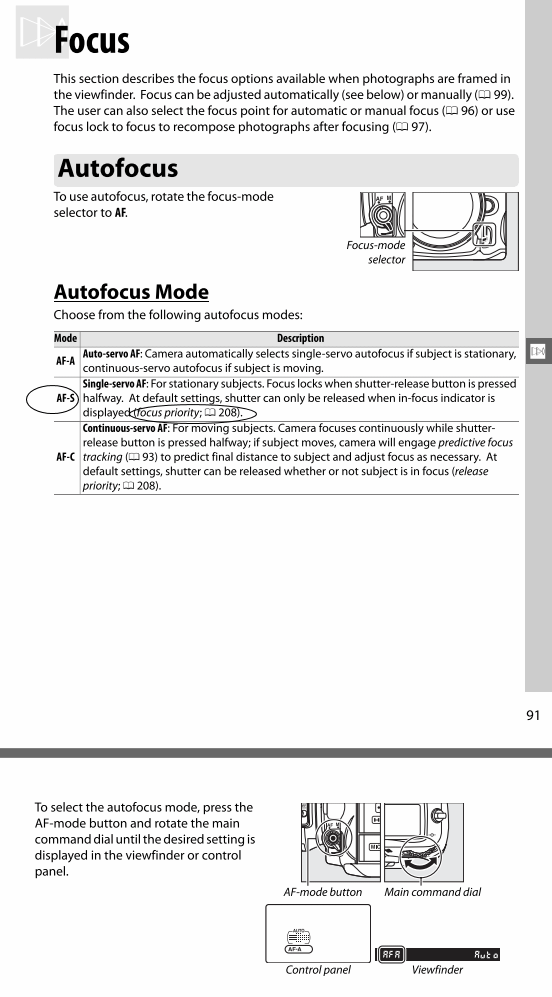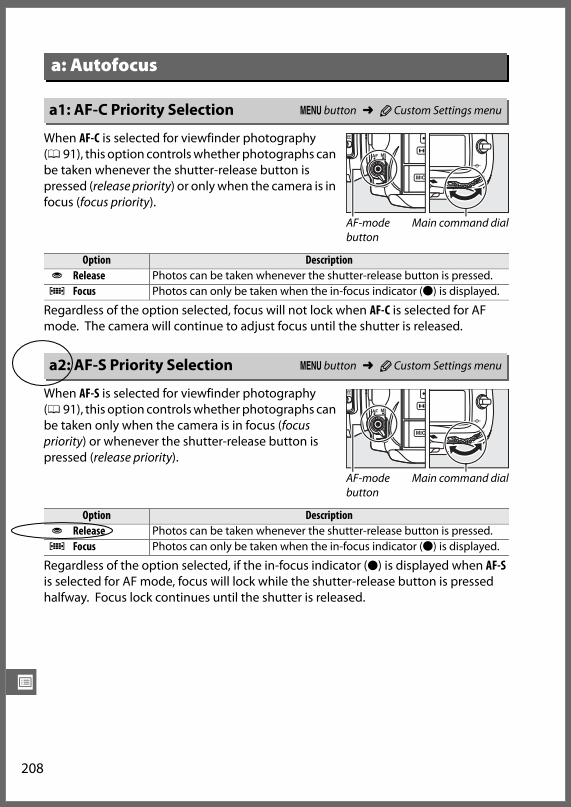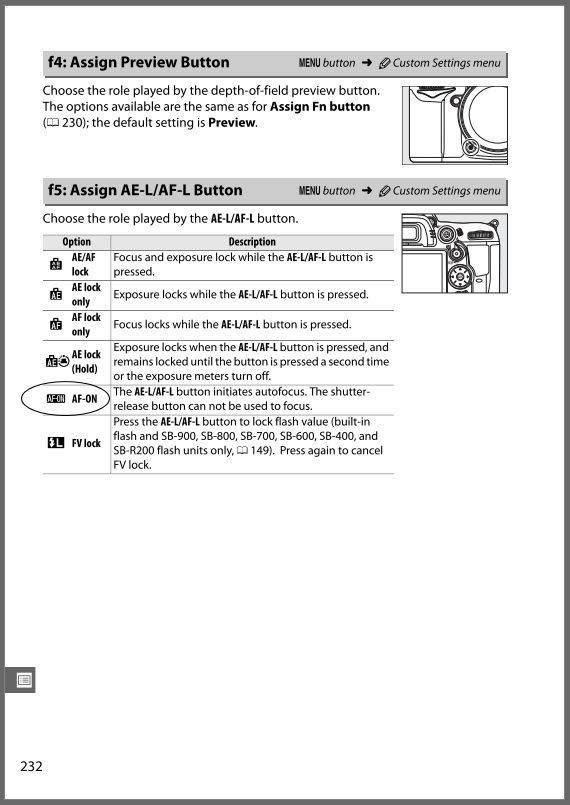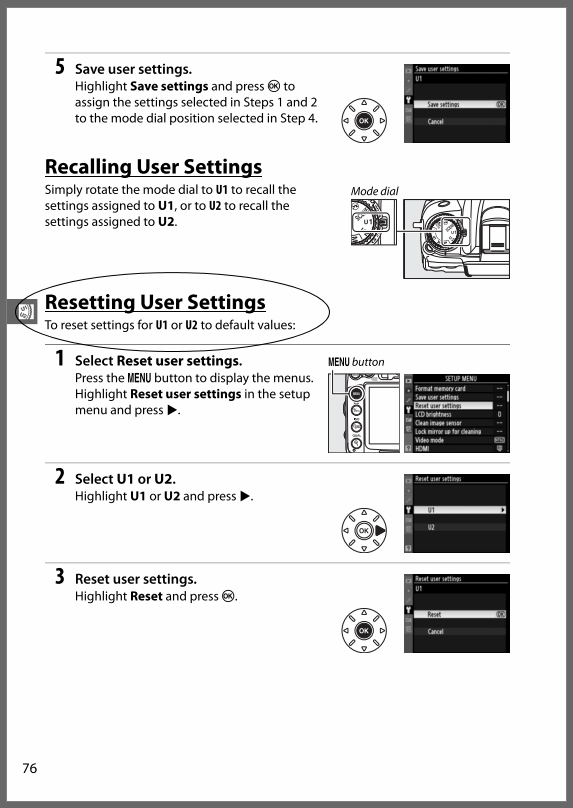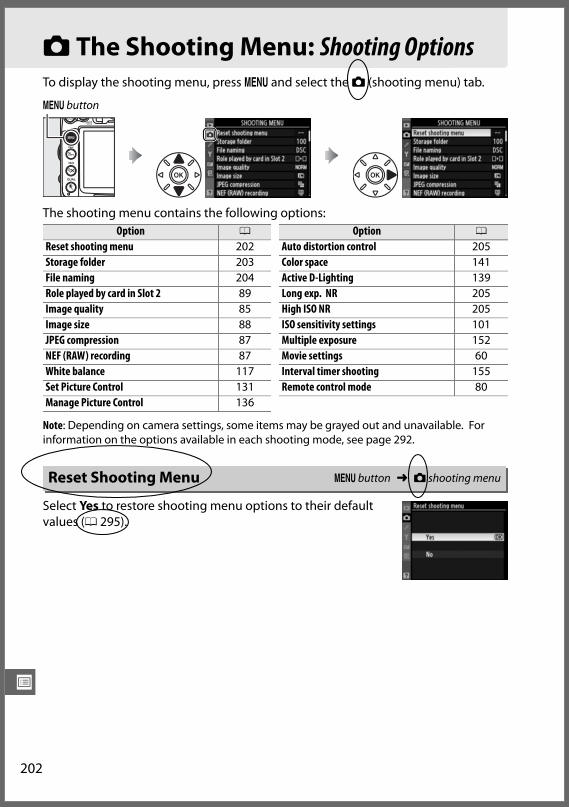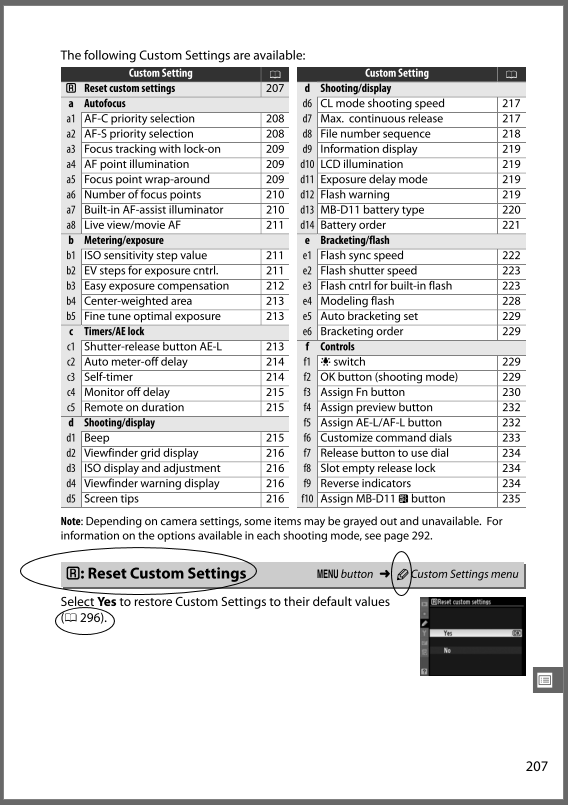Jan Brittenson
Senior Subscriber Member
I've tried every setting in the menus I can think of as relevant, but nothing I do gets my D7000 to shoot an out of focus image in AF-S. I have to flip the AF mode switch to M. I've set the AE-L/AF-L button to AF-ON, and both AF-S and AF-C 'a' config settings are set to release priority. 3D AF-A and a 50/1.4G lens.
Ideas? Firmware bug? It has 1.02.
AF-C shoots fine OOF. But when AF-A switches to AF-S it stops and I end up with a depressed shutter and no click.
Ideas? Firmware bug? It has 1.02.
AF-C shoots fine OOF. But when AF-A switches to AF-S it stops and I end up with a depressed shutter and no click.