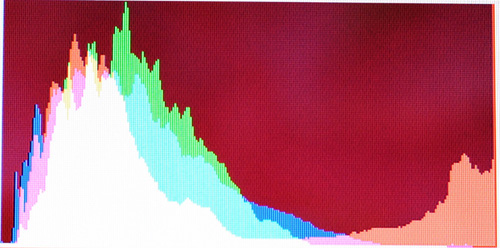Hi there,
I might be interested in a Nikon DSLR and was wondering how you Nikon user think about color: Do you find big difference between D800/D810 and DF and D4 and D750?
Would you confirm my impression from looking at web images that the DF-images have a certain pop or do you find with a little curves etc. images from different bodies look just the same?
And how wold you compare D810 vs D750 in this regard.
Thanks a lot, Tom
PS: I havent used Nikon DSLR for the last 2 years, before all kinds of bodies.
For example D2h: I really did like the color and pop
d2x-d300-d3: When switching from the d2x to d300 and d3 I found color and image quality to become a little more platic/artificial
Then D3x which I found better in this regard.
Then replaced D3x with a D700 which I liked quite a bit.
However I sometimes saw a yellowish tint and was not allways super happy with skin color. I wonder how the new generation works in this regard.
I might be interested in a Nikon DSLR and was wondering how you Nikon user think about color: Do you find big difference between D800/D810 and DF and D4 and D750?
Would you confirm my impression from looking at web images that the DF-images have a certain pop or do you find with a little curves etc. images from different bodies look just the same?
And how wold you compare D810 vs D750 in this regard.
Thanks a lot, Tom
PS: I havent used Nikon DSLR for the last 2 years, before all kinds of bodies.
For example D2h: I really did like the color and pop
d2x-d300-d3: When switching from the d2x to d300 and d3 I found color and image quality to become a little more platic/artificial
Then D3x which I found better in this regard.
Then replaced D3x with a D700 which I liked quite a bit.
However I sometimes saw a yellowish tint and was not allways super happy with skin color. I wonder how the new generation works in this regard.
Last edited: