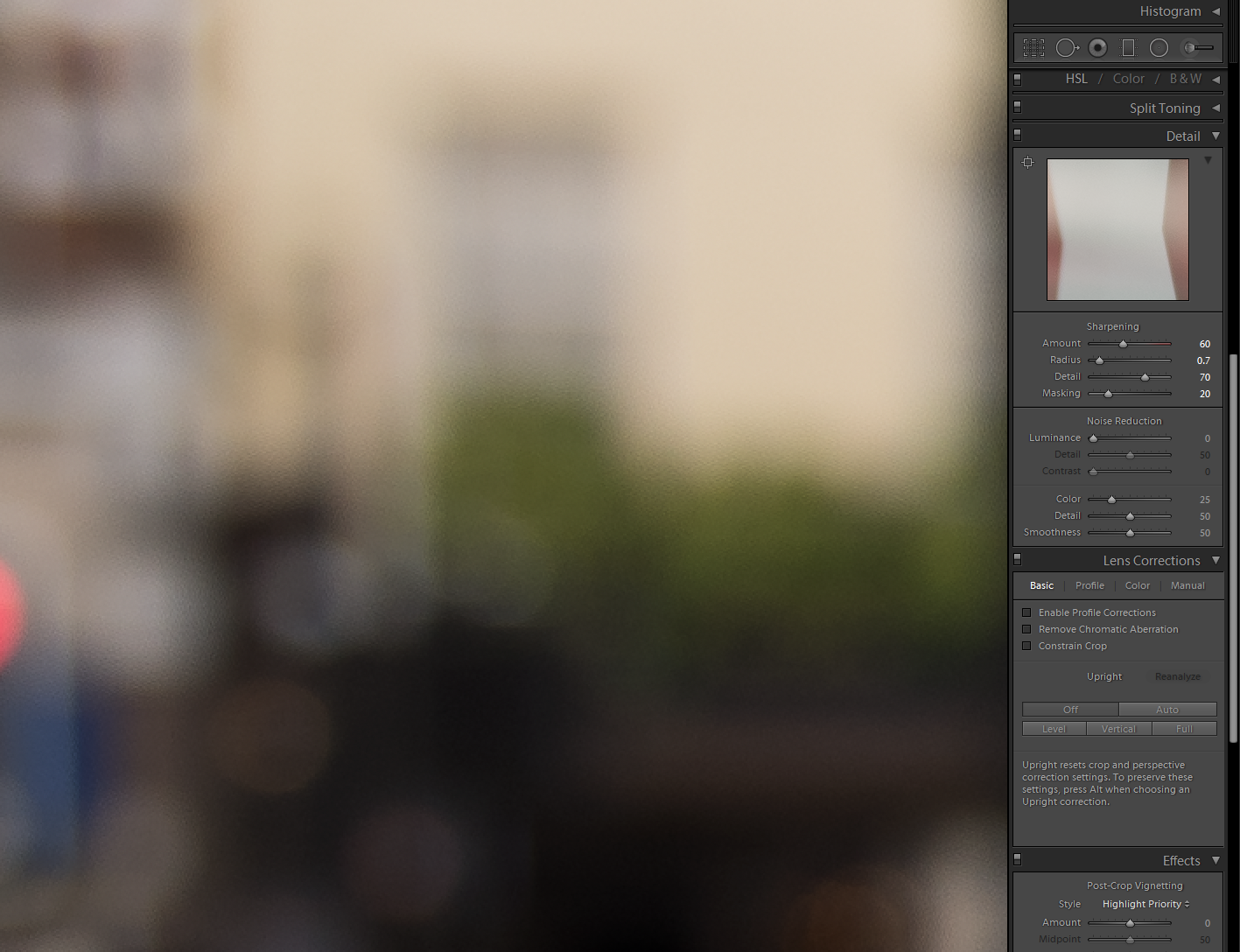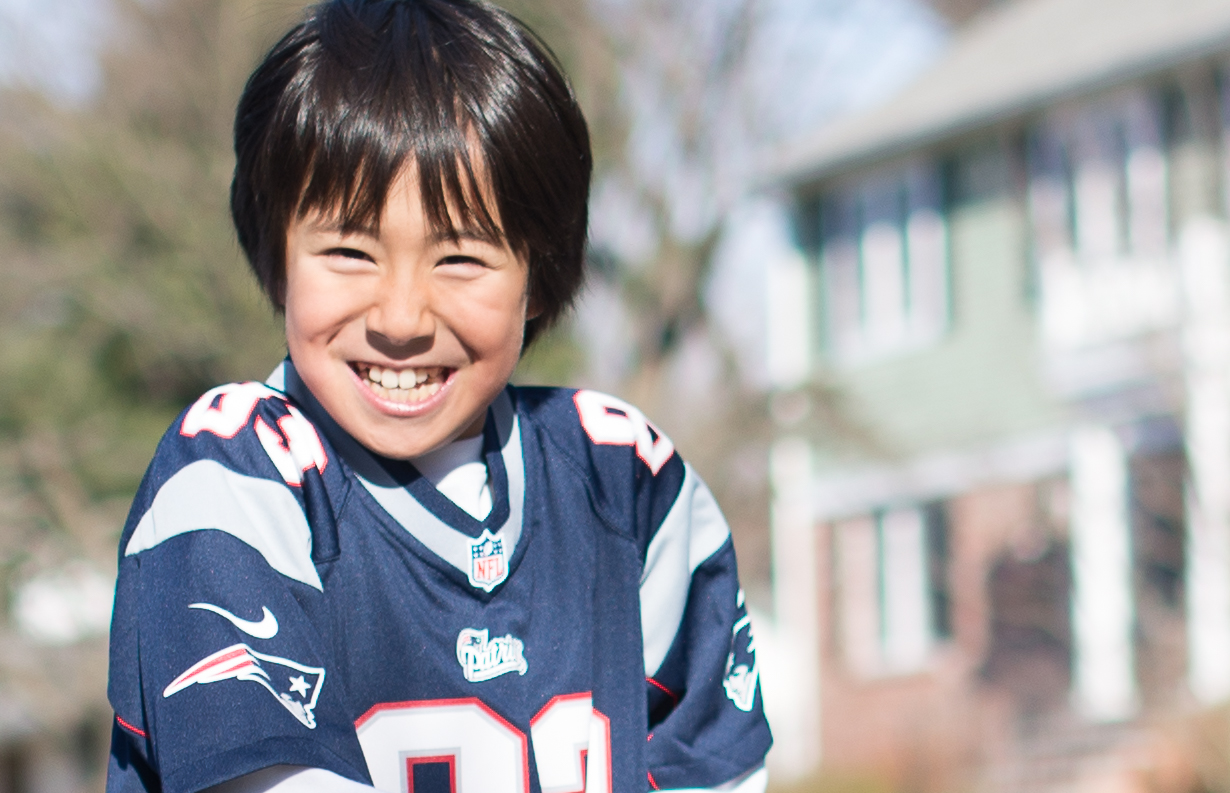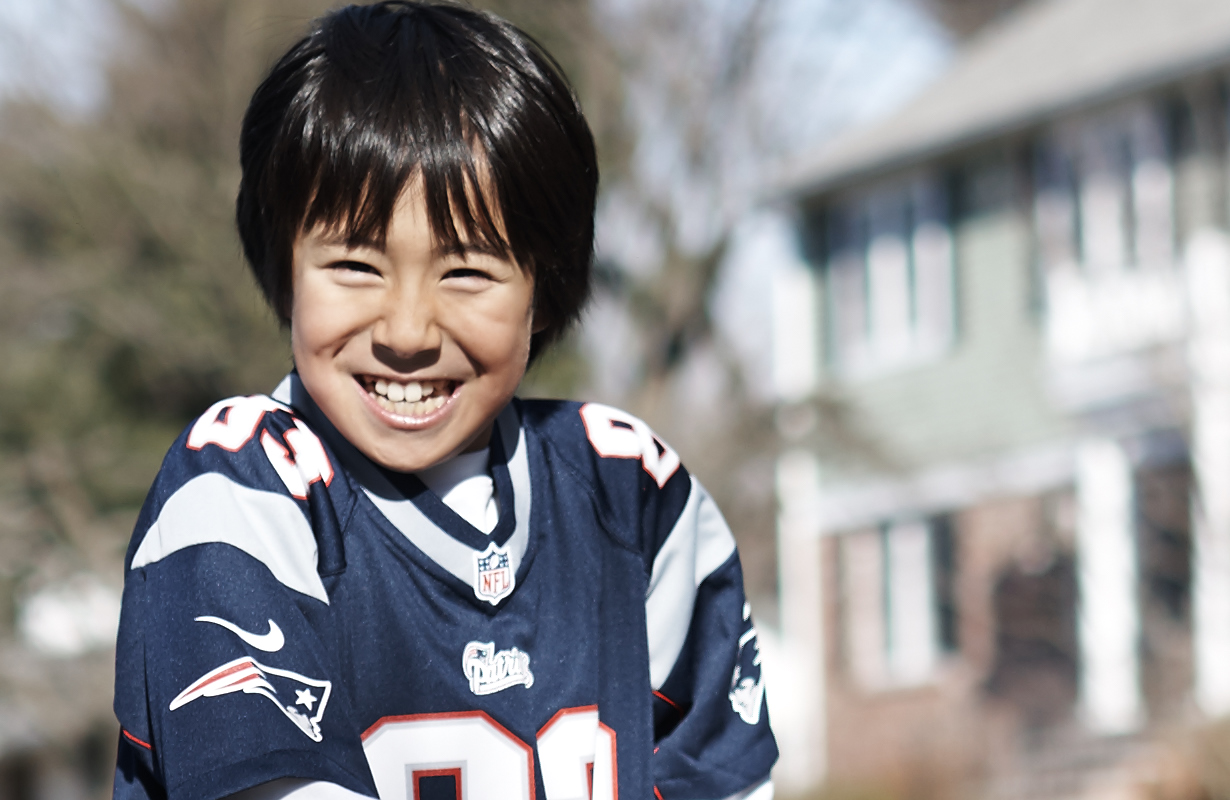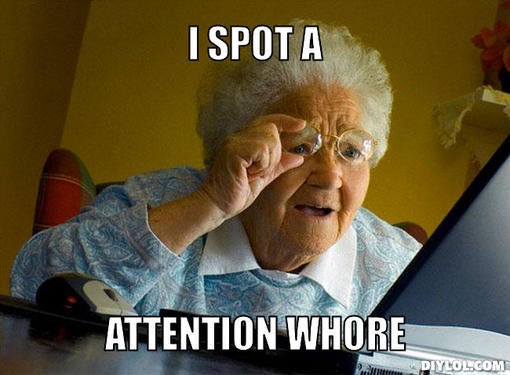Amin
Active member
I'm waiting for my dad to return from a trip so I can borrow his D810 for testing. In the meanwhile, I decided to test this idea that "orange peel" texturing is a uniquely Sony phenomenon by going back through my Lightroom (LR) catalogue and looking at my 14-bit D600 files while using the sharpening settings Tim Ashley shared in another thread.
Literally the first file I opened in LR - bam, orange peel (OP). Shown here at 200% (same magnification Lloyd Chambers uses to demonstrate Sony OP):

Raw file for download: https://drive.google.com/file/d/0B93HF6w-u-VXeVRhZ011S0syV2M/view?usp=sharing
RawDigger histogram for this file:
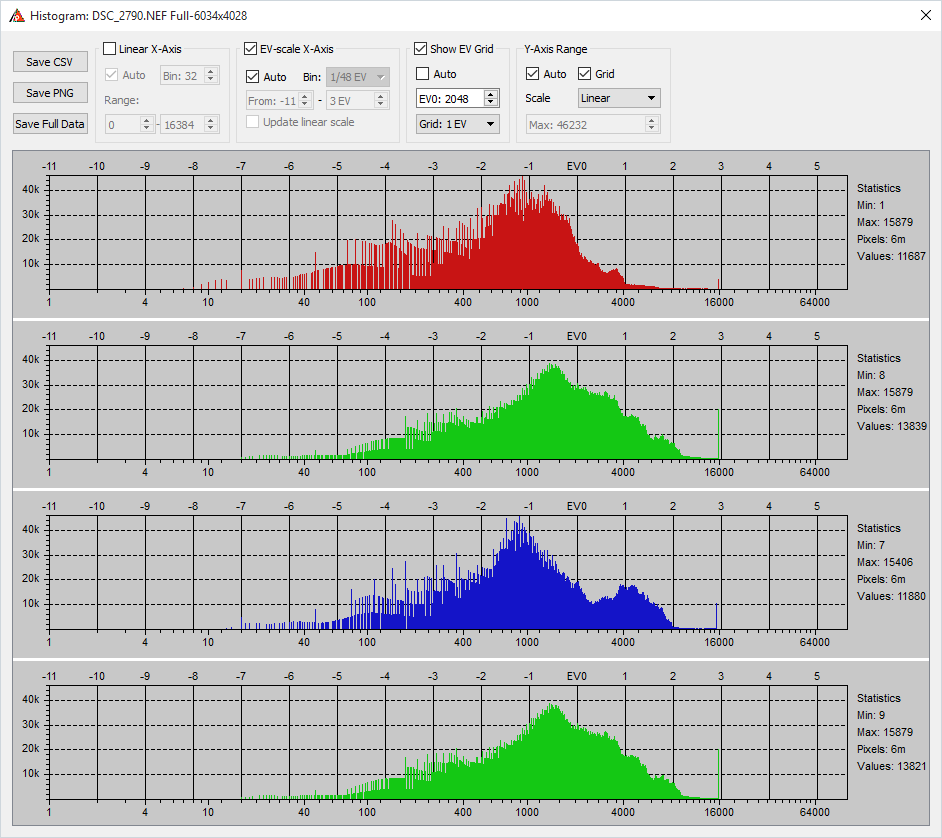
I maintain that this OP phenomenon is a LR thing and not unique to Sony files.
If anyone is wondering whether the OP in this Nikon file is visible at 100% in LR, the answer is yes:

Literally the first file I opened in LR - bam, orange peel (OP). Shown here at 200% (same magnification Lloyd Chambers uses to demonstrate Sony OP):

Raw file for download: https://drive.google.com/file/d/0B93HF6w-u-VXeVRhZ011S0syV2M/view?usp=sharing
RawDigger histogram for this file:
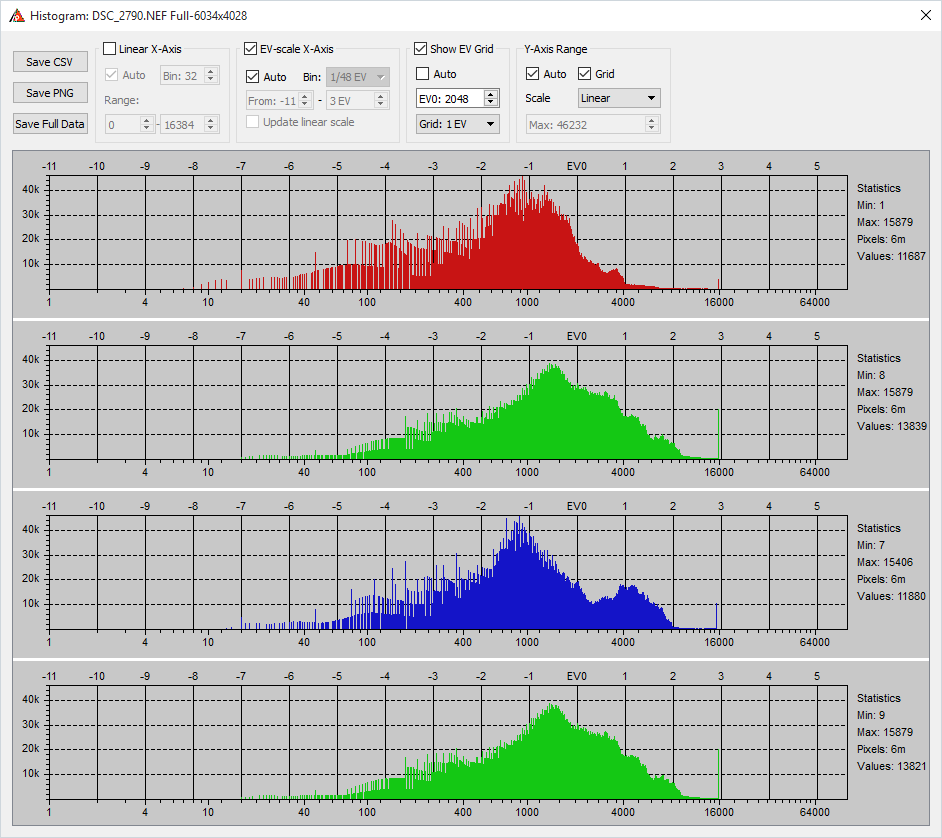
I maintain that this OP phenomenon is a LR thing and not unique to Sony files.
If anyone is wondering whether the OP in this Nikon file is visible at 100% in LR, the answer is yes: