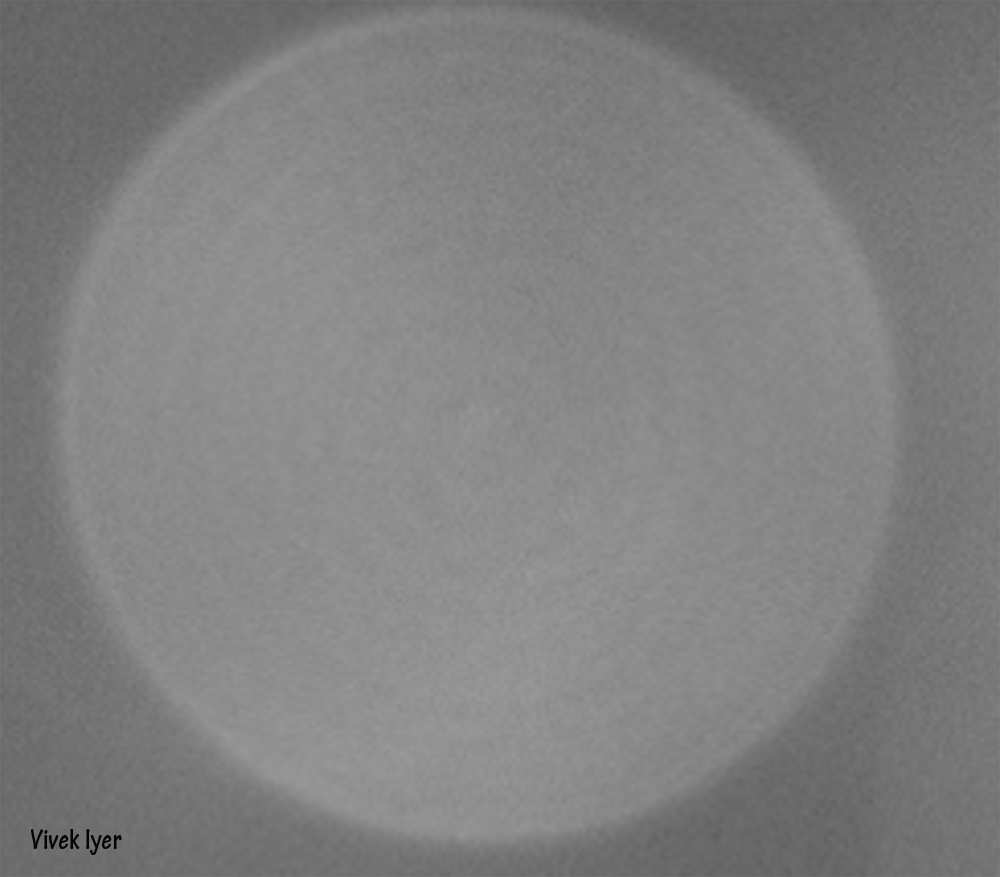K-H, Thanks for the showing what is being talked about! I was looking for something orange in color.

Here is a capture of a dancer- whole frame resized.
 Untitled
Untitled by
Vivek Iyer, on Flickr
Leica MM, Apo Summicron 75/2
~400% magnification of a small crop from the above showing the onion rings projected by the aspherical element (I have been look for this for a while from this lens!).
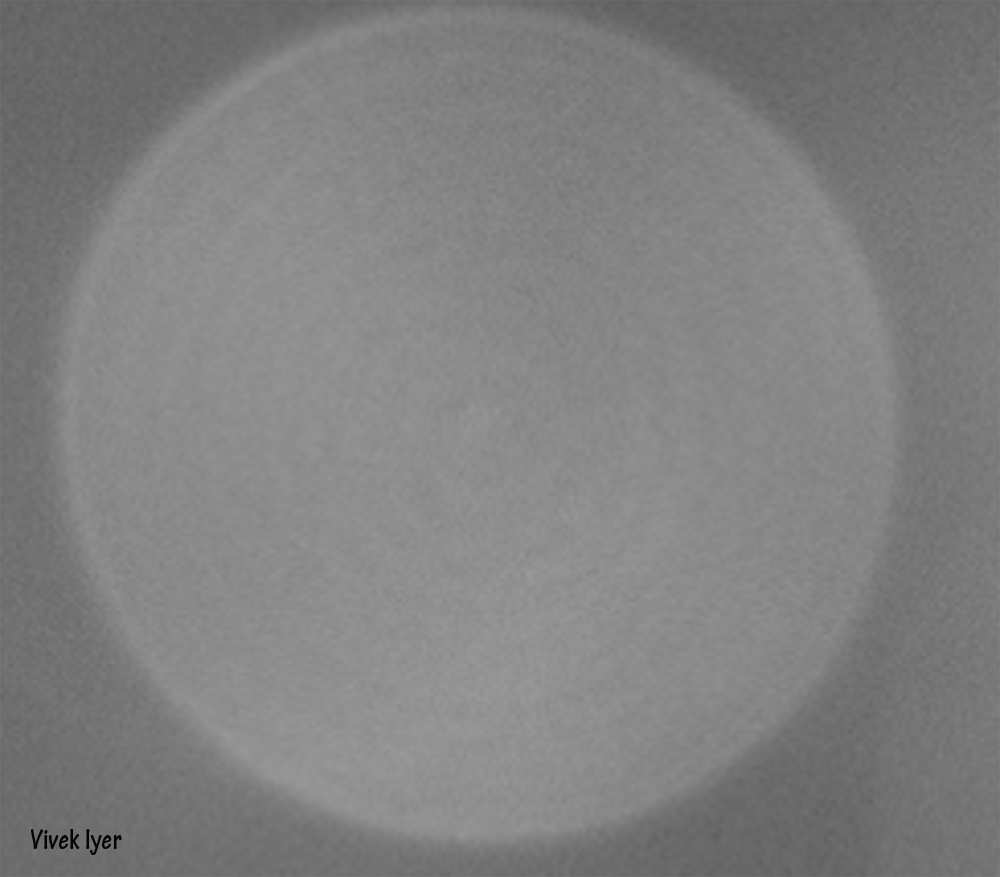 OPcrop
OPcrop by
Vivek Iyer, on Flickr
If I sharpen an image taken with this combo (MM+ 75/2) like the "orange peel" demos, it will never work (will be too brittle- I refer to the images with something in focus).
What I understood from reading this thread (and another) are these:
1. There is no Leica "Orange peel".
2. There is nothing wrong with LR or Adobe products.
3. If I snap an out of focus image using a RF, I missed the focus patch (being tired or rather some issue with my eye or it was unusable).
4. Onion ring is easier to spot than "orange peel".
I will look for that Fisher price camera. Who knows- it may turn out to be a perfect match for my snap work.