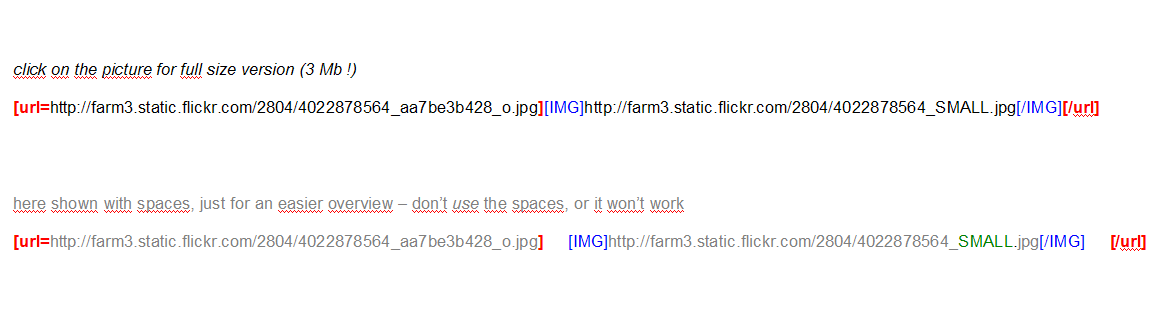F
frechdachs
Guest
Hi,
I was not sure if that image should be in the corresponding large format topic.
Anyway: I had my fun with large format (photographers) while enjoying a nice Nikon.
Nikon D200, 18-200 AFS-VR, Sandwich of 3 images (HDR did not work for me, so DRI manually)
Wish you even more fun,
Andrea
I was not sure if that image should be in the corresponding large format topic.
Anyway: I had my fun with large format (photographers) while enjoying a nice Nikon.
Nikon D200, 18-200 AFS-VR, Sandwich of 3 images (HDR did not work for me, so DRI manually)
Wish you even more fun,
Andrea