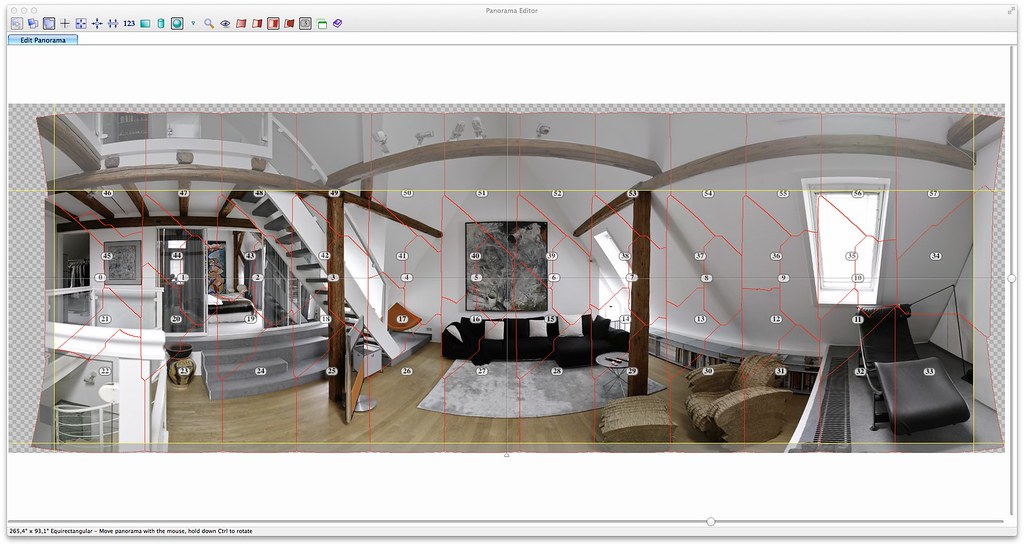The GetDPI Photography Forum
Great to see you here. Join our insightful photographic forum today and start tapping into a huge wealth of photographic knowledge. Completing our simple registration process will allow you to gain access to exclusive content, add your own topics and posts, share your work and connect with other members through your own private inbox! And don’t forget to say hi!
Sigma DP2 Merrill shots
- Thread starter Quentin_Bargate
- Start date
....hhhmmm it's rather unfair to claim, to an allmost normal human being, that this place need to be cleaned up...!
Thorkil
Is that a single horizontal layer with the camera in a vertical position or both horizontal and vertical stitching. I am just trying to wrap my mind around a 58 image stitch for a room. I usually do a room in 4-6 images.
You must have a bunch of overlap of images right? The Nodal Ninja must of been used without using its stops is this correct?
I don't do many pano's and only had a trial of the PtGul software and let it go because I figured what I do I can do in CS6 but on my MAC I think my CS6 would work for a week straight with a 56 85mp Tiff image stitch. Sorry for all the questions but I am trying to get a grasp of this concept and understand why 56 images(especially 56 DP2m images at that)
You must have a bunch of overlap of images right? The Nodal Ninja must of been used without using its stops is this correct?
I don't do many pano's and only had a trial of the PtGul software and let it go because I figured what I do I can do in CS6 but on my MAC I think my CS6 would work for a week straight with a 56 85mp Tiff image stitch. Sorry for all the questions but I am trying to get a grasp of this concept and understand why 56 images(especially 56 DP2m images at that)
A week ago I got the DP2M and it's been great…until now. Earlier today I could no longer open SPP 5.5.0. So, I placed it in the trash (on a Macbook); downloaded 5.5.1 and installed hoping to resolve the issue… still can open it - I get a "SIGMA Photo Pro quit unexpectedly." error from mountain lion. Tried using Google to find resolution with no luck. I'm hoping someone can suggest something or direct me to another forum or site that might suggest how to approach the problem. I've restarted my machine and tried many times with the same results. Prior to this I only had occasional problems.
Thanks for any help.
Thanks for any help.
mezzoduomo
New member
If I were you, I'd trash 550 and any files or folders with the word Sigma in it, trash 551 all associated files and folders, re-start the machine. Re-install 551....and pray.A week ago I got the DP2M and it's been great…until now. Earlier today I could no longer open SPP 5.5.0. So, I placed it in the trash (on a Macbook); downloaded 5.5.1 and installed hoping to resolve the issue… still can open it - I get a "SIGMA Photo Pro quit unexpectedly." error from mountain lion. Tried using Google to find resolution with no luck. I'm hoping someone can suggest something or direct me to another forum or site that might suggest how to approach the problem. I've restarted my machine and tried many times with the same results. Prior to this I only had occasional problems.
Thanks for any help.
W.Utsch
Member
@JIM DE:
The Pano is a multi row stiching with 12 images per row (horizontal) and 4 rows (vertical).
Camera in portrait on the NodalNinja. The NN has the stop plate with 18 stops /360 degree (if i remember that right) - that gives an overlap of ca. 25 to 30 %. This are the normal settings i always use with the NN.The vertical overlap is more than 30%, i estimated on the cam screen not very accurate.
I did not plan the pano this big, but it took 12 shots per row, so....
Here is a screenshot of PtGui:
As you can see i cut off the top when rendering the final pano. If you would use the top part as well the file is even bigger. I rendered a QTVR including the top part.
The Pano is a multi row stiching with 12 images per row (horizontal) and 4 rows (vertical).
Camera in portrait on the NodalNinja. The NN has the stop plate with 18 stops /360 degree (if i remember that right) - that gives an overlap of ca. 25 to 30 %. This are the normal settings i always use with the NN.The vertical overlap is more than 30%, i estimated on the cam screen not very accurate.
I did not plan the pano this big, but it took 12 shots per row, so....
Here is a screenshot of PtGui:
As you can see i cut off the top when rendering the final pano. If you would use the top part as well the file is even bigger. I rendered a QTVR including the top part.
So impressive....!!!@JIM DE:
The Pano is a multi row stiching with 12 images per row (horizontal) and 4 rows (vertical).
Camera in portrait on the NodalNinja.
Here is a screenshot of PtGui:
Michiel Schierbeek
Well-known member
I had the same problem on a Window machine. Got that same error for a month's. I actually never solved it, that I know of. Cleaned all the reg files and everything what I could find related to SPP. Runned two viruskillers scanning my whole computer. Nothing found!Tried trashing SPP, emptying trash, restarted machine and downloaded again - same results. Downloaded Iridient - seems to work but shows some noise. Will try an earlier SPP release...thanks for suggestions.
Suddenly it worked again with no reason or what so ever that I can understand!
That's why I not yet updated to the latest version, afraid that it will screw up again.
Luckely I never had that problem on my laptop.
My only advise clean up the files as much as you can, run a good viruskiller, if they exist for Mac's, and try download again.
And pray it will suddenly run again like mine did.
It is a situation that does not give you much confidence in the software
Michiel
Thank you W.Utsch for spending the time answering my questions....... it is truly a excellent image but I never would of thought it took 4 verticals high to capture.
I have never tried anything near that in pano's ... most I ever did was 2 rows and that was just to try the software out.
Thanks again......
I have never tried anything near that in pano's ... most I ever did was 2 rows and that was just to try the software out.
Thanks again......
W.Utsch
Member
You're welcome Jim.
Two more words on the pano:
With a little more precision with the vertical shift, 3 rows of images could have been enough to capture the whole scene.(i just did not care).
The closer your objects are, the more pics you need in a pano. For landscapes e.g. with no big foreground, one or max. two vertical rows are most of the time enough (Cam in portrait)
Two more words on the pano:
With a little more precision with the vertical shift, 3 rows of images could have been enough to capture the whole scene.(i just did not care).
The closer your objects are, the more pics you need in a pano. For landscapes e.g. with no big foreground, one or max. two vertical rows are most of the time enough (Cam in portrait)
scho
Well-known member
+1, I have a couple trembling in the closetRandom DP2M's......completely spoiled. My other cameras HATE the Merrills.
Very nice Rich. That middle shot looks like a Martian landscape.