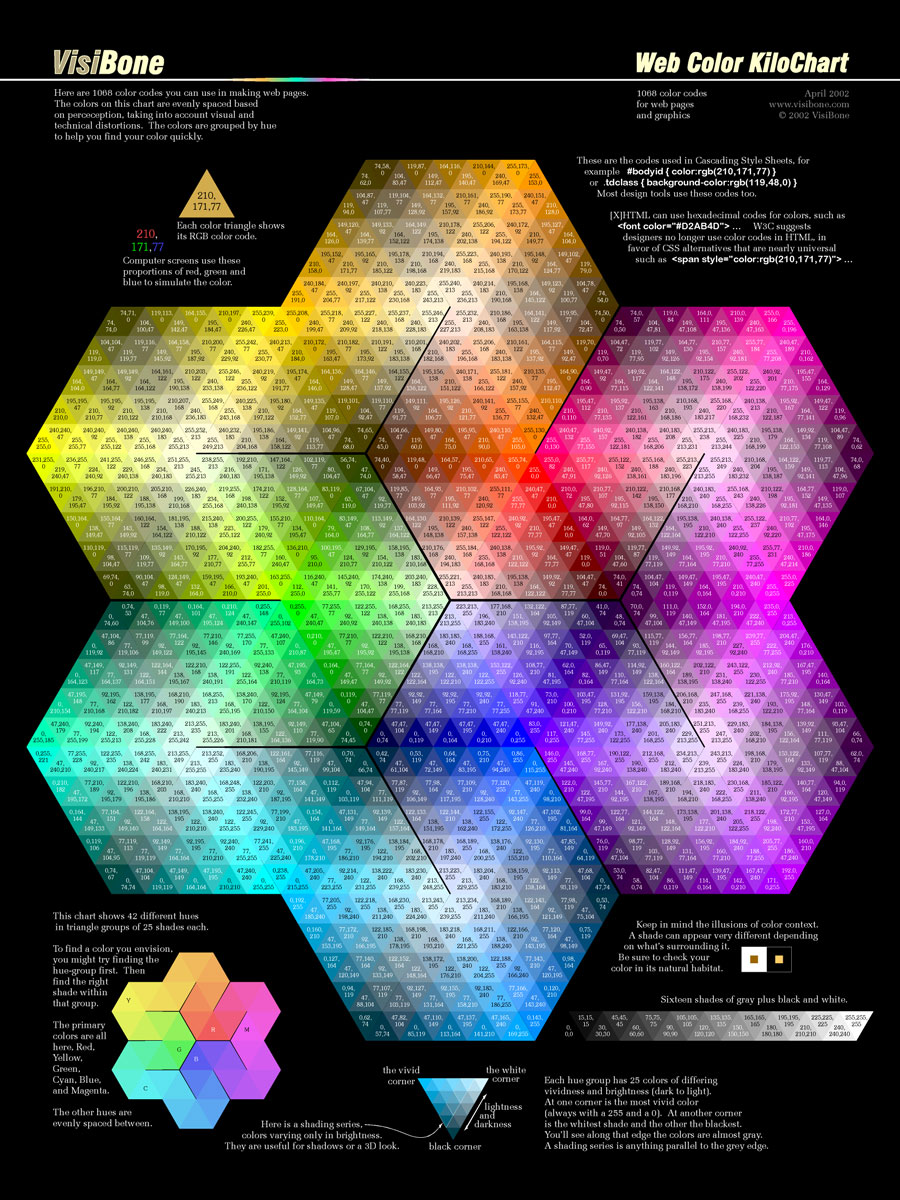C
Chris
Guest
Wouter, you'll write an article about b/w-conversion? Great news!!!! I am really looking foreward to reading it!
I still love my GX100! A friend of mine got one a few days ago and is also very happy with it. And there are quite many people sending me mails at flickr asking about this camera (some of them didn't know Ricoh as a camera brand...).
I always send them to this forum and to seriouscompacts... So treat them well ;-) (I know you all do)

__________________________________________________________
best regards,
Chris
http://flickr.com/photos/21306283@N05/
I still love my GX100! A friend of mine got one a few days ago and is also very happy with it. And there are quite many people sending me mails at flickr asking about this camera (some of them didn't know Ricoh as a camera brand...).
I always send them to this forum and to seriouscompacts... So treat them well ;-) (I know you all do)

__________________________________________________________
best regards,
Chris
http://flickr.com/photos/21306283@N05/