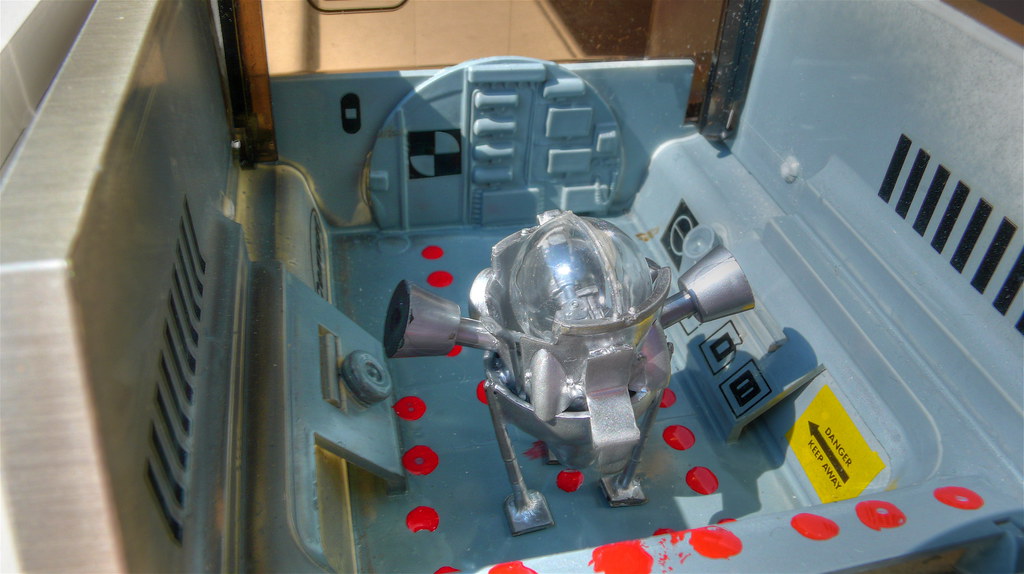The GetDPI Photography Forum
Great to see you here. Join our insightful photographic forum today and start tapping into a huge wealth of photographic knowledge. Completing our simple registration process will allow you to gain access to exclusive content, add your own topics and posts, share your work and connect with other members through your own private inbox! And don’t forget to say hi!
16:9 Is Fine
- Thread starter Maggie O
- Start date
Guy Mancuso
Administrator, Instructor
M
Mitch Alland
Guest
great pictures, Maggie! Here's one of the few D-Lux-3 pictures that I've taken at 16:9:

—Mitch/Bangkok
http://www.flickr.com/photos/10268776@N00/

—Mitch/Bangkok
http://www.flickr.com/photos/10268776@N00/
Guy Mancuso
Administrator, Instructor
maybe send a note to Jack on this. I think we auto resize to 900 in the posts.The originals at Flickr are 2500 wide, but the next size up is 1024 wide and that kind of blows out the formatting.
It'd be nice if the image tags would support a width attribute, like HTML. I could link to 1024 files, but have them display at a forum-appropriate width.
BTW Maggie and this is for all also be careful on your sizing on the web as a Pro we always worry about our images getting lifted and even my 1200 are at risk of being used illegally
Guy Mancuso
Administrator, Instructor
I think as time goes on and folks with new TV's and HDTV are getting used to the 16:9 format some of this will spill over more into our industry for look and sizing. It is appealing for some types images for sure. Small Pano's for sure and shots like Mitch did above really look good in that formatgreat pictures, Maggie! Here's one of the few D-Lux-3 pictures that I've taken at 16:9:

—Mitch/Bangkok
http://www.flickr.com/photos/10268776@N00/
A
asabet
Guest
Unfortunately I no longer have a camera that natively supports this aspect ratio. A couple from the D-LUX 2:




S
Sean_Reid
Guest
I happen to love this aspect ratio myself. As I wrote in my first D-Lux review, I think that cinematography has helped at least some of us come to appreciate this frame.
BTW, I must say that I really like the way this forum is working out so far. There's been a lot of interesting discussion here already. I'm prepping about 1000 pics for clients now but will post some 16:9 pictures later.
Cheers,
Sean
BTW, I must say that I really like the way this forum is working out so far. There's been a lot of interesting discussion here already. I'm prepping about 1000 pics for clients now but will post some 16:9 pictures later.
Cheers,
Sean
Mike Woods
New member
My first post here! Hope it's ok to join in 
For some reason this pic with the D-Lux 3 was chosen as one of the main Zenfolio front page images. It wouldn't have been my choice but I'm not complaining...
Best wishes
Mike
For some reason this pic with the D-Lux 3 was chosen as one of the main Zenfolio front page images. It wouldn't have been my choice but I'm not complaining...
Best wishes
Mike
M
Mitch Alland
Guest
Mike, I wouldn't complain either if I shot such a good picture! I think it illustrates a point that we discussed on another thread, where I was saying that the best photographs come from "feeling the form", when the form and content are closely linked, where the meaning arises from the form, like in a poem. Someone else had written that he was after mood, that a photographer had to create a mood, and my response was that if was much better to start with the form and let the mood emerge from that, rather than trying to photograph mood. In your photograph I think that the mood comes from the form, in the way that I meant.
—Mitch/Bangkok
http://www.flickr.com/photos/10268776@N00/
—Mitch/Bangkok
http://www.flickr.com/photos/10268776@N00/
These are all oustanding images! I am blown away by not only thequaliy, but the content. Awesome job ladies and gentlemen!
Size: You can upload any size you want in your folder and embed it directly with the code url provided or use the thumb bb code link. The first image shown will always be the default at 900 pixels wide max, but click one more time to go to the full size of what you uploaded. When you do that the links change to link to the larger image. IOW, if you upload a 2024 pixel wide image, it will upload fill size, but an additional 900 pix wide "default" version will be generated at the same time as the 200 pixel thumb.
Here's an example that my daughter uploaded. THis link takes you to the default 900px, but click one more time and you get the full kahuna: http://forum.getdpi.com/gallery/showimage.php?i=162&c=5&userid=108
Cheers,
Size: You can upload any size you want in your folder and embed it directly with the code url provided or use the thumb bb code link. The first image shown will always be the default at 900 pixels wide max, but click one more time to go to the full size of what you uploaded. When you do that the links change to link to the larger image. IOW, if you upload a 2024 pixel wide image, it will upload fill size, but an additional 900 pix wide "default" version will be generated at the same time as the 200 pixel thumb.
Here's an example that my daughter uploaded. THis link takes you to the default 900px, but click one more time and you get the full kahuna: http://forum.getdpi.com/gallery/showimage.php?i=162&c=5&userid=108
Cheers,
You have the BB version of it which is image surrounded by the square brackets -- [] -- works the same, just start the string with img, insert the url ending in .jpg for the image, then close the string with a /img --- or even easier use the icon of the mountain with he sun in it above and enter the url directly thereJack, I upload my keepers (and some stinkers) to Flickr and really don't want to spread out my 'net hosting profile much more. Is there a way to add a size attribute to offsite photos? Perhaps you could enable the html <img> tag?
Maggie O
Active member
That's what I've been doing, but what I'm asking is there a way, as there is in html code, to set the size attributes of how the photo will display on the page? For instance, the html for the last image would be:You have the BB version of it which is image surrounded by the square brackets -- [] -- works the same, just start the string with img, insert the url ending in .jpg for the image, then close the string with a /img --- or even easier use the icon of the mountain with he sun in it above and enter the url directly there
<img src="http://farm3.static.flickr.com/2111/2104165631_7d128c8b6a_b.jpg" width="1024" height="574" alt="After The ice Storm, December, 2007" /> (emphasis added)
I could change the values in the bold part to "900" and "506," respectively and it would display inline at the more forum-friendly size.