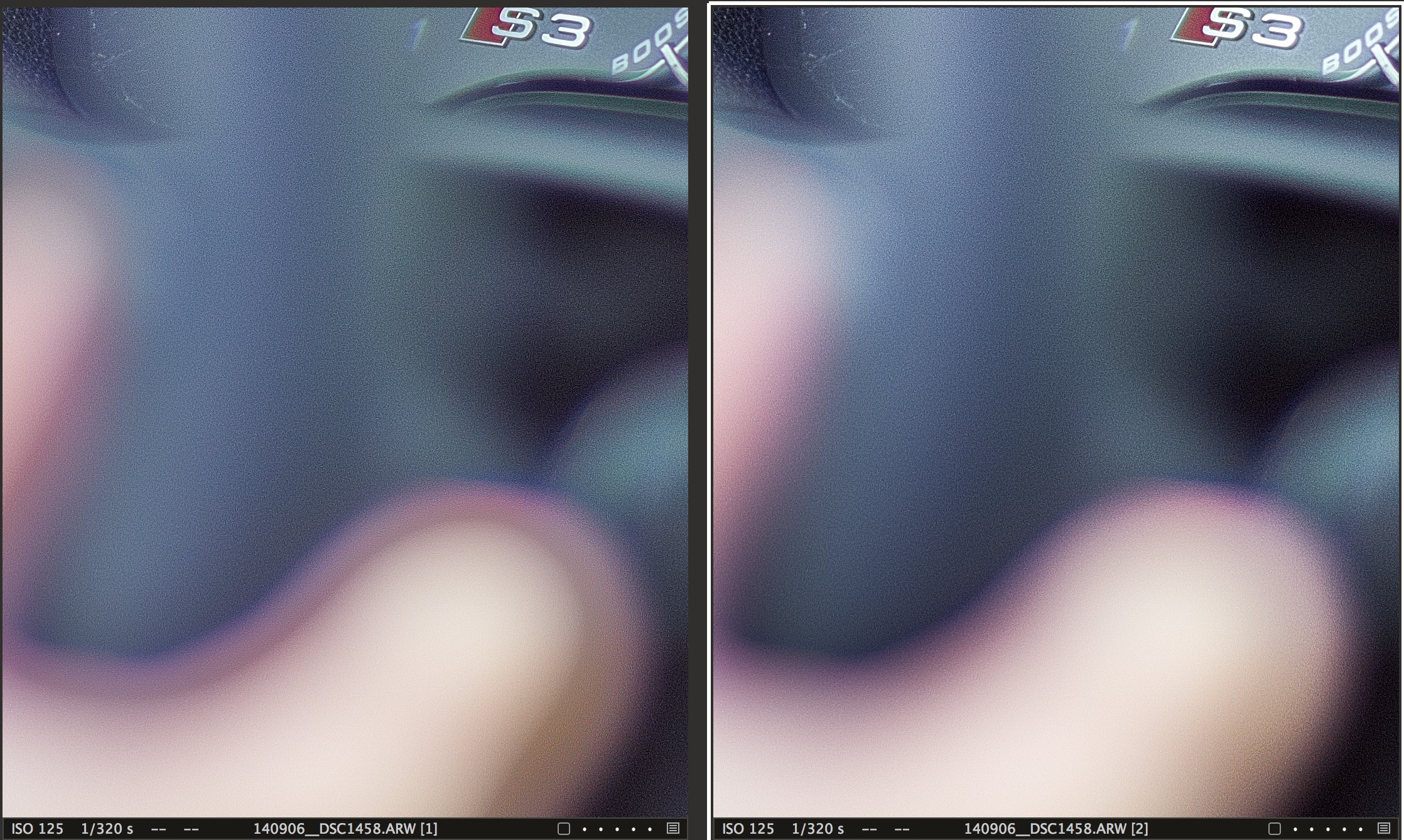Hello,
my name is Giulio and this is my first post on this forum. I have been observing this forum for more than a year, since I switched to Sony, and it's firmly the best Sony related discussion on the web :clap:
Now, having been frustrated lately by Lightroom/Photoshop (my images have different colour cast between the Lr Library and Develop modules; adjustments introduced in Nik Colour Effex from Lr are not carried over to Photoshop...) I bought Capture One Pro for Sony, to give it a try. I like the interface, however, being Photoshop a pillar of my workflow I am bit lost about the loose relation between C1 and PS. Yes, C1 can export images to PS, but then where do I take the finished image from PS? With Lr, once the work is done in PS, the image goes back to the Lr catalog. Shall I re-import in C1 the PS processed tiff? It's handy to keep the final image together with the raw file and other versions of the same image in a catalog from which it can be exported, printed, uploaded, compared with other images etc. Another option would be to introduce another application like Media Pro to which sending processed images from PS. Thanks in advance for your views.
Giulio