Basically, yesSo, you're saying that the tonal range of IR light is so narrow that with a single exposure you can comfortably capture good detail in both deep shadow areas as well as bright highlight areas? Put another way, increasing exposure beyond a given "midpoint" doesn't really get you any more shadow detail and decreasing it doesn't yield more highlight detail?
The GetDPI Photography Forum
Great to see you here. Join our insightful photographic forum today and start tapping into a huge wealth of photographic knowledge. Completing our simple registration process will allow you to gain access to exclusive content, add your own topics and posts, share your work and connect with other members through your own private inbox! And don’t forget to say hi!
GF1-IR, take 2
- Thread starter Jack
- Start date
Guy Mancuso
Administrator, Instructor
Well the desert stuff is really pretty amazing with IR . Shot mostly with the 7-14 at ISO 100 this morning the Saguaro is with the 20mm. I processed in C1 with some styles than some without . I'm really just playing around at the moment and used Jack's warming B&W action which I like but anyway here are three shots and going through some more stuff. I was also out to see what happens to color and it's effects in IR and that is really interesting to see what it does.
This is the 20mm with the warming effect
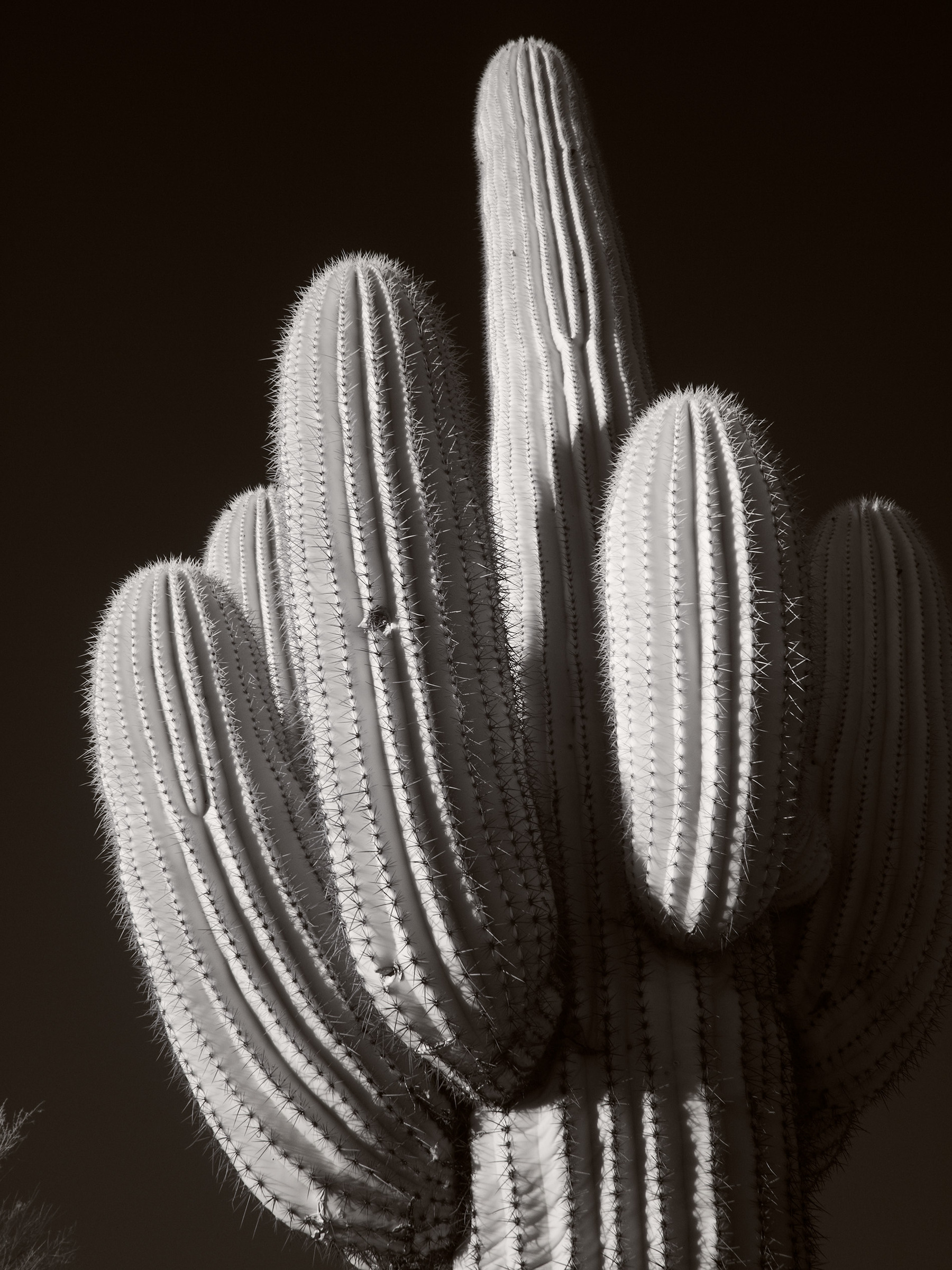
This is just B&W
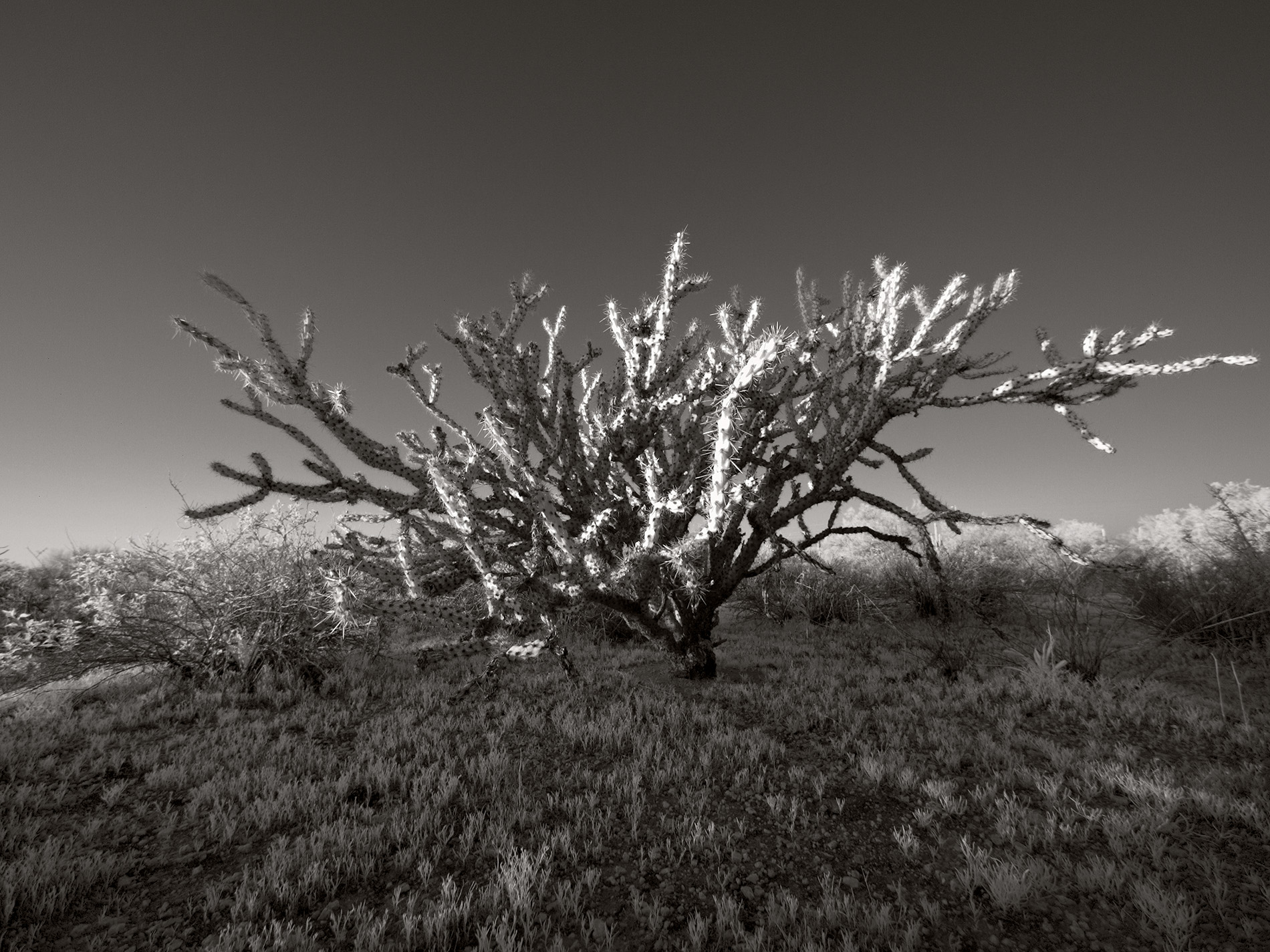
This one is interesting I used a style in C1 than a warming effect

Now my style for IR maybe different than others I'm after the drama more than the subtle look.
This is the 20mm with the warming effect
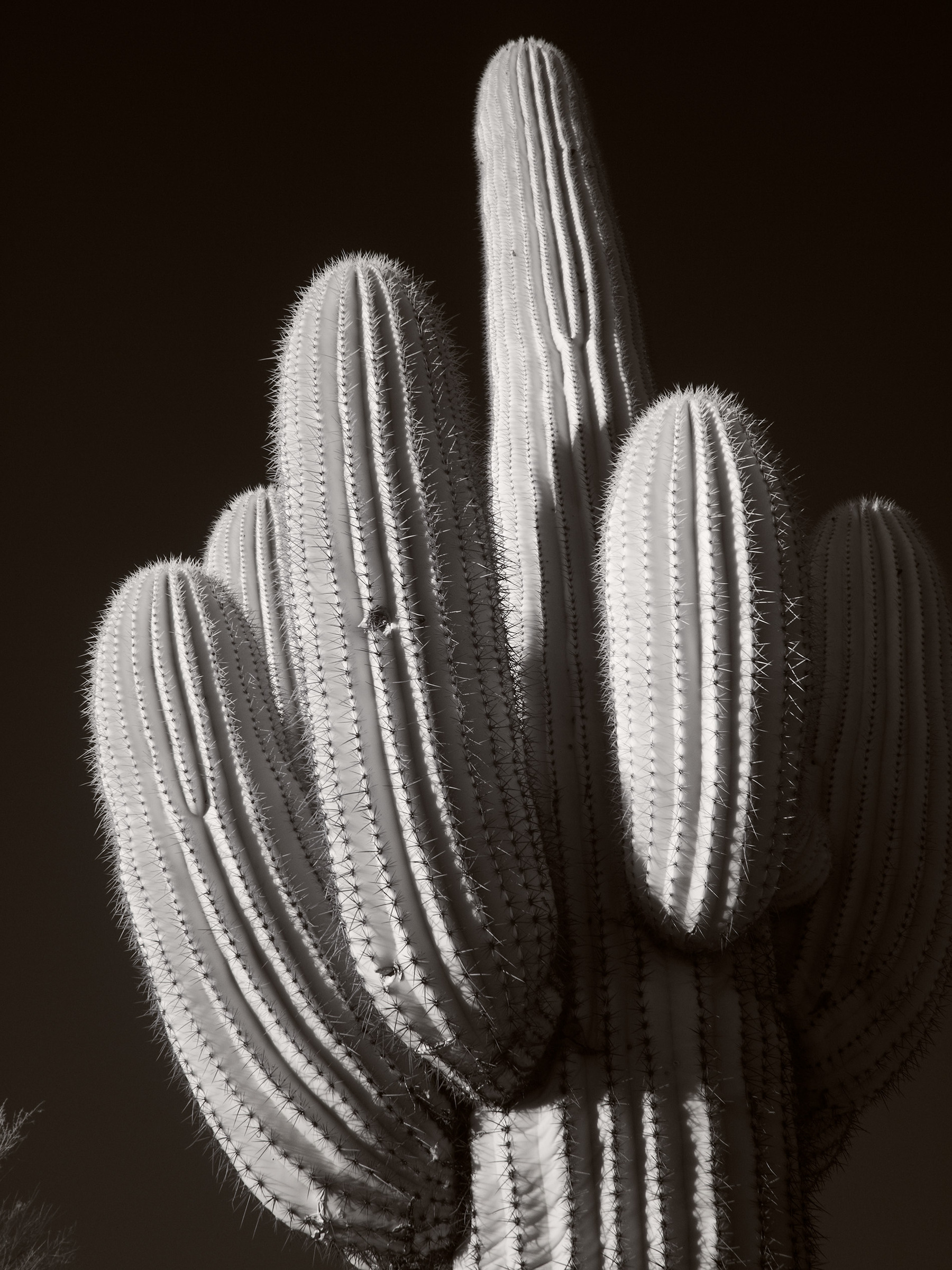
This is just B&W
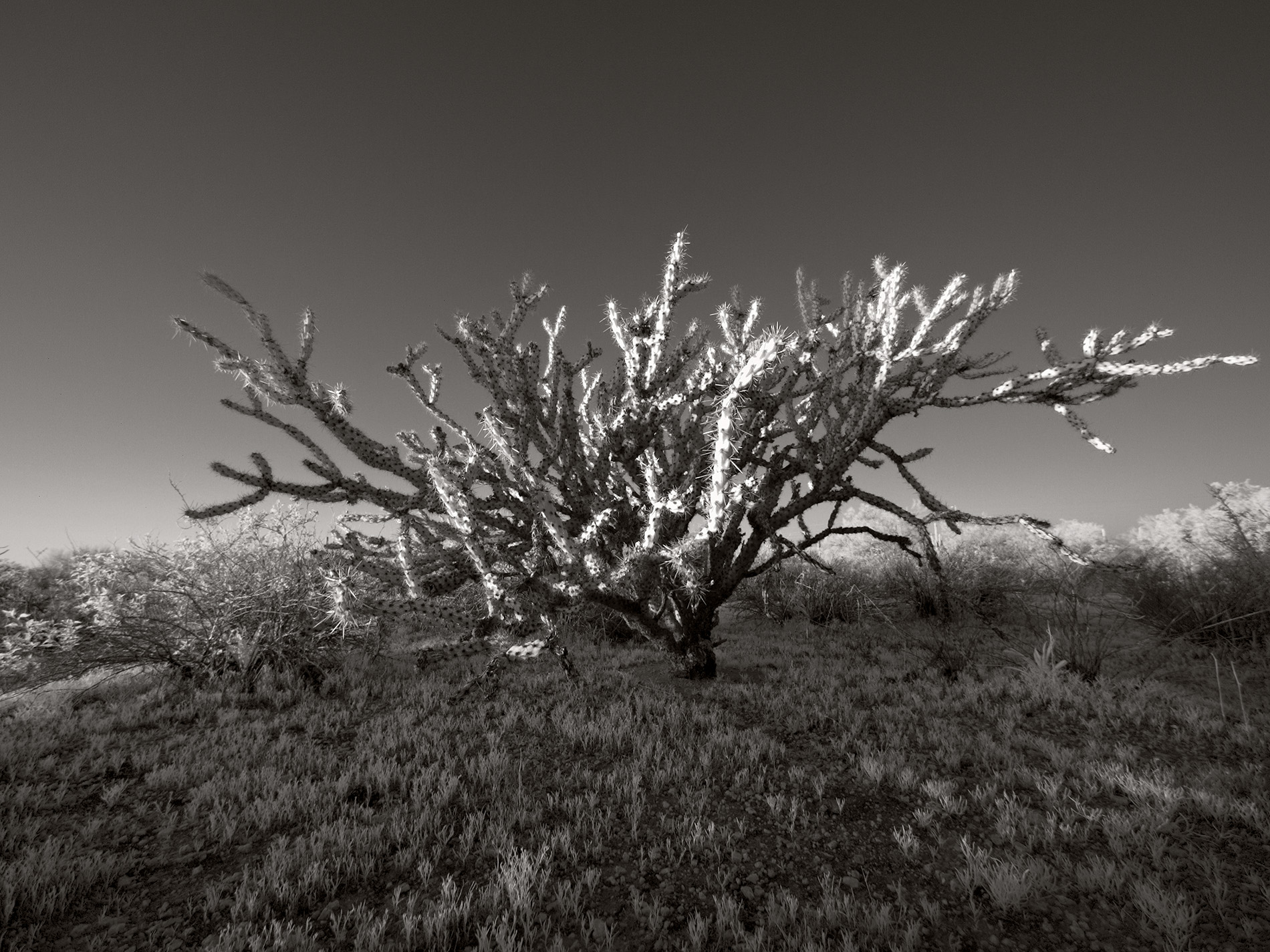
This one is interesting I used a style in C1 than a warming effect

Now my style for IR maybe different than others I'm after the drama more than the subtle look.
This second camera conversion is wonderful.
Thanks for the photos. I may have to buy one more camera now!
Thanks for the photos. I may have to buy one more camera now!
FWIW, posted a few more GF1 IR's in the IR thread. Here are a couple of them:


scho
Well-known member
Beautiful scene and nice composition Terry. Just needs a little pop - curve adjustment?Just starting to dip my toe in the water of IR processing. But here is one from my first outing with my converted GF1. I will work on refining my workflow next week from the Salton Sea.

DHart
New member
Terry... that's awesome! SF Botanical Gardens?
I need to get back to the Bay Area this year... I lived in SF for 7 years then Orinda for a few decades... haven't been back there in too many years. Living near Portland, OR now.
P.S. I'd vote to just barely crush the blacks just an itsy bitsy teensy weensy bit as well. But I like it a lot as is too.
I need to get back to the Bay Area this year... I lived in SF for 7 years then Orinda for a few decades... haven't been back there in too many years. Living near Portland, OR now.
P.S. I'd vote to just barely crush the blacks just an itsy bitsy teensy weensy bit as well. But I like it a lot as is too.
ustein
Contributing Editor
The B&W version is very nice.OK here is even more contrast. Thought I had added a fair bit before. Let me know if this is over the top....also a false color version but I still need to work on the workflow....

I shot some IR today, but I don't have ant pictures of buildings LOLOK here is even more contrast. Thought I had added a fair bit before. Let me know if this is over the top....also a false color version but I still need to work on the workflow...
-bob
Cindy Flood
Super Moderator
Terry, I really like this one in black and white. I'm excited to see what you come up with from the Salton Sea. I'm also really looking forward to your X1 review.
DHart
New member
Terry... I've changed my mind; I like your first version better and think it's just awesome as it was then. Of course, this is just one person's view and nothing more.
I think your personal creative vision and instinct is all that matters and when you are pleased with it... then it is exactly as it should be.
I think your personal creative vision and instinct is all that matters and when you are pleased with it... then it is exactly as it should be.
I tend to like my IR a bit dramatic, so I think I like the bit more contrasty one, but both are nice. The false color is interesting also. I like the subject for IR--one of my favorite places for IR is a botanical garden with some interesting structures, but yours is a wonderful sort of fantastical structure which lends itself to IR--which is sort of surreal in and of itself.
Diane
Diane
Bump to move this thread back up top ---- getting several PM's about the GF1 conversion based on the images being shared from our Salton Sea workshop last week.
And I might as well add a few images for posterity, a mix of full monochrome and partial IR color images:



~~~
Here is a false color conversion done is CS:

~~~
After the workshop I was wandering though some rocks in Joshua Tree NP and stumbled upon this woman. I said "Hello, may I take your picture," but curiously she didn't respond and just kept looking at me... So I snapped one quick one anyway and left her to her sunning. This one in full color IR straight out of the camera:

Thanks,
And I might as well add a few images for posterity, a mix of full monochrome and partial IR color images:



~~~
Here is a false color conversion done is CS:

~~~
After the workshop I was wandering though some rocks in Joshua Tree NP and stumbled upon this woman. I said "Hello, may I take your picture," but curiously she didn't respond and just kept looking at me... So I snapped one quick one anyway and left her to her sunning. This one in full color IR straight out of the camera:

Thanks,
Cindy Flood
Super Moderator
Jack, I love your IR photos. I am not a fan of false color, but you do it with class and I'm finding I'm really liking them.
Thanks Howard and Cindy!
Re the "as shot" color, I give all the credit to the camera and the conversion --- all I did was add a touch of saturation on conversion.
On the false color, I use the same color file, also with a touch of saturation bump (8 points in C1), then swap the R and B channels in CS. Here I've created a CS action that lays down a cleaning layer, a Channel Mixer adjustment layer for the channel swap, a Hue/Sat adjustment layer and a Curves adjustment layer. I then simply run that action, tweak the hue slider to get the blues where I want them, then tweak curves for contrast, then go back and adjust final saturation to taste. That's it, and about as easy as it gets
For a comparative, here is the exact same files as above, only the trailer processed as shot color and the girl processed for false color. Understand I do not prefer these options, just using them as decent examples to show which colors are affected and how. Note that a similar curve adds a bit of brightness to the false color version, and I have not sorted out the reason why yet:


Re the "as shot" color, I give all the credit to the camera and the conversion --- all I did was add a touch of saturation on conversion.
On the false color, I use the same color file, also with a touch of saturation bump (8 points in C1), then swap the R and B channels in CS. Here I've created a CS action that lays down a cleaning layer, a Channel Mixer adjustment layer for the channel swap, a Hue/Sat adjustment layer and a Curves adjustment layer. I then simply run that action, tweak the hue slider to get the blues where I want them, then tweak curves for contrast, then go back and adjust final saturation to taste. That's it, and about as easy as it gets
For a comparative, here is the exact same files as above, only the trailer processed as shot color and the girl processed for false color. Understand I do not prefer these options, just using them as decent examples to show which colors are affected and how. Note that a similar curve adds a bit of brightness to the false color version, and I have not sorted out the reason why yet:


scho
Well-known member
Very nice shot Rich. It is definitely much easier to get a good white balance in C1. Pity that ACR and LR don't interpret custom WB correctly.Still pretty low on the learning curve compared to others. I want to thank Carl Schofield for some very much appreciated workflow hints....and of course, Jack for his PS actions.
GH-1 (IR) + Hexanon UC 15/2.8
Converted in C1 with Jack's "false color" action

Carl....what I don't understand is that in LR....the WB bottoms out at 2000K and there is a mild to strong magenta cast to the converted image (depending on time of day, etc.). It seems like you would get less color cast if you could go below 2000K.Very nice shot Rich. It is definitely much easier to get a good white balance in C1. Pity that ACR and LR don't interpret custom WB correctly.
In C1, the same image shows up with a WB at ~2350K and has little or no color cast.
Just the way it is, I guess.
Thanks again.....R



