Tesselator
New member
^^^ Cool!

GH2, Pana 14-45/3.5, 1/60s, f/4.5, ISO640, 19mm (35mm eq:38mm)
.

GH2, Pana 14-45/3.5, 1/60s, f/4.5, ISO640, 19mm (35mm eq:38mm)
.
Great to see you here. Join our insightful photographic forum today and start tapping into a huge wealth of photographic knowledge. Completing our simple registration process will allow you to gain access to exclusive content, add your own topics and posts, share your work and connect with other members through your own private inbox! And don’t forget to say hi!

Just an irrelevant observation here; those beautiful yellow leaves on the ground are from a Ginkgo tree, an ancient species and one of my favorite fall varieties to photograph.^^^ Cool!
.

Panasonic G3/20mm f1.7Pixelmator 2.1.1 ?
I was looking for which camera took that Mr. Medium, and while that info wasn't present it did say: "Pixelmator 2.1.1".
So I have to ask... Which camera are you using and what was Pixelmator used for?
Hey thanks man!Panasonic G3/20mm f1.7
I use Pixelmator after exporting from C1 to do final sizing, cloning, and adding a 2-pixel–wide black border. Photoshop rarely gets a look-in these days (BTW, Pixelmator is OSX-only).
HTH


Hi everyone!
I've become a big fan of a stitching technique developed by a NYC-based wedding photographer named Ryan Brenizer. (I've no doubt some of you have heard of the Brenizer "method'.) The technique involves taking a number of stills in manual mode or locked AE/AF on the main subject wide open and then making a composite. I use photoshop elements but there are some terrific stand alone programs like PTGUI and others that will do an even better job. The result is an image that has the shallow DOF of a telephoto with the expanse of a wide angle. Like having a 28mm f0.8 lens!
Ryan and others argue that the best images result when the individual images have been taken with a FF or APS-C lens (ideally 50mm or better for APS-C and 85mm or better for FF with both at least f2 or faster).
I was contemplating getting a larger sensor DSLR (I only have G1 and my other camera is the DP2 M) so I thought I'd try an experiment. I bought the dirt cheap 85mm f1.4 Samyang and an adapter for the G1 (Samyang does not make any 85mm lenses with the mFt mount). On my first time out this is what I was able to do. (Please note the white 'holes' were areas that I simply goofed and did not get shots to cover. Also, in the shot with the accord I made the mistake of making some minor adjustments to the individual OOC shots. As a result you can see some of the individual exposures. The other two don't have that issue. So I apologize.)
My conclusion is..yes. An mFt can do some pretty decent Brenizer type images certainly on a par with those made with a FF or APS-C. I surmise it might actually be better since the individual mFT images have a greater pixel density than images created by FF or APS-C due to the fact that each for every 24 MP FF shot it requires FOUR 12-16 MP mFt shots!
As a result, I think I'll just get the G5 or GH3 and quite possibly the Zuiko 75mm f1.8. mFt seems to work just fine for the Brenizer method. There doesn't appear to be any urgency to get a FF camera to do this.
The effect is most pronounced in the third shot featuring the shrubs. With people shots there's an eerie three dimensionality that is truly a marvel to see. (Note the files for the forum are relatively small. The ACTUAL files are HUGE. Minimally 54 MB Tiffs with the larger panos around 234 Tiffs jpgs.)
Peter

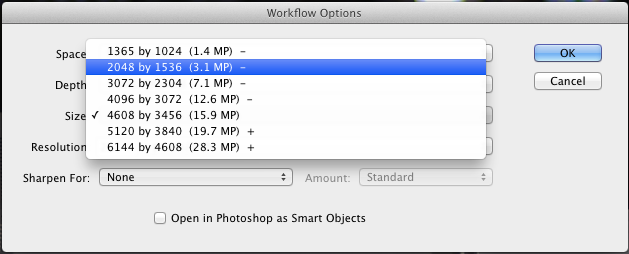


But they aren't hermaphrodite . . . so our poor tree (I don't know if it's male or female) produces nothing, as there is no lover within 20 miles.Could be. They produce buttloads of ginun (Gea-none) nuts (maybe 1,000 per tree). Which when cooked are awesome with a little salt - and of course hot sake!
