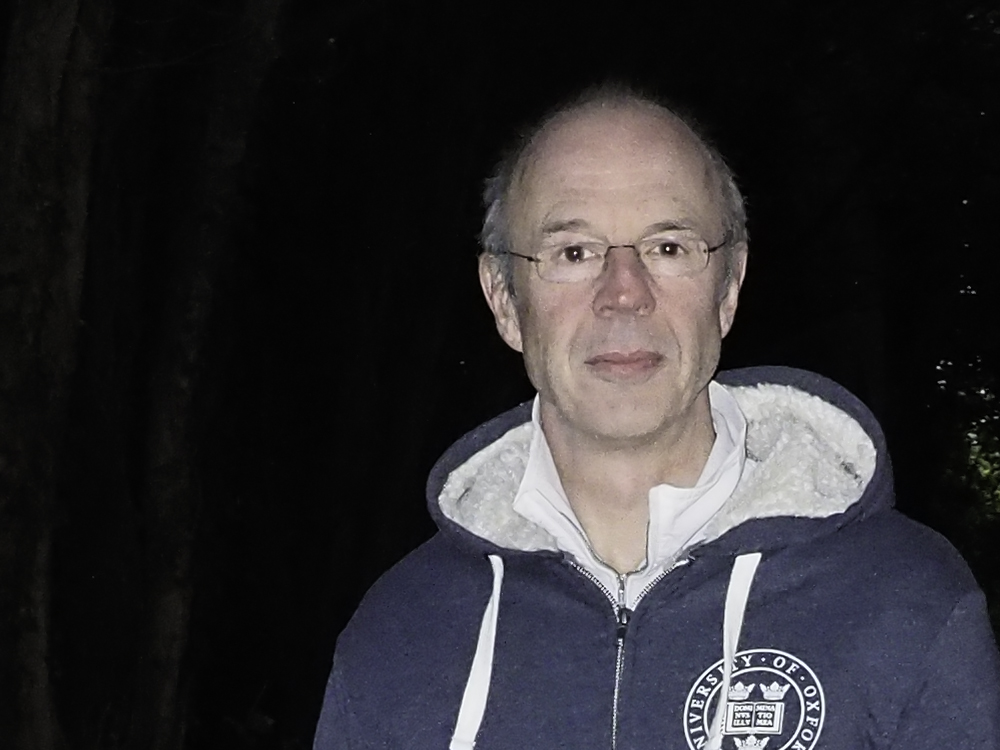Re: OM-D E-M1 Images
It is better to leave noise reduction on auto : noise reduction will just substract a dark frame from pictures taken at slow shutter speeds and you can adjust when it is kicking in. Default should be a few seconds (2 or 4, I don't remember but it is adjustable).
It will not create artifacts nor blurr details like the noise filter. Unless you are shooting stars in a night sky, or want to avoid waiting while the camera takes a second dark frame of the same duration of the main picture, there is no need to deactivate it.
Hi Anna,
Many thanks for your explanations. Much appreciated.
So, it's similar to the dark frame substraction on my M9.
Here is what the E-M1 user manual has to say, quote:
"
This function reduces the noise that is generated during long exposures.
[Auto]: Noise reduction is performed at slow shutter speeds, or when the internal temperature of the camera has risen.
[On]: Noise reduction is performed with every shot.
[Off]: Noise reduction off.
• Noise reduction requires about twice the time needed to record the image.
• Noise reduction turns off automatically during sequential shooting.
• This function may not work effectively with some shooting conditions or subjects."
Thank you for all the test pictures; your post processing looks very good. What are you doing in each of these softwares ? Where are you doing the sharpening and noise reduction ? In CS6 or Niksoftware ?
You are welcome and thanks again.
I use sharpening and noise reduction only in Nik.
Their U Point feature is very convenient to selectively apply sharpening and/or noise reduction only in specific local areas.
So, I start in ACR, either in LR5 or CS6, but disable sharpening and noise reduction.
BTW LR5 can use Nik as a plugin in CS6. That's how I use it.
First application is noise reduction, or in E-M1 speak, noise filtering where it's needed.
Next is creative sharpening for selected areas only.
I had noticed that even for images shot at base ISO one can generate quite a bit of noise in post-processing by cranking up contrast or clarity. This noise shows up particularly well in smooth areas like OOF backgrounds and needs to be dealt with. Also these areas shouldn't be subjected to any kind of sharpening as that would generate noise again. One nice feature of Nik are their B&W graphical displays that indicate where in an image functions are applied to what degree. Very nice.
I also use PS features proper like the auto curves function.
It sometimes seems to have the effect of clarity on steroids.
It can eliminate quite a bit of haze when shooting through extensive stretches of atmosphere. Here in New Mexico where I live the air is pretty dry and one can see for close to one hundred miles horizontally. Taking the haze out of an image feels like lifting a veil.
Finally, after image enhancements and output sharpening are completed I switch to 8 bits and sRGB for images to be posted to the web.