kuau
Workshop Member
I just went to print a 12x18 from one of my M9 files taken with a 50mm summicron, yikes horrible CA in the corners
yuk... It looks crispy because this was the actual file I printed with print sharpening. I went back to the orginal DNG and it looks just as bad and I can't dial it out with ca removal. Is my 50 cron bad, or is this the way it is?
Oh no
The rest of the print looks amazing. ANyway to control ca when there are high contrast transistion?
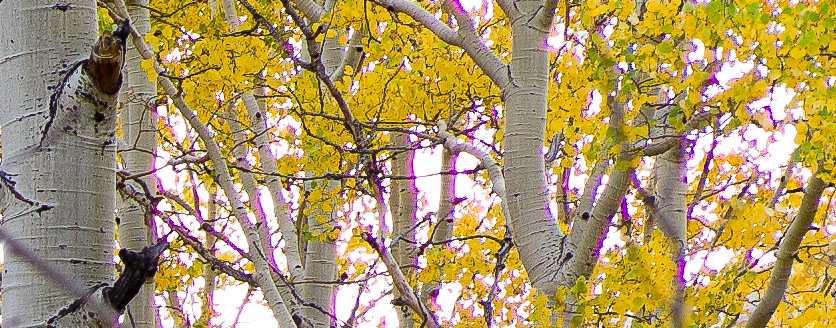
Steven
yuk... It looks crispy because this was the actual file I printed with print sharpening. I went back to the orginal DNG and it looks just as bad and I can't dial it out with ca removal. Is my 50 cron bad, or is this the way it is?
Oh no
The rest of the print looks amazing. ANyway to control ca when there are high contrast transistion?
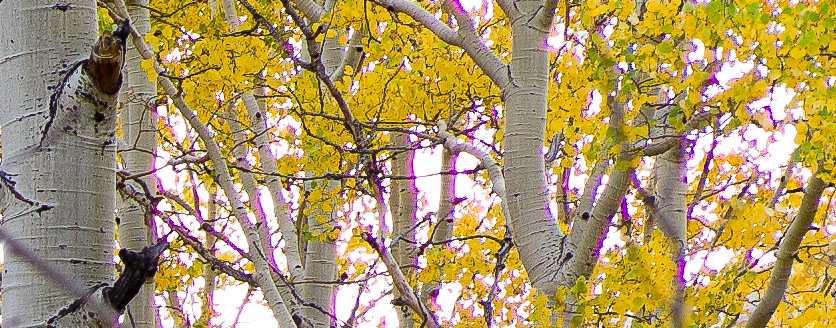
Steven

