Yeah, but the great images are from those who could produce great output even with a shoebox, such as Jim R or Uwe S. Haven't seen a bad picture from these guys with any of the cameras they tested. Just saying……I'm not defending the X10, as this highlight blob thing is real and is a problem. Furthermore, I have no plans to buy an X10.
However:
-I have seen a lot of great images taken with this camera.
-I have not seen a single picture affect by the blobs that wasn't bad already (without the blobs).
Just saying...
The GetDPI Photography Forum
Great to see you here. Join our insightful photographic forum today and start tapping into a huge wealth of photographic knowledge. Completing our simple registration process will allow you to gain access to exclusive content, add your own topics and posts, share your work and connect with other members through your own private inbox! And don’t forget to say hi!

First outing with the Fuji X10 von oliverleschke auf Flickr
At first I wasn't sure, if the X10 is small enough as my everyday camera.
Now I know, it surely is.
Superb Oliver!
I hope to get out and do something serious with my X10 before long, but it has already saved the day with its unique qualities when I stupidly didn't take my tripod, thus rendering my M9 useless in low light.
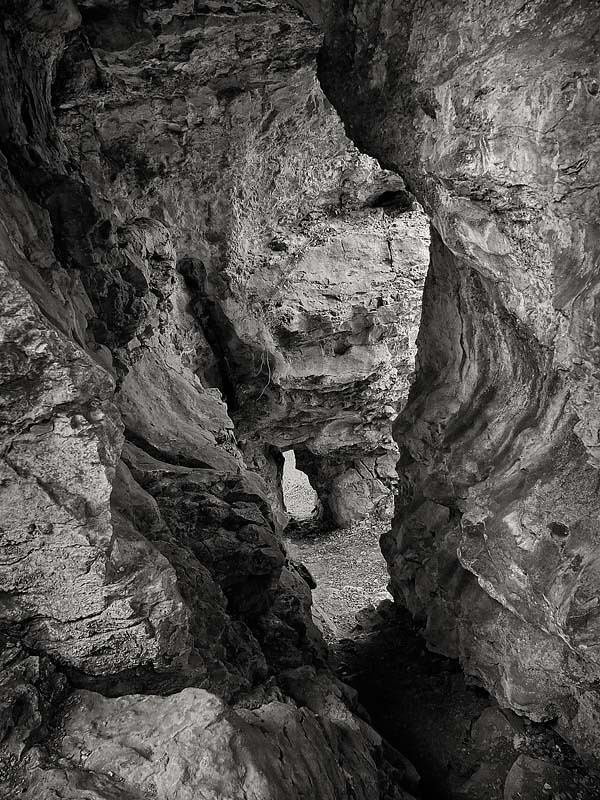
the image is of 'Cucklet Church', at Eyam in Derbyshire (UK) where church services were held during the Great Plague of 1665/1666. It is a natural limestone cavern just outside the village.
Steve
I hope to get out and do something serious with my X10 before long, but it has already saved the day with its unique qualities when I stupidly didn't take my tripod, thus rendering my M9 useless in low light.
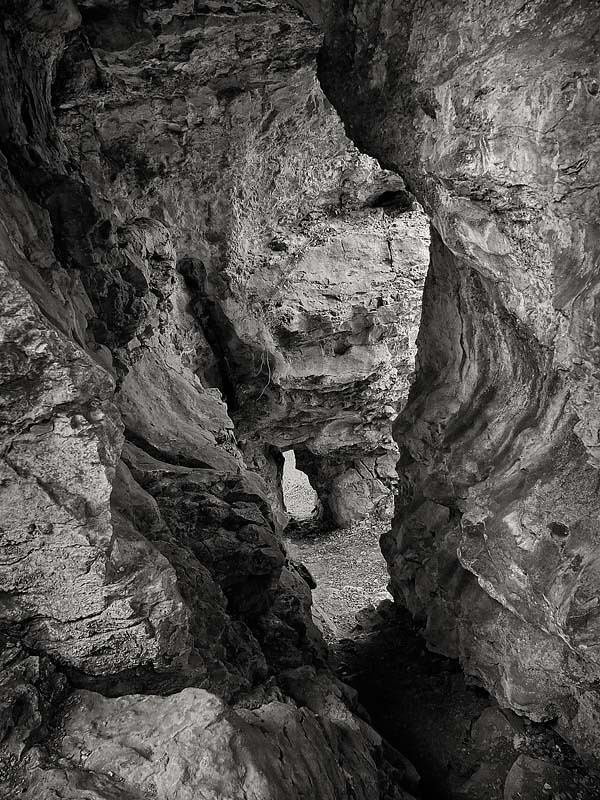
the image is of 'Cucklet Church', at Eyam in Derbyshire (UK) where church services were held during the Great Plague of 1665/1666. It is a natural limestone cavern just outside the village.
Steve
So looks like the blobs is indeed caused by characteristics of the sensor. Fuji confirms it:
http://www.dpreview.com/news/2011/12/07/fujifilmplansfirmware
They are working on a firmware patch to try address the issue. First bravo for Fuji to come clean on this and try to address as much as they can the issue in firmware. Second, I must admit I am a bit surprised that blooming is the reason for this sensor. I thought a sensor with good DR like the Fuji has wouldn't be prone to this. First time I see it.
But then there can be so many factors.
Personally if I had one and they weren't showing in my photography (that means, those of you who have one, and you rarely seem them), I wouldn't worry about it.
- Ricardo
http://www.dpreview.com/news/2011/12/07/fujifilmplansfirmware
They are working on a firmware patch to try address the issue. First bravo for Fuji to come clean on this and try to address as much as they can the issue in firmware. Second, I must admit I am a bit surprised that blooming is the reason for this sensor. I thought a sensor with good DR like the Fuji has wouldn't be prone to this. First time I see it.
But then there can be so many factors.
Personally if I had one and they weren't showing in my photography (that means, those of you who have one, and you rarely seem them), I wouldn't worry about it.
- Ricardo
It has the usual self timer, 2 or 10 seconds, and it takes a standard cable release.I've been reviewing the accessories for the X10 and I didn't see a shutter release listed.
Does the X10 have an electronic shutter release for hands free exposure?
Steve
Bummer! That's a retro feature I could do without.and it takes a standard cable release.
Steve
Jim Radcliffe
Member
X10: One From The Swamp
Here is a shot I took the other day using the X10. There is a small swamp close by where birds tend to hangout in the winter because it is somewhat sheltered from the wind. I was attempting to get closer when the birds' Human Alarm evidently went off and they took to the air. I should have had the X10 in burst mode rather than single image.
X10 was in Aperture Mode, 12MP, ISO 400, FL 28.4mm, 1/420s f/4.5
Regular mode, not EXR
Matrix Metering

Here is a shot I took the other day using the X10. There is a small swamp close by where birds tend to hangout in the winter because it is somewhat sheltered from the wind. I was attempting to get closer when the birds' Human Alarm evidently went off and they took to the air. I should have had the X10 in burst mode rather than single image.
X10 was in Aperture Mode, 12MP, ISO 400, FL 28.4mm, 1/420s f/4.5
Regular mode, not EXR
Matrix Metering

Last edited:
Re: X10: One From The Swamp
Boy Jim, the more work you show here in this thread the more I'm enticed to purchase this camera. Great work once again.Here is a shot I took the other day using the X10. There is a small swamp close by where birds tend to hangout in the winter because it is somewhat sheltered from the wind. I was attempting to get closer when the birds' Human Alarm evidently went off and they took to the air. I should have had the X10 in burst mode rather than single image.
X10 was in Aperture Mode, 12MP, ISO 400, FL 28.4mm, 1/420s f/4.5
Regular mode, not EXR
Matrix Metering
ustein
Contributing Editor
kit laughlin
Subscriber Member
Has anyone loaded the firmware update yet? On the desktop, and battery is charging...
Well I said 'good news', but it doesn't appear to be very good at all. The RAW files processed in ACR are terrible, hours of work and I still can't make them even close to the quality of the JPEG. I thought the quality of the RAW up until now was a result of the horrible Silkypix software, but now I wonder if ACR is as bad.For anybody using Lightroom and Photoshop the new 3.6 and 6.6 versions of ACR now support the X10 RAW files. Good news.
Steve
Steve
Jim Radcliffe
Member
This is strange....
I'm not sure what others are seeing that makes them say the RAW files are terrible or that the RAW capability of ACR is bad. Guess I will play a bit more and see if I can see the differences people are talking about.
I installed the latest ACR the other day and have been working with the X10 RAW files and I am not seeing much difference between the JPG and the RAW. I am using Photoshop CS5.Well I said 'good news', but it doesn't appear to be very good at all. The RAW files processed in ACR are terrible, hours of work and I still can't make them even close to the quality of the JPEG. I thought the quality of the RAW up until now was a result of the horrible Silkypix software, but now I wonder if ACR is as bad.
Steve
I'm not sure what others are seeing that makes them say the RAW files are terrible or that the RAW capability of ACR is bad. Guess I will play a bit more and see if I can see the differences people are talking about.
kit laughlin
Subscriber Member
Interesting: when I checked my firmware, it was already 1.02—this must have been done in the factory; mine is only three weeks old.
I was referring to this one in my post above—but I could not find a date for it (surely this in an important piece of info.!).
Jim, the "Texas Swamp" image is superb, IMHO
I was referring to this one in my post above—but I could not find a date for it (surely this in an important piece of info.!).
Jim, the "Texas Swamp" image is superb, IMHO
Jim Radcliffe
Member
Thanks for the compliment on the Texas Swamp... my apologies, I thought you were referring to the latest release of ACR, not the firmware.Interesting: when I checked my firmware, it was already 1.02—this must have been done in the factory; mine is only three weeks old.
I was referring to this one in my post above—but I could not find a date for it (surely this in an important piece of info.!).
Jim, the "Texas Swamp" image is superb, IMHO
I have to remember that I am dealing with a small sensor camera and the noise level for such a camera is, to me, not bad at all. If you run these images through a noise reduction program that is worth anything at all the results are quite good. Fuji appears to have done a great job on in-camera processing of the JPGs. I'm just happy to finally get ACR to handle the RAF files.. not that I really need them.. there may be times but for the most part the JPGs are good enough.
Jorgen Udvang
Subscriber Member
Re: X10: One From The Swamp
As a long time Fuji user (S3 and S5), I seem to recognise the "Fuji way" of rendering colours and contrast in many of the photos on this thread, and also the fact that it's sometimes difficult to improve the quality of OOC jpegs by working on the RAW files. If the files are anything like those from the Super CCD, the main improvements using RAW come in better detail and microcontrast that are sometimes obscured by jpeg compression, and even better DR, particularly in extremely contrasty scenes.
Another advantage shooting RAW is obviously the ability to change or adjust WB, although Fuji's auto WB has usually been very good.
Wonderful scene, wonderful colours, wonderfully captured... possibly a wonderful camera as well :thumbs:Here is a shot I took the other day using the X10. There is a small swamp close by where birds tend to hangout in the winter because it is somewhat sheltered from the wind. I was attempting to get closer when the birds' Human Alarm evidently went off and they took to the air. I should have had the X10 in burst mode rather than single image.
X10 was in Aperture Mode, 12MP, ISO 400, FL 28.4mm, 1/420s f/4.5
Regular mode, not EXR
Matrix Metering
As a long time Fuji user (S3 and S5), I seem to recognise the "Fuji way" of rendering colours and contrast in many of the photos on this thread, and also the fact that it's sometimes difficult to improve the quality of OOC jpegs by working on the RAW files. If the files are anything like those from the Super CCD, the main improvements using RAW come in better detail and microcontrast that are sometimes obscured by jpeg compression, and even better DR, particularly in extremely contrasty scenes.
Another advantage shooting RAW is obviously the ability to change or adjust WB, although Fuji's auto WB has usually been very good.
kit laughlin
Subscriber Member
Jim, I agree with you: the JPEGs are really good, and with memory so cheap, I am simply recording Raw and max. rez. JPEGs together, in case there is something that I really want to work on where the jpeg just doesn't cut it.
I am playing with the lower resolution EXR controls ("only" 6MP files) but have no idea how this affects the Raws, if at all.
I am playing with the lower resolution EXR controls ("only" 6MP files) but have no idea how this affects the Raws, if at all.
kit laughlin
Subscriber Member
Ustein's settings, a comment
All other settings can be made, as far as I can see. Comments welcome.
I see that the Shadow Tone being able to be set to M-SOFT is not available if Image Size Large is set (at least on mine the Shadow Tone settings below STD are greyed out if Image Size Large is set); this shadow setting only becomes available as an option in the EXR mode, or if Image Size is set to M.Originally Posted by ustein
If you use camera JPEG images the in camera Picture Style settings are crucial.
Here are our Picture Style settings (for JPEGs):
Image Size: Large
Dynamic Range: 200%
Film Simulation: STD
Color: MID
Sharpness: M-SOFT (to avoid over sharpening with halos)
Highlight Tone: M-SOFT
Shadow Tone: SOFT (shows more open shadows)
Noise Reduction: LOW
These settings are made to allow the most options in your post processing. Blocked shadows and clipped highlights cannot be undone later.
All other settings can be made, as far as I can see. Comments welcome.
