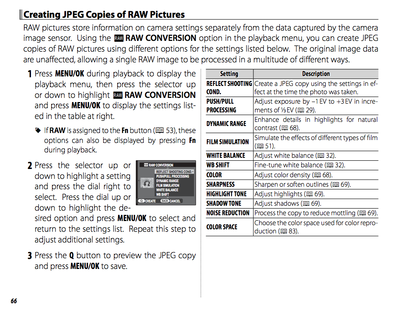tom in mpls
Active member
In view of the limited options to convert from RAW, and the spectacular results that can be achieved with jpg, I am hoping to learn more about the jpg settings on this camera. I have shot RAW exclusively for years, but now it's time to learn jpg.
I am asking for others to share their tips for the best in jpg on the XP1. Help me and others shorten the learning curve.
What are your favorite settings for color, sharpness, highlight and shadow tone, and noise reduction?
I am also completely ignorant on the uses of Velvia, Provia, PRO Neg Std., and PRO Neg Hi. I have no past film experience, it's all new to me. I did read the manual, but it is so very brief and inadequate.
I am asking for others to share their tips for the best in jpg on the XP1. Help me and others shorten the learning curve.
What are your favorite settings for color, sharpness, highlight and shadow tone, and noise reduction?
I am also completely ignorant on the uses of Velvia, Provia, PRO Neg Std., and PRO Neg Hi. I have no past film experience, it's all new to me. I did read the manual, but it is so very brief and inadequate.