k-hawinkler
Well-known member
Thanks Bart. Great image. Superb IQ. :thumbs:
Great to see you here. Join our insightful photographic forum today and start tapping into a huge wealth of photographic knowledge. Completing our simple registration process will allow you to gain access to exclusive content, add your own topics and posts, share your work and connect with other members through your own private inbox! And don’t forget to say hi!
I am assuming lens distortion is computed in the GFX 50S for the GF23 lens and applied to the JPG file. In Capture One Pro one cannot change Distortion % for JPG files.
If one stacks up the 3 images and flips through them, one can see a compression of the left and right sides of the 0% Distortion .RAF image as compared to the OOC JPG image.
In contrast there is no such left and right side compression between the JPG and 100% Distortion .RAF image. But there seems to be some kind of wobble.
Thanks, K-H.
I'd say it's a tough call - just viewing the three images one by one doesn't make it obvious to me ...
But I too did notice this 'wobble' in my RAF and JPG images.
Except perhaps for architectural work the distortion is not too bad, is it ?
Brgds.
Thanks Tre. I don't think it's a big issue for me.So I’ve been thinking about this and perhaps Phase One hasn’t perfected their lens corrections yet. Maybe the greater focus was on just adding the support. This was true in the early days of Capture One Pro v8 when the Sony lens corrections weren’t all that great but they improved greatly over time. Back then I could easily see differences between the image with the Lightroom profile versus the C1 version which almost looked like the Lightroom version without profile applied. So until it’s improved you might just need to use the distortion tool to taste.





Thanks Bart !:thumbs:Some links you may find of interest:
The World of GFX: https://fujifilmxgfx.com/gfx-home/ (news, interviews, technique, showcase, gear)
The Fujifilm Blog: https://fujifilm-blog.com/x-magazine/ (free magazines)
Thanks Bart !:thumbs:
After a quick look at this very intereting site(s) I found this link on the GFX site which might be useful based on our discussions re aspect ratio for anyone interested
https://fujifilmxgfx.com/gfx-techniques/aspect-ratio-photography/
atb
Pete
First all four of these photographs are excellent !Bart you are on the right track regarding having a think about aspect ratio /lens choice and composition - speaking for myself, I think there are great advantages in 'seeing' through the viewfinder the actual aspect ratio you are wishing to emply - which as you have already noted above is a different thing to an after the fact crop.
regarding your two shots above:
One of things I noticed when I was shooting a lot of film with XPan - was that a panoramic aspect ratio suits an obvious front on horisontal framing of subject matter - ie wide from left to right.
I think that diagonal lined subject as per your car shots ( who can blame your eye being caught by an AMG and a Masserati) are more difficult to pull off compositionally if you frame them as diaginal lines - an interesting thing in your car shot - is actually thre blurred cyclist entering frame right. The bridge scene again is diagonal biased so the panoramic format again - is being challenged by the dominant diagonal lines of the subject - the bridge.
In both shots - I am asking myself "what isthe subject"? The 'trick' (for me) is to make the subject obvious. The 23MM is 'biased' towards what is very near.
I'll try and dig up some old film shots to illustrate how I go about using the apsect ratio.
here is an urban landscape I 'm happy with on SInar back and Schneider 23mm

and below is a street shot with XPan11 and 45mm
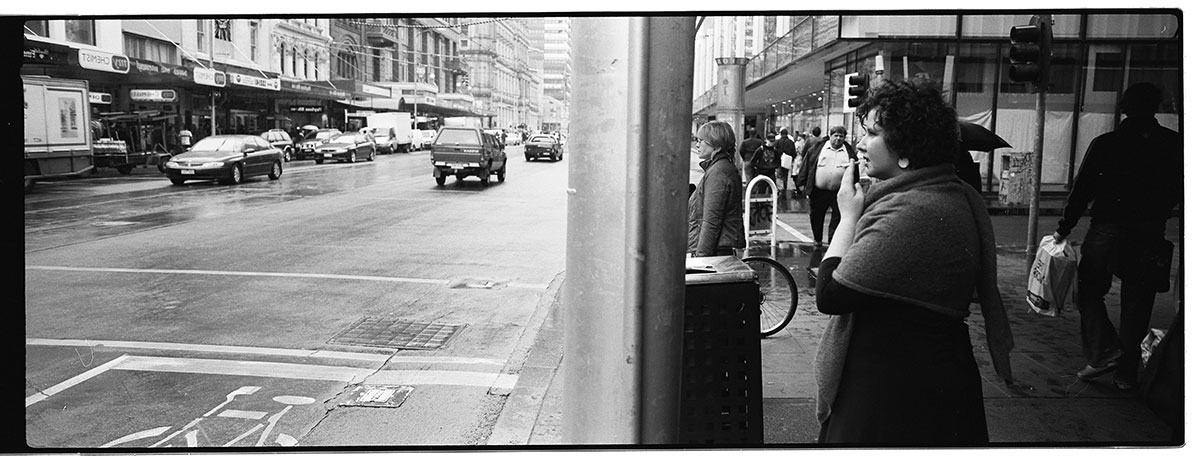
and here is an environmental type portrait
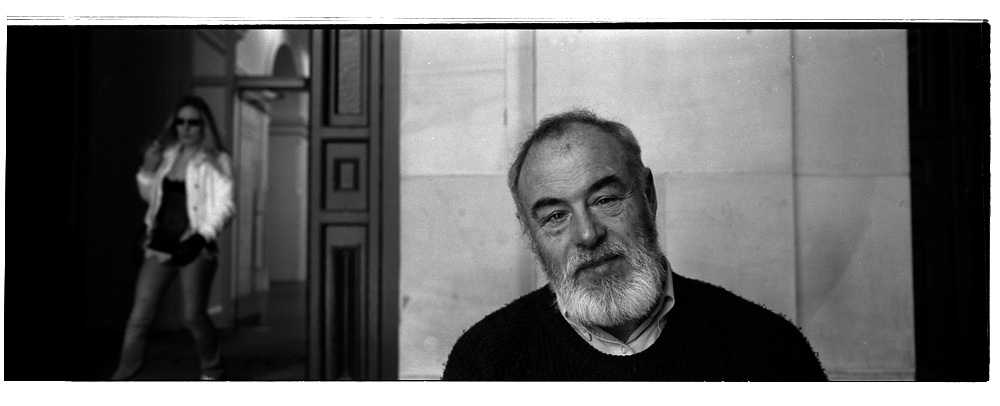
and here is a classic street type 'setup ' shot ....

If you have a full file ...try a composition using the diagonals .....lower left to up right then a 90 degree line from upper left to the diagonal ...put the intersection on the dogs left eye use a 2x3 crop . Follow same logic on other side and I think the walkers will hit the other composition intersection . This image has strong potential .First all four of these photographs are excellent !
However I don t see the benefit of the wider crop ? Using just the dog photo as an example ..it appears to have more than enough room on the right but is cropped very tight on the top and bottom . in this case it appears that framing context has been discarded in a effort to appear wider . Using 2x3 you could open up some breathing room top and bottom while taking up the excess on the right side .
It doesn t make sense to me to use a wide composition and then clip the edges close ...would seem same rules for good composition apply regardless of the crop dimensions .
Of course they are your photographs and they are good as shown ....but I believe they could be better .
Hi Pete,Thanks Bart !:thumbs:
After a quick look at this very intereting site(s) I found this link on the GFX site which might be useful based on our discussions re aspect ratio for anyone interested
https://fujifilmxgfx.com/gfx-techniques/aspect-ratio-photography/
atb
Pete
Hi Roger thanks for your feedbackFirst all four of these photographs are excellent !
However I don t see the benefit of the wider crop ? Using just the dog photo as an example ..it appears to have more than enough room on the right but is cropped very tight on the top and bottom . in this case it appears that framing context has been discarded in a effort to appear wider . Using 2x3 you could open up some breathing room top and bottom while taking up the excess on the right side .
It doesn t make sense to me to use a wide composition and then clip the edges close ...would seem same rules for good composition apply regardless of the crop dimensions .
Of course they are your photographs and they are good as shown ....but I believe they could be better .









+1 Can't agree more ... :thumbs:Walk Around Los Alamos with the Fuji GFX 50S + Battery Grip + Fujinon GF120mm F4 R LM OIS WR Macro Lens + Peak Design Clutch
I have decided to treat my Fujifilm GFX 50S system similarly to my currently 2 other favorite cameras, namely the Sony A9 and the Olympus E-M1.2, the latter hopefully joined next year by the E-M1X. It will be also interesting to find out how my Sony A7r.2 holds up against the Fuji 50S.
The Fuji GFX 50S + Battery Grip + Fujinon GF120mm F4 R LM OIS WR Macro lens + Peak Design Clutch pose no problem for me at all weight-wise and the Clutch assures that I don't drop the system accidentally. Knock on wood! :grin:
For sure a FUN camera to enjoy!
Amazing Detail and Sharpness!
