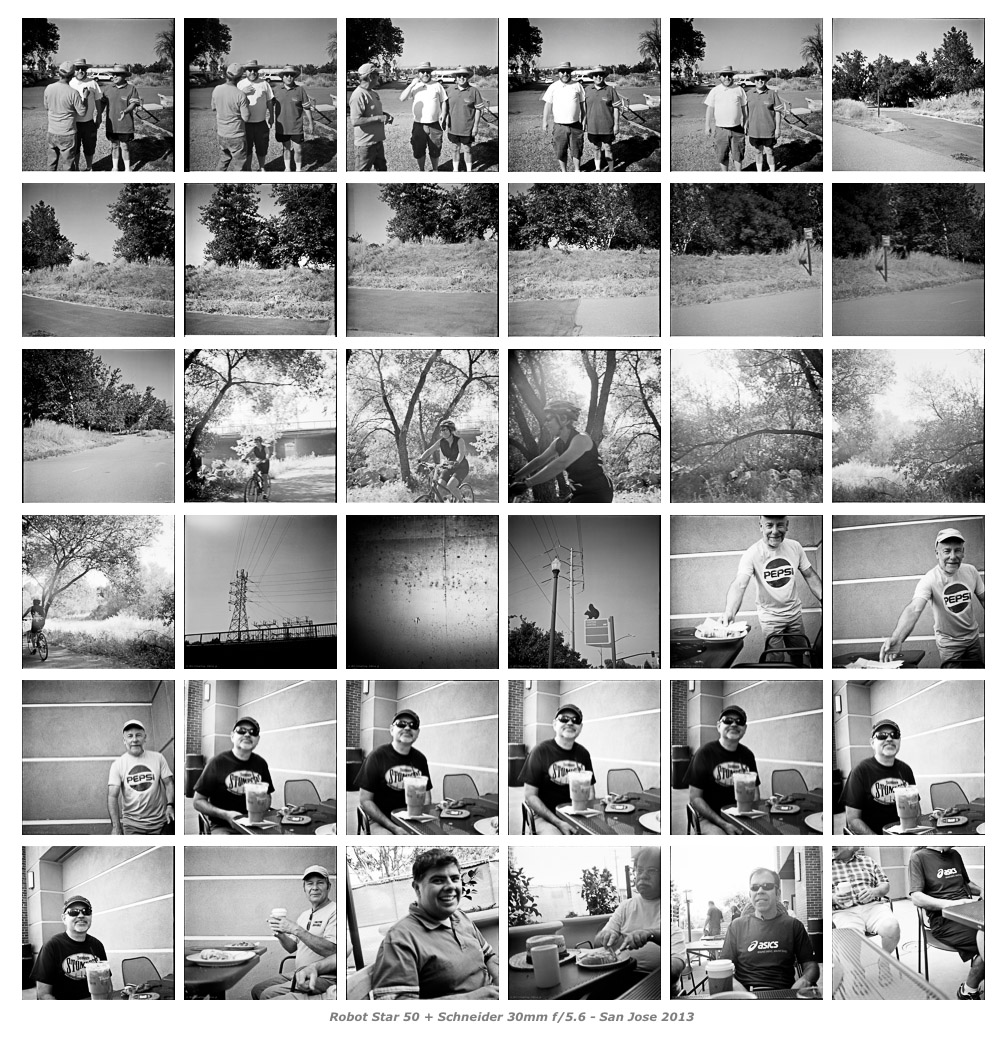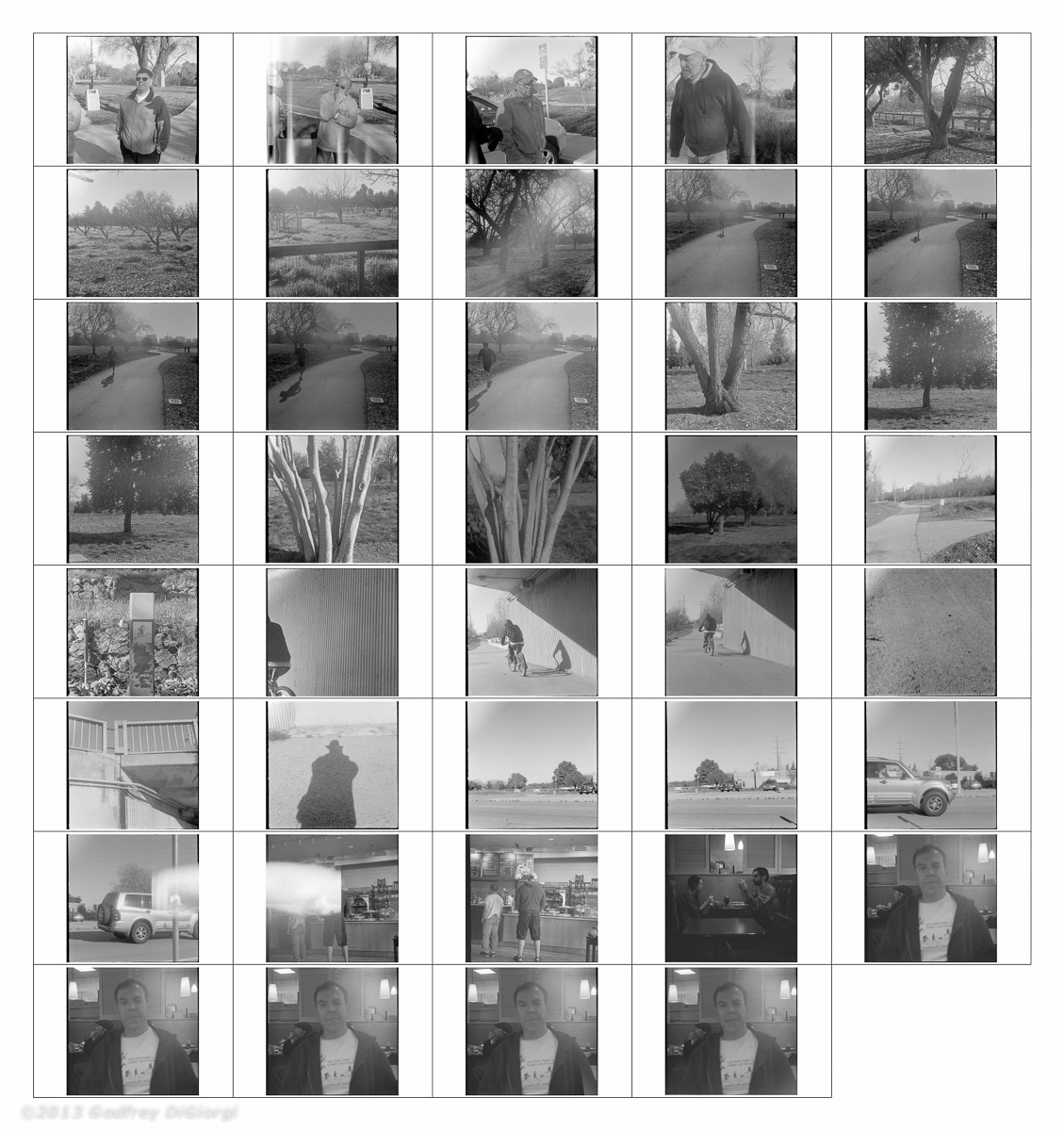johnnygoesdigital
New member
Hi to All,
I'm doing a marketing and tourism project and need several 8x10 contact sheets for submissions. Someone mentioned that LR4 has a feature where you can add the images you want and arrange the photos according to theme, content etc. then save or export. I've only used contacts when shooting film, but never digitally. Thanks for any input on how to do this.
I'm doing a marketing and tourism project and need several 8x10 contact sheets for submissions. Someone mentioned that LR4 has a feature where you can add the images you want and arrange the photos according to theme, content etc. then save or export. I've only used contacts when shooting film, but never digitally. Thanks for any input on how to do this.