dchew
Well-known member
I was in Stockholm for work last week. Drove down to the coast on Sunday, just east of Nyköping. A place called Stendorren Nature Preserve with a wonderful island archipelago similar to the Georgian Bay in Ontario. The preserve has some good bridges across several islands, a lookout tower, and many great picnic areas. The rocks along the shore are what looks like granite with a nice pink color. Tide was on the way out, which also exposed the green plant life that covers what is frequently underwater.
Here was the first setup I had and the associated image. I am trying out a new smaller pack, the Deuter Freerider Pro 34+. I really like how small, light and comfy it is. The light weight doesn't come with many frills, but it has what I need: good suspension design, backpanel access and a few lid and front pockets. It fits an F-Stop small-pro ICU, but I don't think it would fit anything deeper like the Shimoda inserts or ThinkTank Stashmaster. The F-Stop depth fits pretty snug, with room around the four sides for other gear:


I moved around a bit to follow the clouds, and eventually settled on the image I posted in the technical camera thread:
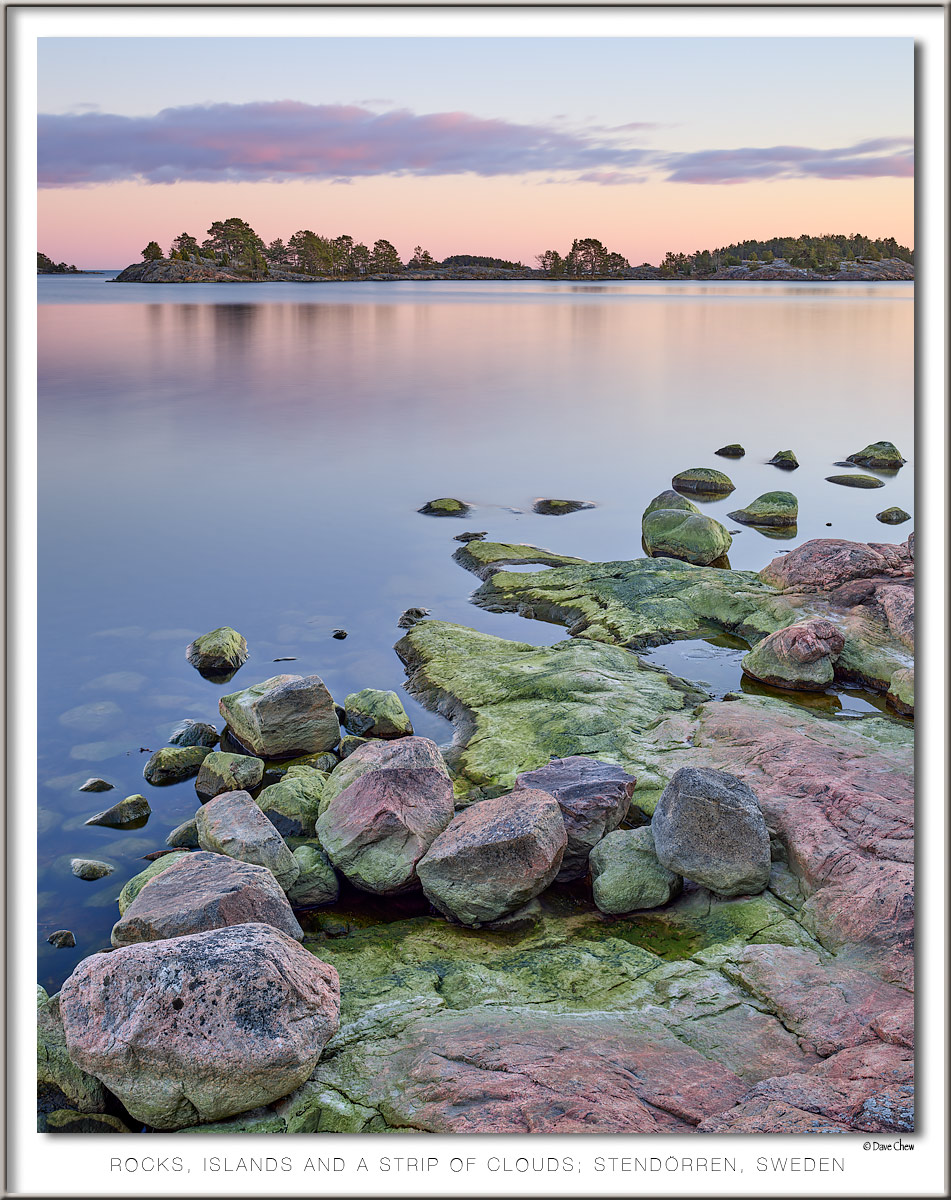
It was an obvious tilt opportunity. My standard process is to dial in one degree of tilt by default, open up the lens to f/5.6, focus midway and then adjust tilt until everything near and far comes into focus. Fine tune focus if necessary, and finally stop down to f/11. In this case, I had the camera angled down so only needed 1 to 1-1/2 degrees. Here are some 100% screenshots from bottom left, far rocks and distant island.
Dave



Here was the first setup I had and the associated image. I am trying out a new smaller pack, the Deuter Freerider Pro 34+. I really like how small, light and comfy it is. The light weight doesn't come with many frills, but it has what I need: good suspension design, backpanel access and a few lid and front pockets. It fits an F-Stop small-pro ICU, but I don't think it would fit anything deeper like the Shimoda inserts or ThinkTank Stashmaster. The F-Stop depth fits pretty snug, with room around the four sides for other gear:


I moved around a bit to follow the clouds, and eventually settled on the image I posted in the technical camera thread:
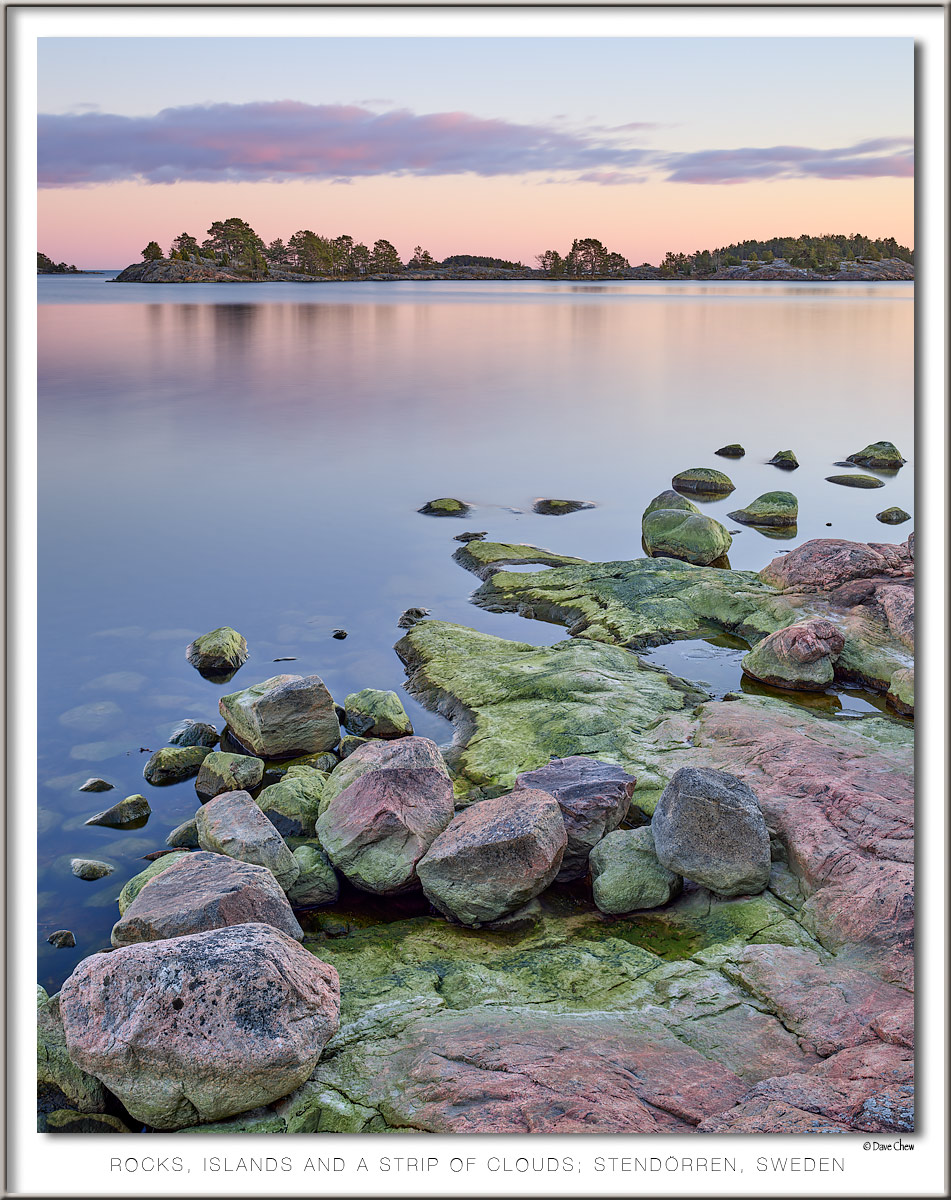
It was an obvious tilt opportunity. My standard process is to dial in one degree of tilt by default, open up the lens to f/5.6, focus midway and then adjust tilt until everything near and far comes into focus. Fine tune focus if necessary, and finally stop down to f/11. In this case, I had the camera angled down so only needed 1 to 1-1/2 degrees. Here are some 100% screenshots from bottom left, far rocks and distant island.
Dave































