The GetDPI Photography Forum
Great to see you here. Join our insightful photographic forum today and start tapping into a huge wealth of photographic knowledge. Completing our simple registration process will allow you to gain access to exclusive content, add your own topics and posts, share your work and connect with other members through your own private inbox! And don’t forget to say hi!
Overexposure IQ4 Live view
- Thread starter msertac
- Start date
dchew
Well-known member
I can read this two ways: Are you saying:
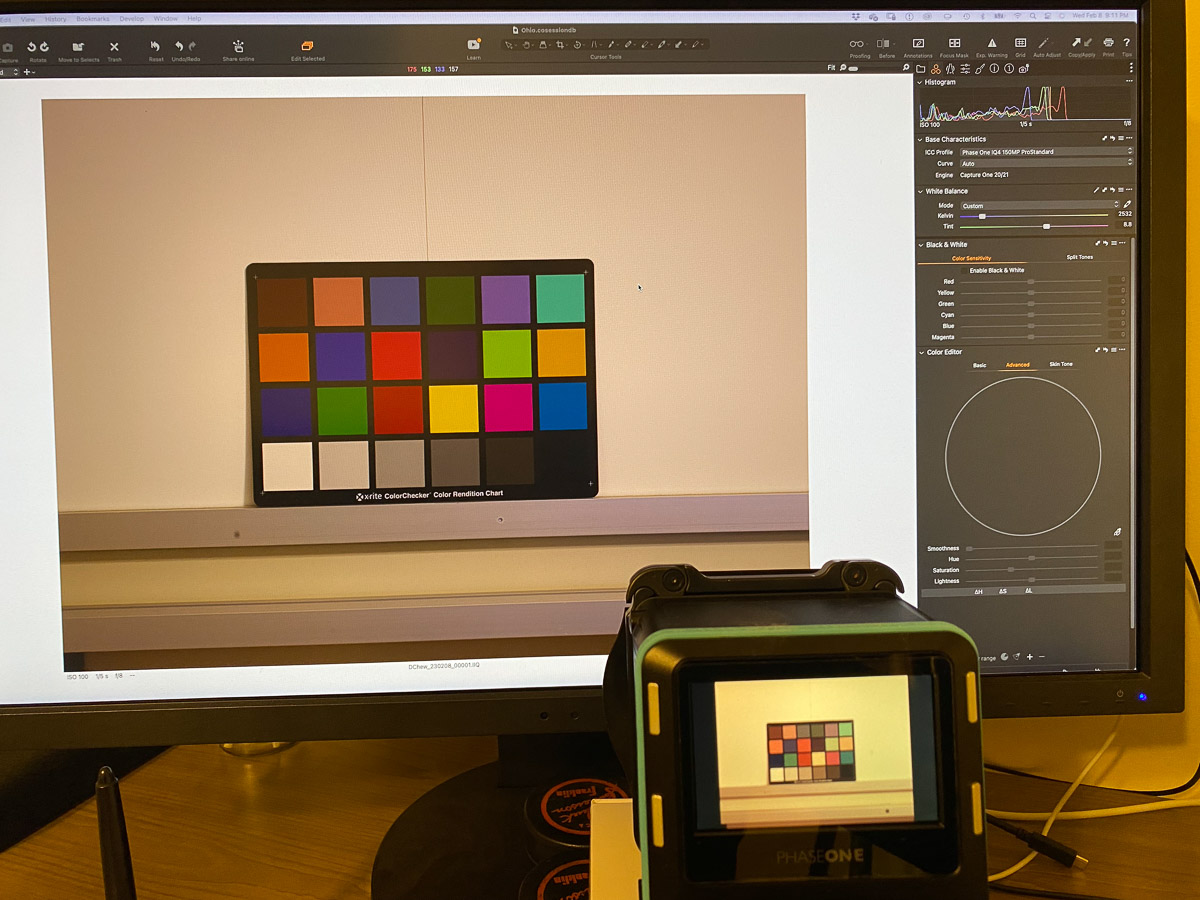
Obviously my NEC could be set for whatever, so below is another photo of how the histogram appears on the back vs imported into C1. Big difference. This tells me two things: 1) it is not just the screen that is displaying "too bright." The histogram also reports something that is much brighter than how the image is rendered by default in C1. I am using Phase One IQ4 150 ProStandard profile and Auto curve.
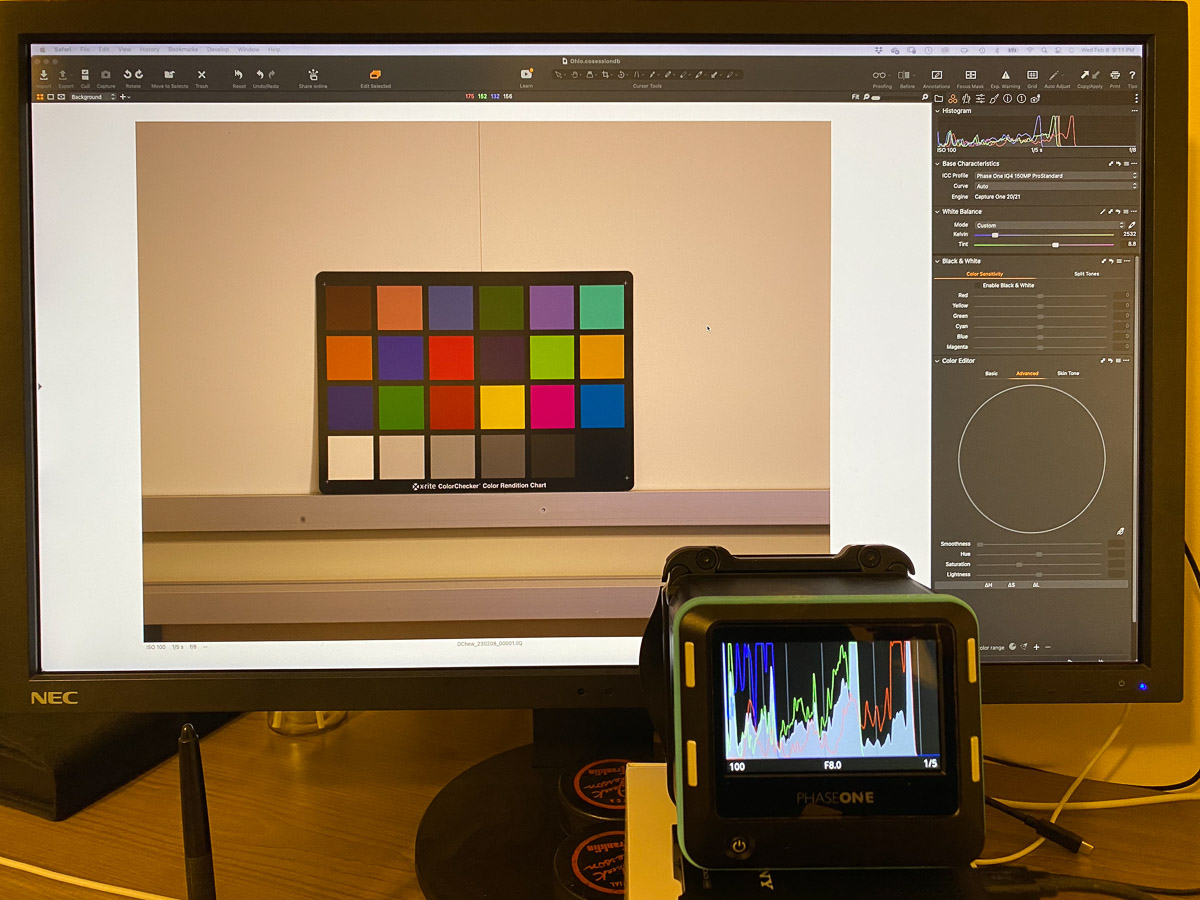
Below is the image in C1 with exposure pushed 1.41 to sort of mimic the back's histogram. Note I tried to simulate similar color temps by adjusting the WB in C1, but the iPhone didn't record them close at all.
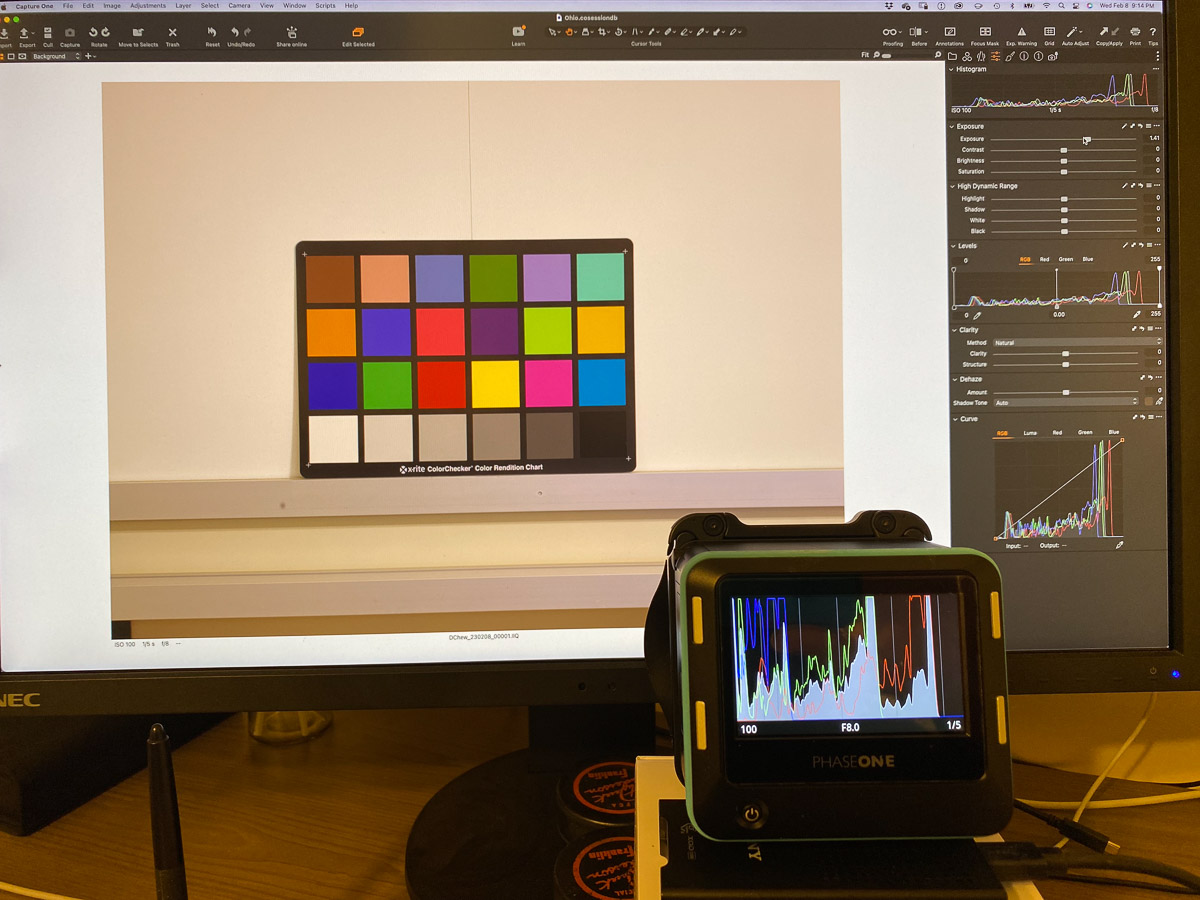
Like Greg, I do not know of a way to fix it. I prefer to use the "heat map", or "Zone System Mask." Whatever they call it. I try to get at most just a tiny bit of white in the image. In that image, not only is there no white, but there isn't even any red, which is supposed to be an RGB luminance of 234. There is some yellow, which is 181. That seems much more representative of what comes into C1. The color checker is sitting on my mat cutter, and that white surround is rendered on the heat map somewhere between 119 and 181. C1 says it is in the 150's with no adjustments.
Edit: Here is the heat map. It matches C1 pretty well:
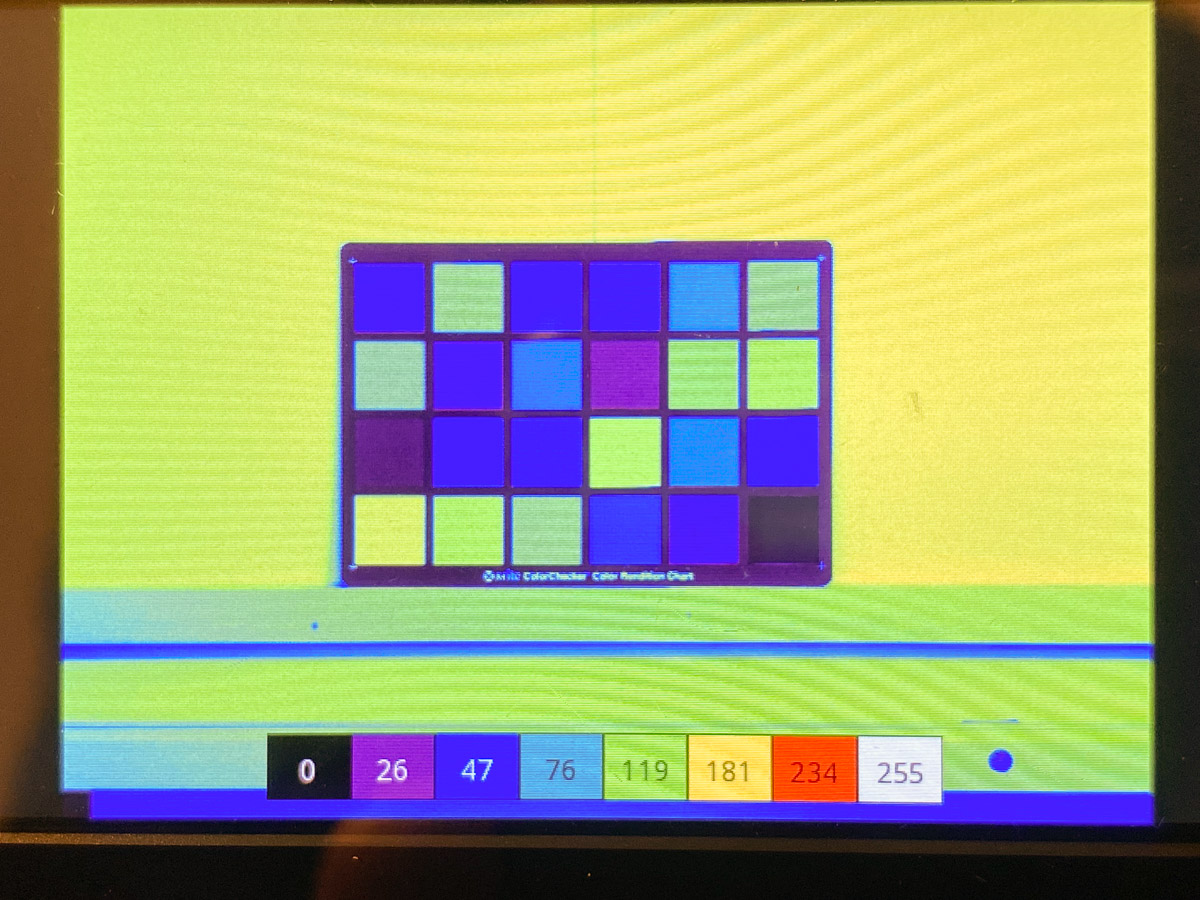
Dave
- Exposure Simulation produces an image on the back's screen that is brighter than it should be.
- Exposure Simulation produces an image on the back's screen that appears too dark, and when you adjust to get what appears to be a correct exposure on the back, the result is an image file that is overexposed.
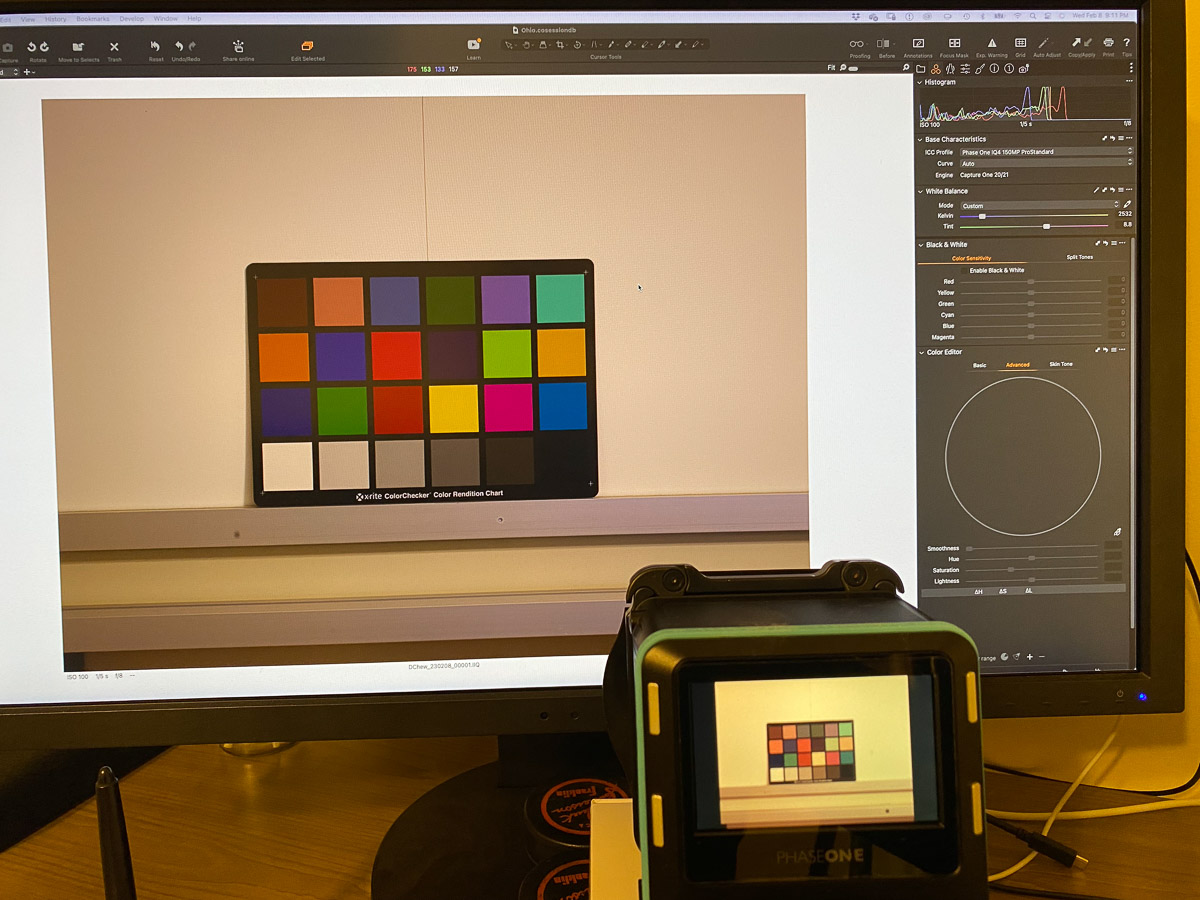
Obviously my NEC could be set for whatever, so below is another photo of how the histogram appears on the back vs imported into C1. Big difference. This tells me two things: 1) it is not just the screen that is displaying "too bright." The histogram also reports something that is much brighter than how the image is rendered by default in C1. I am using Phase One IQ4 150 ProStandard profile and Auto curve.
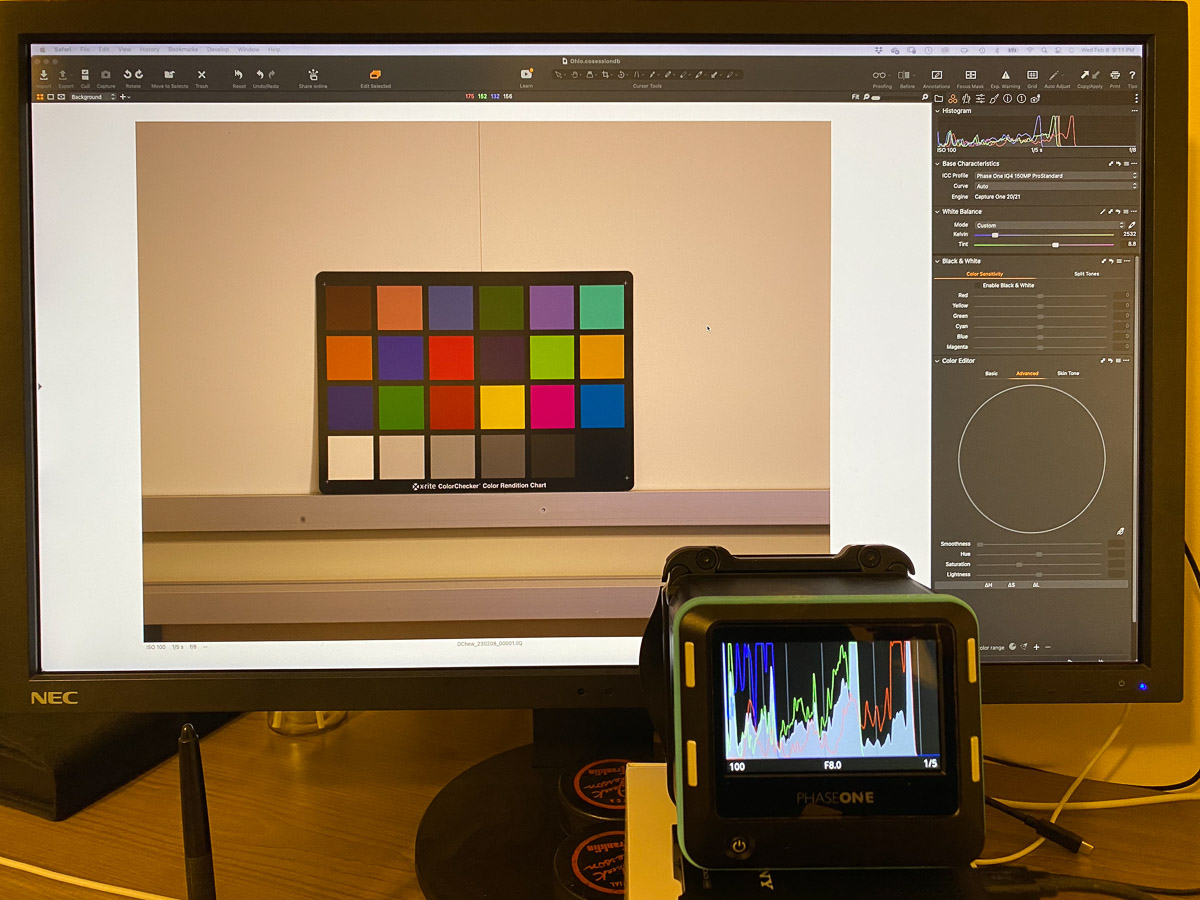
Below is the image in C1 with exposure pushed 1.41 to sort of mimic the back's histogram. Note I tried to simulate similar color temps by adjusting the WB in C1, but the iPhone didn't record them close at all.
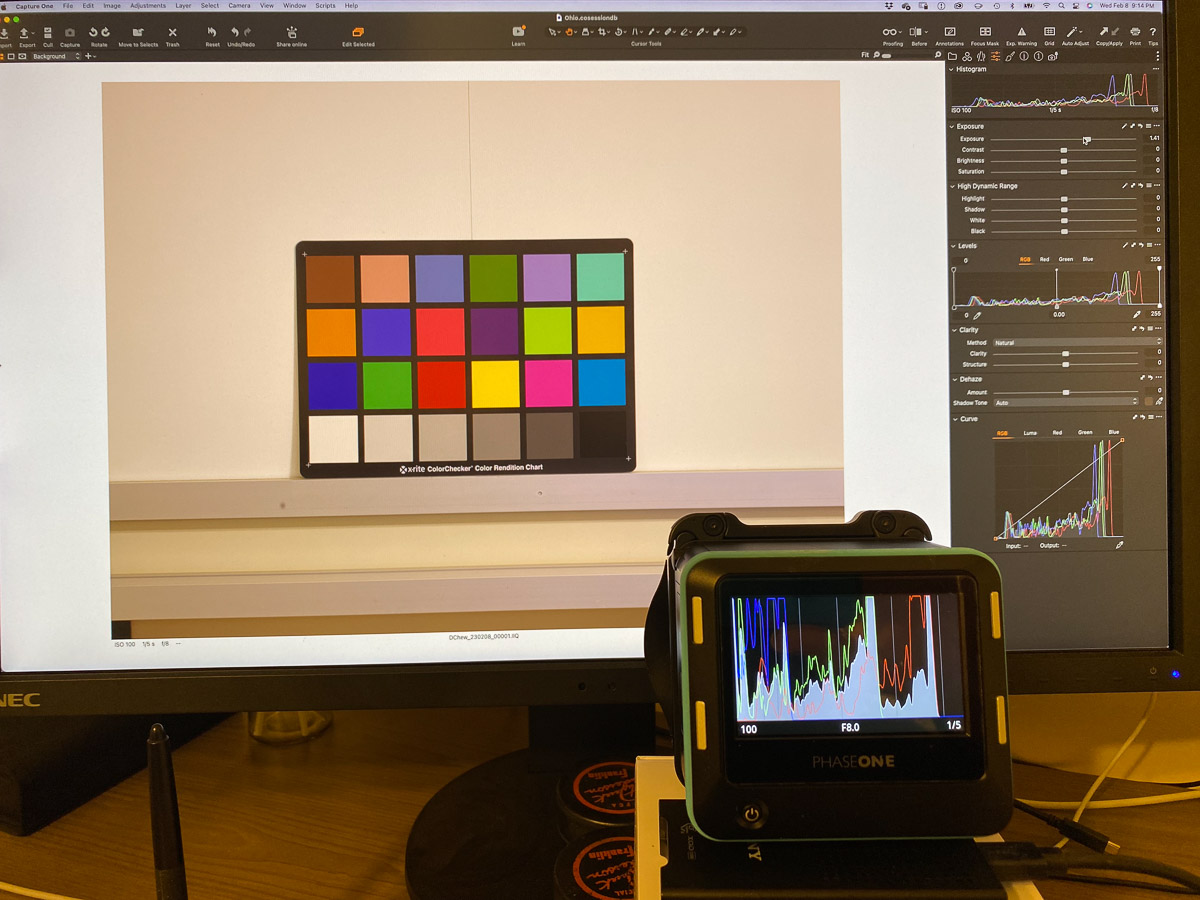
Like Greg, I do not know of a way to fix it. I prefer to use the "heat map", or "Zone System Mask." Whatever they call it. I try to get at most just a tiny bit of white in the image. In that image, not only is there no white, but there isn't even any red, which is supposed to be an RGB luminance of 234. There is some yellow, which is 181. That seems much more representative of what comes into C1. The color checker is sitting on my mat cutter, and that white surround is rendered on the heat map somewhere between 119 and 181. C1 says it is in the 150's with no adjustments.
Edit: Here is the heat map. It matches C1 pretty well:
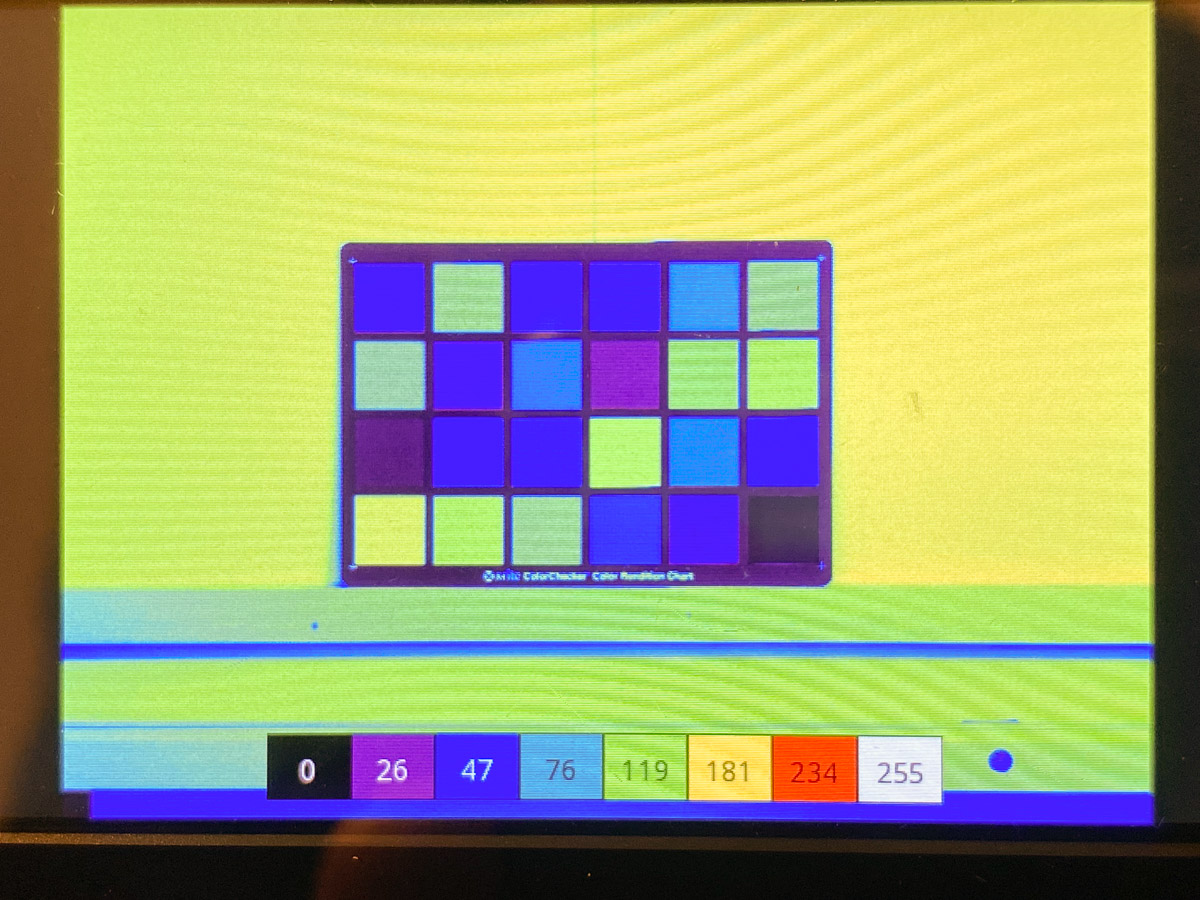
Dave
Last edited:
Prior to the latest firmware update (8 SR2) there was a tendency to easily capture an overexposed image vs. what was shown on the IQ4 back. After the latest firmware the opposite occurs. There is a tendency to get an underexposed image vs. what is shown on the DB. I much prefer this latest update and have learned to live with its anomalies. I don't look at the histograms much at all but rather look at the exposure meter and the image itself to gauge exposure and with a little practice have gotten pretty good at it. I would much rather push a little than have to work with burned out pixels.
I don't shoot with my IQ4 that often as I much prefer to use either my Sony 7RM5 or Fuji 100s on my Actus but even they have a slight learning curve with respect to reading the histogram but they both are much more reliable then the Phase.
Victor B.
I don't shoot with my IQ4 that often as I much prefer to use either my Sony 7RM5 or Fuji 100s on my Actus but even they have a slight learning curve with respect to reading the histogram but they both are much more reliable then the Phase.
Victor B.
Last edited:
Hi Dave,I can read this two ways: Are you saying:
If you mean #1 above, then yes I see the same thing. Here are three quick pics. First is the image on the screen along with the OOC image displayed on my NEC. I tried to use only the image on the back screen to set exposure, mimicking how the color checker appeared in real life.
- Exposure Simulation produces an image on the back's screen that is brighter than it should be.
- Exposure Simulation produces an image on the back's screen that appears too dark, and when you adjust to get what appears to be a correct exposure on the back, the result is an image file that is overexposed.
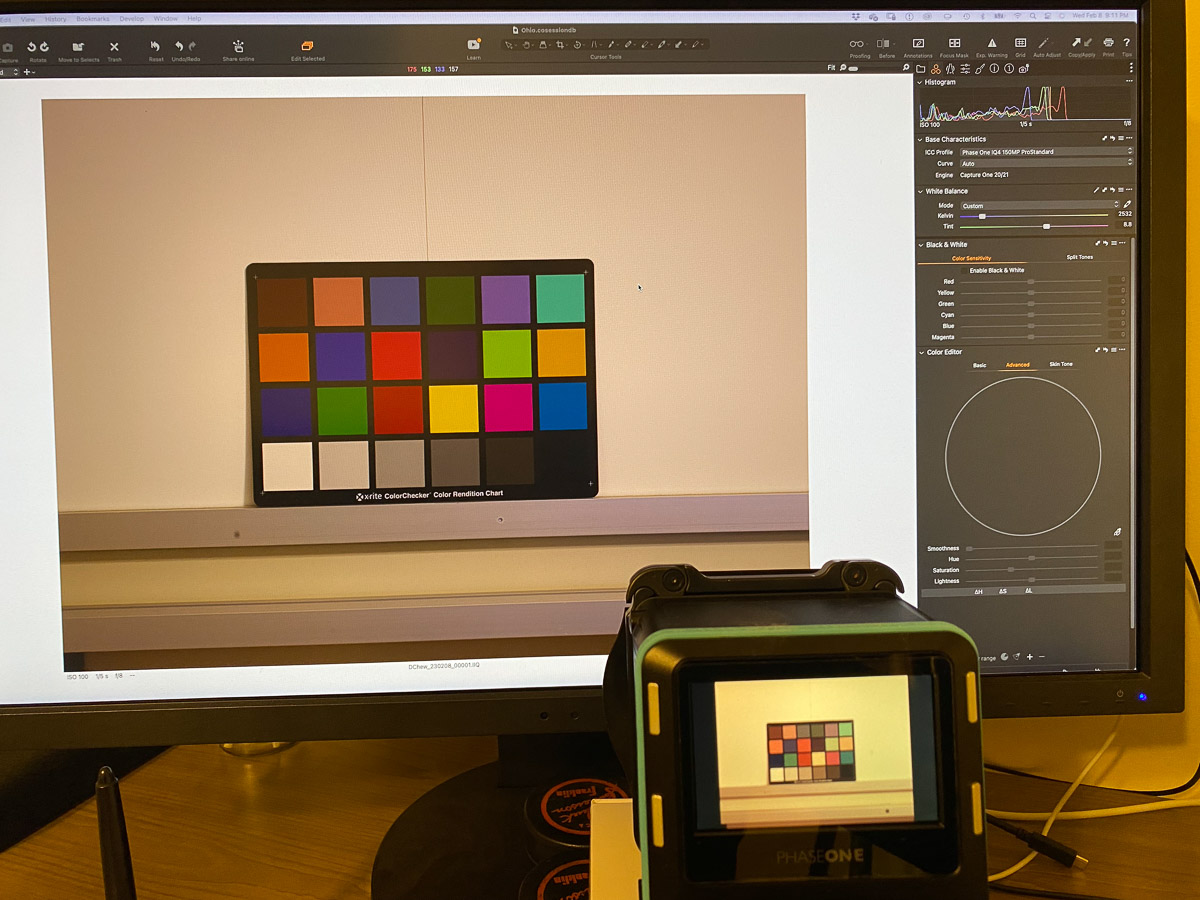
Obviously my NEC could be set for whatever, so below is another photo of how the histogram appears on the back vs imported into C1. Big difference. This tells me two things: 1) it is not just the screen that is displaying "too bright." The histogram also reports something that is much brighter than how the image is rendered by default in C1. I am using Phase One IQ4 150 ProStandard profile and Auto curve.
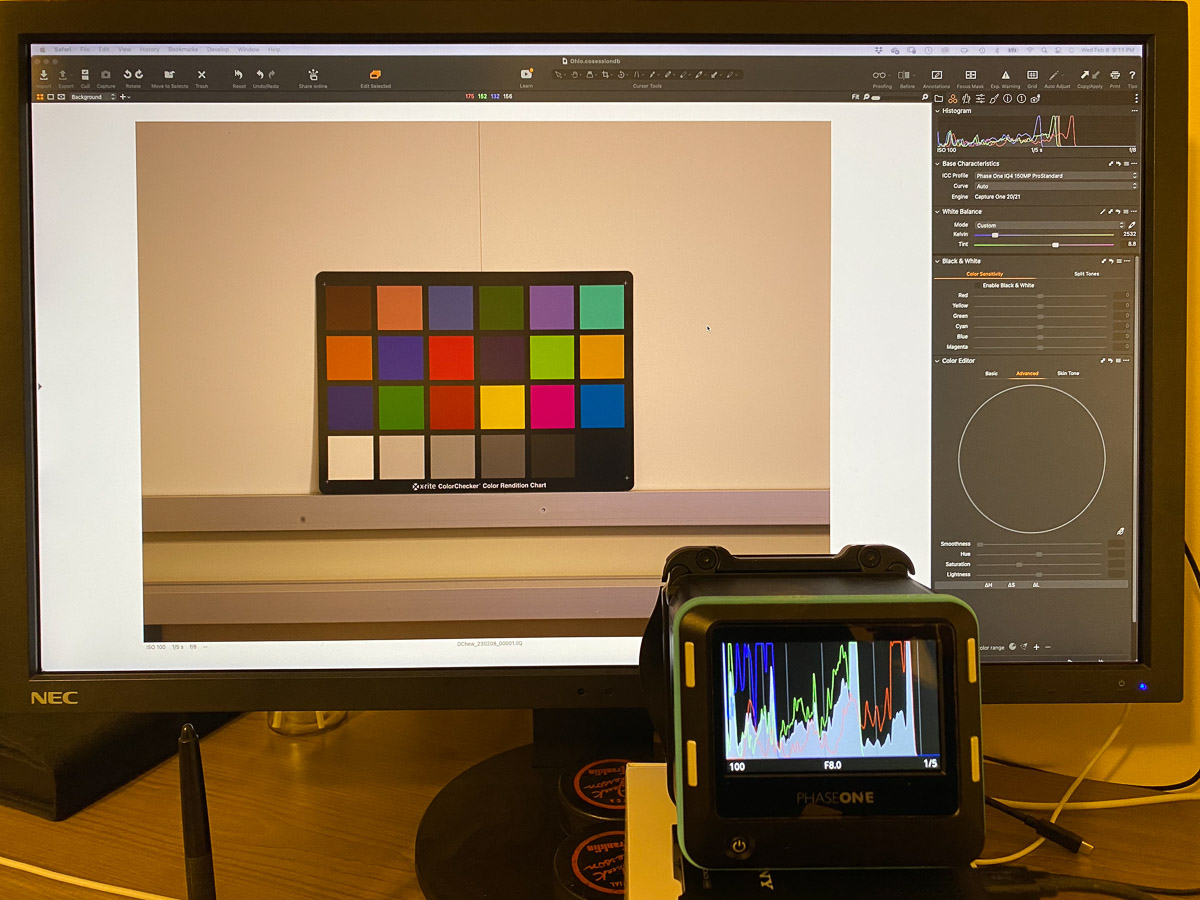
Below is the image in C1 with exposure pushed 1.41 to sort of mimic the back's histogram. Note I tried to simulate similar color temps by adjusting the WB in C1, but the iPhone didn't record them close at all.
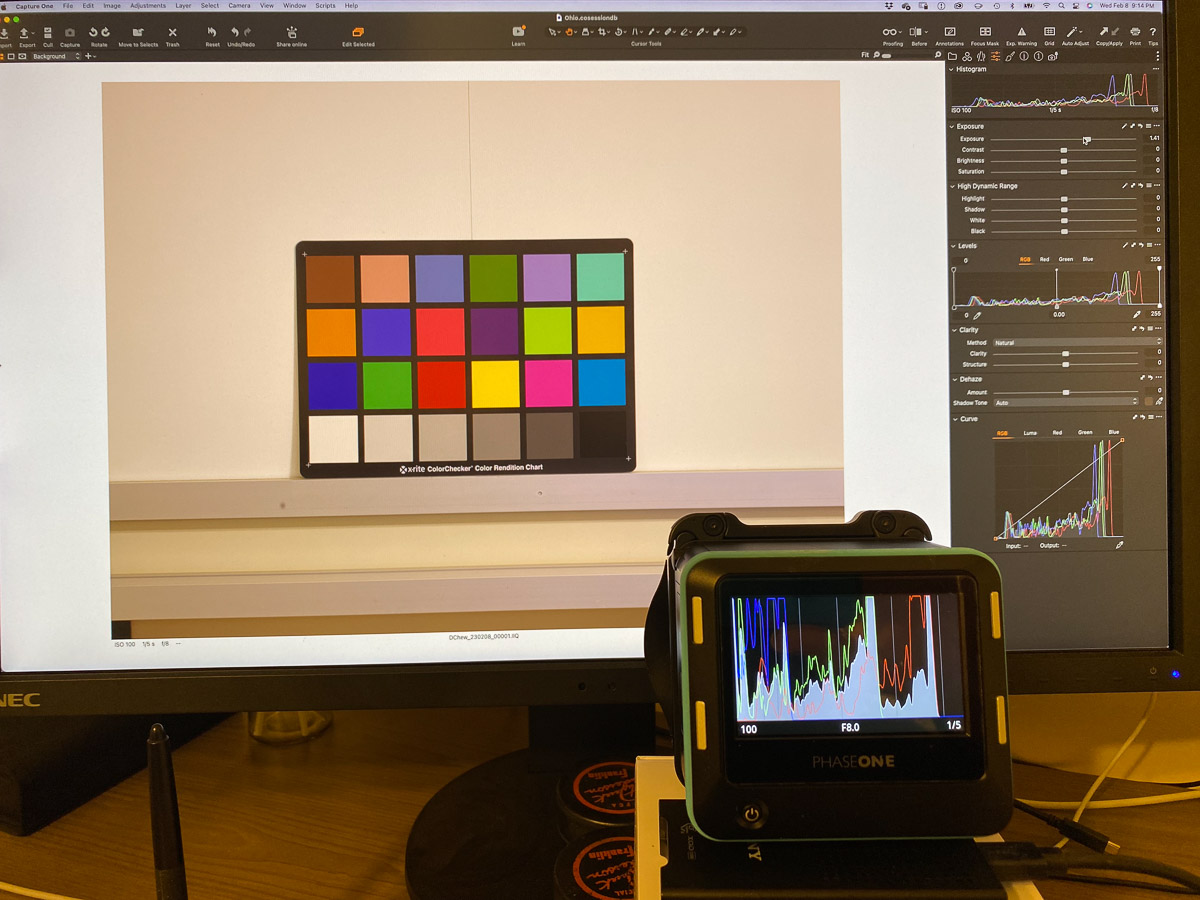
Like Greg, I do not know of a way to fix it. I prefer to use the "heat map", or "Zone System Mask." Whatever they call it. I try to get at most just a tiny bit of white in the image. In that image, not only is there no white, but there isn't even any red, which is supposed to be an RGB luminance of 234. There is some yellow, which is 181. That seems much more representative of what comes into C1. The color checker is sitting on my mat cutter, and that white surround is rendered on the heat map somewhere between 119 and 181. C1 says it is in the 150's with no adjustments.
Edit: Here is the heat map. It matches C1 pretty well:
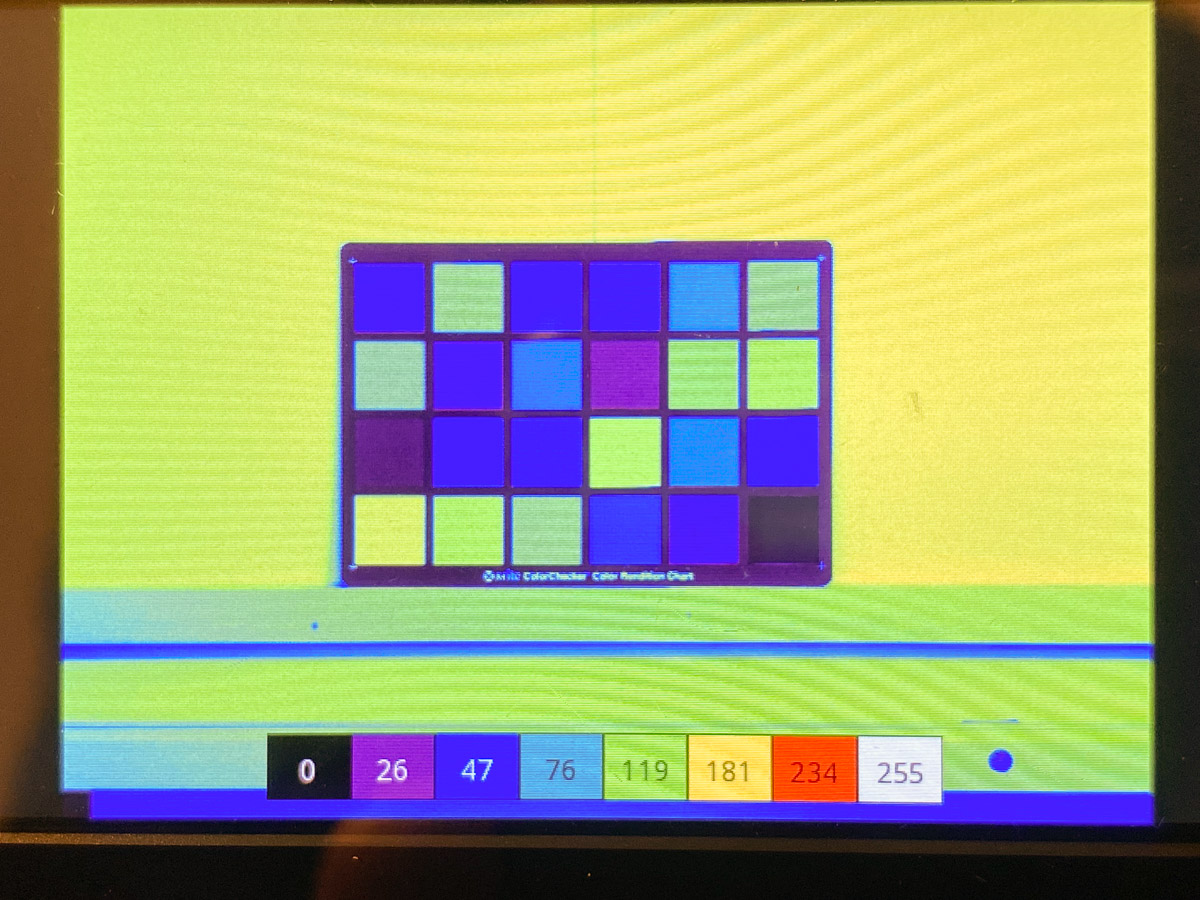
Dave
My problem us number 2
dchew
Well-known member
Ok, then something else is going on. Most of us complain about the opposite. Can you tell me what firmware you have? It is in the bottom of the main menu under "About." I haveHi Dave,
My problem us number 2
System v8.01.0
IQ v6.03.18
As Victor said above, I seem to remember earlier versions tended to overexpose more. Can you give a short explanation how you go about choosing the exposure? I'd be happy to jump on a zoom call this weekend if that would be easier. The email I sent you has my contact info.
Dave
4*Paul
Member
This problem sounds similar to one that I had on my IQ4 but I can’t be certain that it is the same as the one you’re experiencing. Anyway, here is what I found that solved it.
I was setting the exposure on a Tech Cam via the iLve View tools and getting over exposed images. The smaller the aperture, the worse the over exposure.
After some head scratching and fiddling about (and discussion with, the ever helpful, Al Simmons at Teamwork UK) I found that I had accidentally set “Live View Open Aperture to “Enabled” on the IQ4.
This can be found on page 51 of the Manual
Setting it to “Disabled” solved my problem. I hope that it is relevant to you.
I was setting the exposure on a Tech Cam via the iLve View tools and getting over exposed images. The smaller the aperture, the worse the over exposure.
After some head scratching and fiddling about (and discussion with, the ever helpful, Al Simmons at Teamwork UK) I found that I had accidentally set “Live View Open Aperture to “Enabled” on the IQ4.
This can be found on page 51 of the Manual
Setting it to “Disabled” solved my problem. I hope that it is relevant to you.
Bill Caulfeild-Browne
Well-known member
Page 47 in my Mac manual, FWIW!This problem sounds similar to one that I had on my IQ4 but I can’t be certain that it is the same as the one you’re experiencing. Anyway, here is what I found that solved it.
I was setting the exposure on a Tech Cam via the iLve View tools and getting over exposed images. The smaller the aperture, the worse the over exposure.
After some head scratching and fiddling about (and discussion with, the ever helpful, Al Simmons at Teamwork UK) I found that I had accidentally set “Live View Open Aperture to “Enabled” on the IQ4.
This can be found on page 51 of the Manual
Setting it to “Disabled” solved my problem. I hope that it is relevant to you.
Bill
