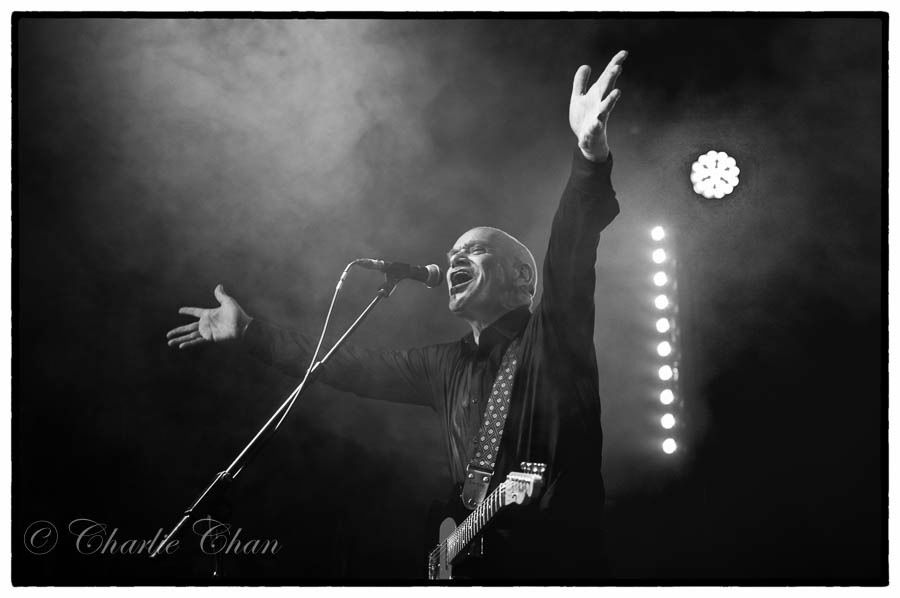Leica just needs to lower the price point on their S-systems (and I don't mean by introducing S-E cameras).
That'll give people more confidence in the brand, and will in turn increase lens sales. Even with the M-system, that would be a good strategy. Why buy a M240 then not put Leica lenses on it (people buy ZM and CV but eventually turn to Leica). So give them confidence by making the camera bodies cheaper (the things that need to be upgraded every few years) and they'll continue to buy your lenses (lenses I'm willing to spend $$ on, as I know they'll last).
Better idea then making an adapter.
That'll give people more confidence in the brand, and will in turn increase lens sales. Even with the M-system, that would be a good strategy. Why buy a M240 then not put Leica lenses on it (people buy ZM and CV but eventually turn to Leica). So give them confidence by making the camera bodies cheaper (the things that need to be upgraded every few years) and they'll continue to buy your lenses (lenses I'm willing to spend $$ on, as I know they'll last).
Better idea then making an adapter.