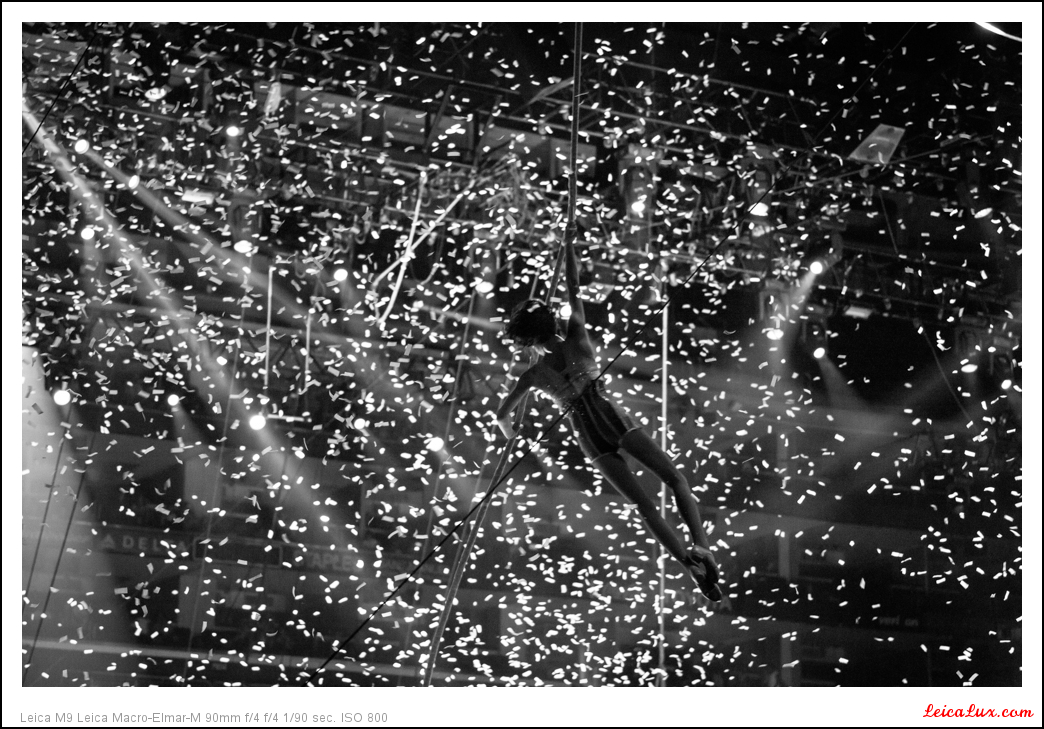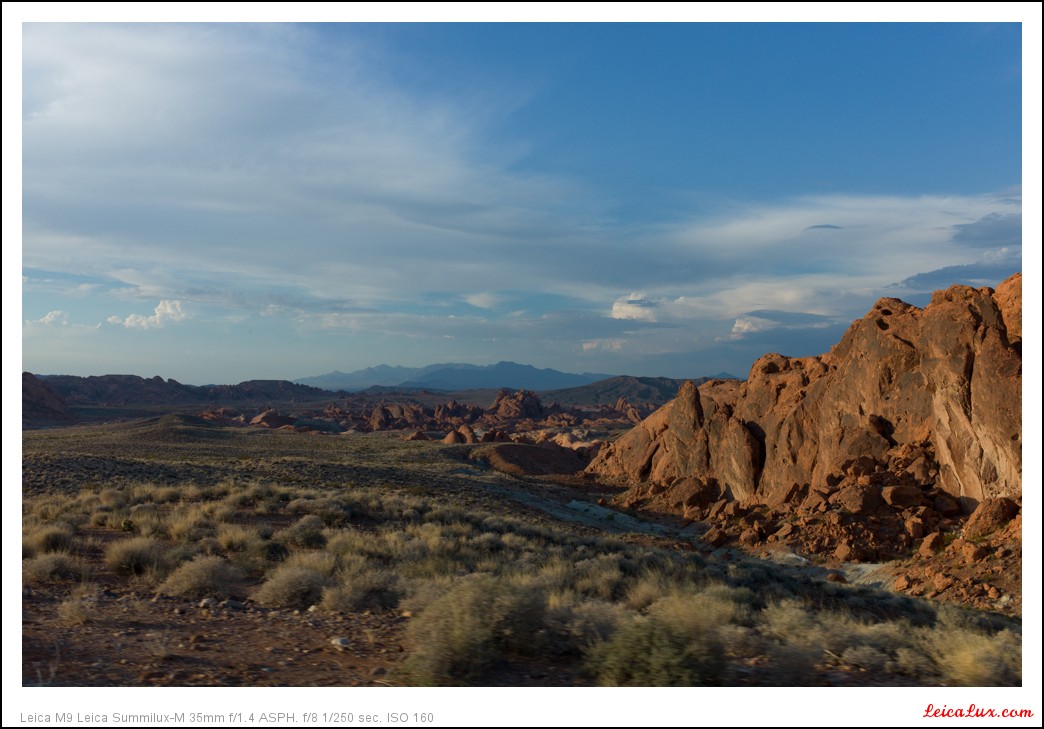After years of posting on photography web sites--this one is new for me--and other public forums, I've learned that there will always be people who prefer the opposite of what I prefer, who see things differently--usually several--and almost no one will agree with me, or at least no one who will post a message saying so. I'm not criticizing anyone who disagrees with me or scolding those who agree with me but remain silent. I'm just observing a human phenomenon.
Whenever I post a photo that has been processed or changed in some way, no matter how clear it may be for me that the processed one is better than the original, there will be those who will say that the original was better. There is usually no one who will say the processing improved it. One would think from my experiences that there is little value to programs like Adobe Photoshop. And yet, people buy and use such software, spending millions.
If I don't show anyone the original photo, though, and post only the processed one, people will tell me they like the processed one. For instance, I posted on another site the altered version of the photo I took above, but not the original. I received good comments for it. No one said, "Why are the other people in the photo so dark? Did you alter this photo? It looks weird." Nor did anyone say, "You should try to increase the exposure in PhotoShop to make the other people and things as bright as the man and woman talking on the bench. Oh, and decrease the color saturation: the colors are too rich." They just said things like, "Nice photo." and "Interesting shot of this guy."
This contrary reaction is strange to me. But I have learned to accept it. Before I post two versions of the same photo, I tell myself this is probably how others will react. I prepare myself for it.
-Russell