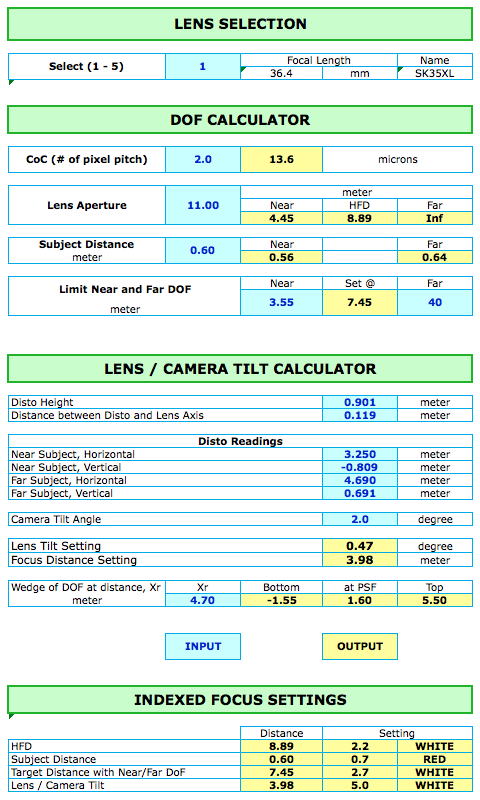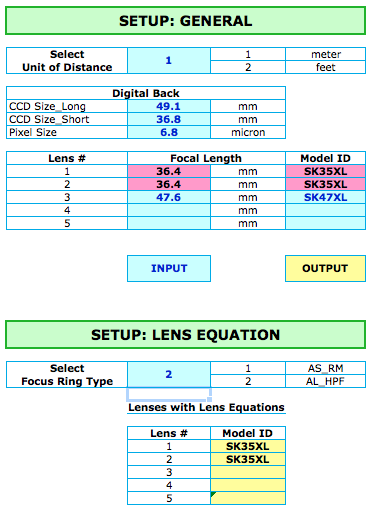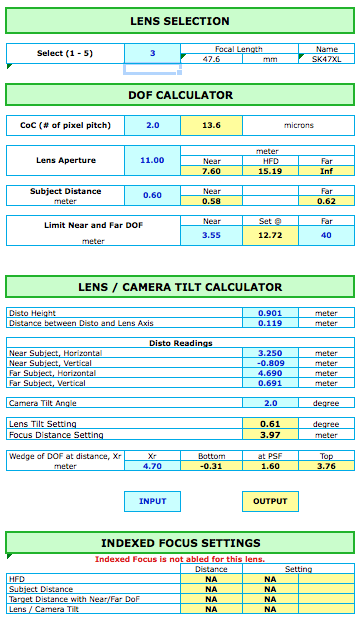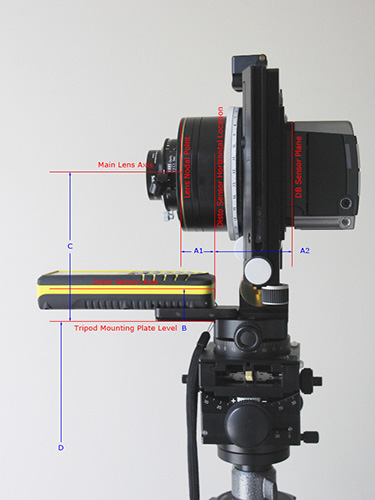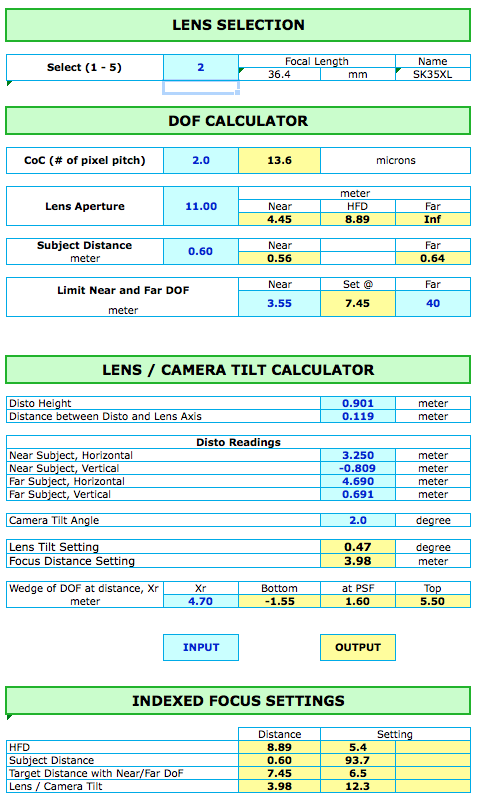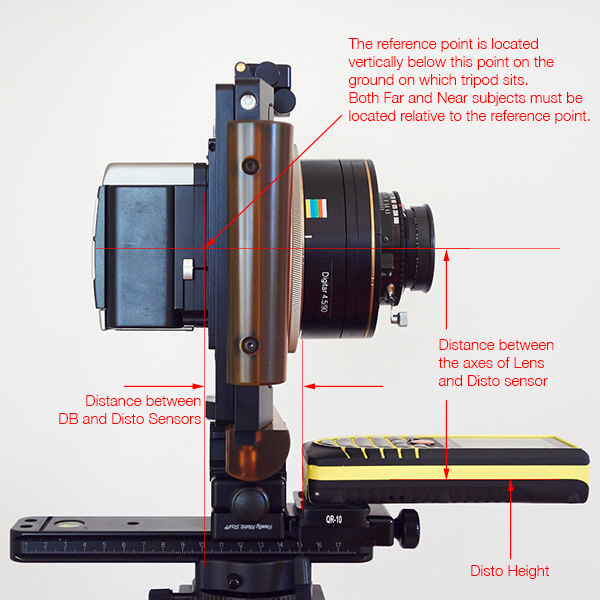Free Trial of NuvoFocus (Spreadsheet version)
A while ago, I posted (and removed soon after) a short story concerning my experiences of developing an App called NuvoFocus, which performs several critical tasks for Tech Camera users.
I decided not to bring the App to market after extensive beta testings and market studies. There were several reasons for my decision and the following were most critical.
1. iOS App Store does not allow 'free trial' period.
2. Selling and maintaing an App via iOS App Store requires a substantial investment both in money and time.
3. Difficulty of providing technical supports.
4. iOS App Store is not designed to sell an App which is 'professional, expensive and with small potential market.' (Today, the average price of an iOS App is16¢, while 90% are free and 6% is at 99¢)
I have decided to give it another try, this time as a spreadsheet running on iPhone or iPad, and distribute it independently, since I strongly believe many benefits to Tech Camera users.
The program have following functions:
1. Calculate HFD (for given focal length, aperture and CoC settings).
2. Calculate the DOF for a given subject distance (for given focal length, aperture and CoC settings).
3. Calculate the focus distance for given Near and Far DoF distance.
4. Calculate the required Lens Tilt Angle, with or without camera tilt, and required focus distance setting.
5. Indexed Focus Setting with Lens Equation (translate focus distance into an index)
The program is designed in three separate modules; Simple DoF (items 1, 2 and 3 above), Lens /Camera Tilt Calculator (item 4), and Indexed Focus System (item 5).
I am starting Free Trial Tests with anyone who would sends me a PM with her/his email address and name. I will send you a Free Trial version in EXCEL format.
The Free Trial version is a fully functioning with following limitations:
1. The trial period is for 14 days, and the program will not function after that.
2. It is 'encrypted and protected' so you will not see the mathematical equations.
3. It cannot be exported to NUMBERS.
4. Simple DoF module will function beyond the free trial period.
5. Lens Equations for SK35XL, one for AS RM focus system and another for ALPA (or Cambo) HPF focus ring, are included for you to experience the benefits of Indexed Focusing System.
6. Up to three user's lens data can be added for Simple DoF and Lens/Camera Tilt without Lens Equations.
Final pricing has not been determined yet but I am planning for a two-tiers pricing for the program.
1. Simple DoF and Lens/Camera Tilt calculator at $$
2. One Lens Equation for Indexed Focus Setting at $$, and additional equations at $$ each.
The final release program will be in NUMBERS format, so it can be used in either iPhone or iPad. You will need to buy a copy of NUMBERS (iOS spreadsheet program from Apple at $10).
Notes on Lens Equation:
Simply put, a lens equation is a mathematical formula that translate the lens calibration data into a simple computer code by means of regression analysis. For example, an AS RM mount lens is provided with a 44 points calibration data on a laminated card. An ALPA (or Cambo) HPF style lens is available with calibration data which are in 7 pages of PDF file.
AS RM camera has built-in Index to set accurate focus while an HPF ring has tick marks and distance marking at each 5 degree rotation. A thin adhesive plastic strip, with a linear scale of 0-270 will be provided with each lens equation purchase, to be affixed on the top of HPF ring scale.
General notes:
It will be easy to understand the program to many of you. However, it requires a little bit of mathematical knowledge and full understanding of Disto operation. I hope to answer any technical questions in this forum during Free Trial Period. 14 days trial period starts from the date when I email you the program.
I will follow up with a "Quick Start' intro of the program.
Jae Moon