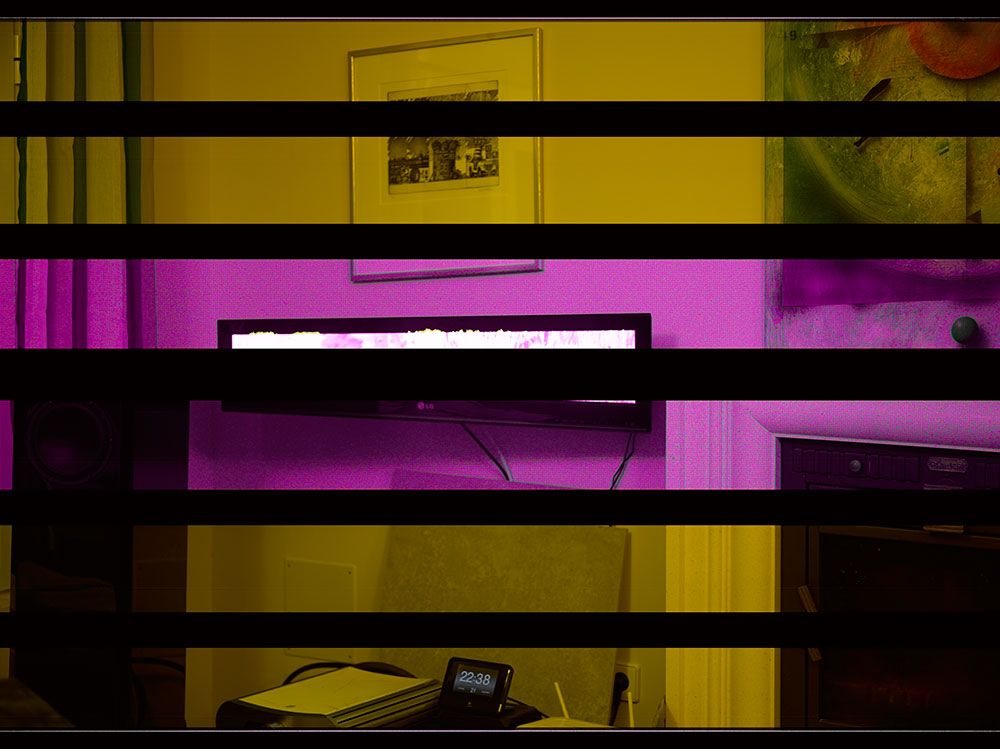danlindberg
Well-known member
I've written to YaYa so I will get help, but I'm a little short on time (flying to Sweden Tuesday morning) and thought that the collective problemsolving people here might suggest something that I oversee.
I did a series of 5 long exposures (40-50 seconds each), going at it as soon as the back was ready. All fine.
The 6th turned up currupted. Ok, I thought that maybe I was stressing it without letting it cool down. So I waited a few minutes but same result. I realised it must be something else so I went home and I have tried a few things without getting a healthy capture.
I changed to a fully charged battery.
I changed to another CF card and formatted in back.
I changed lens.
No good.
I changed to wakeup cable and changed from zero latency to normal. No good.
I tried the FPS instead and tried yet another CF card. No good.
I have firmware 2.03.3 and the back has 6000 exposures and I have never ever had a single issue!
My logic says it is the CF card, but I have put in three different ones and formatted all. Same result.
What could this be?
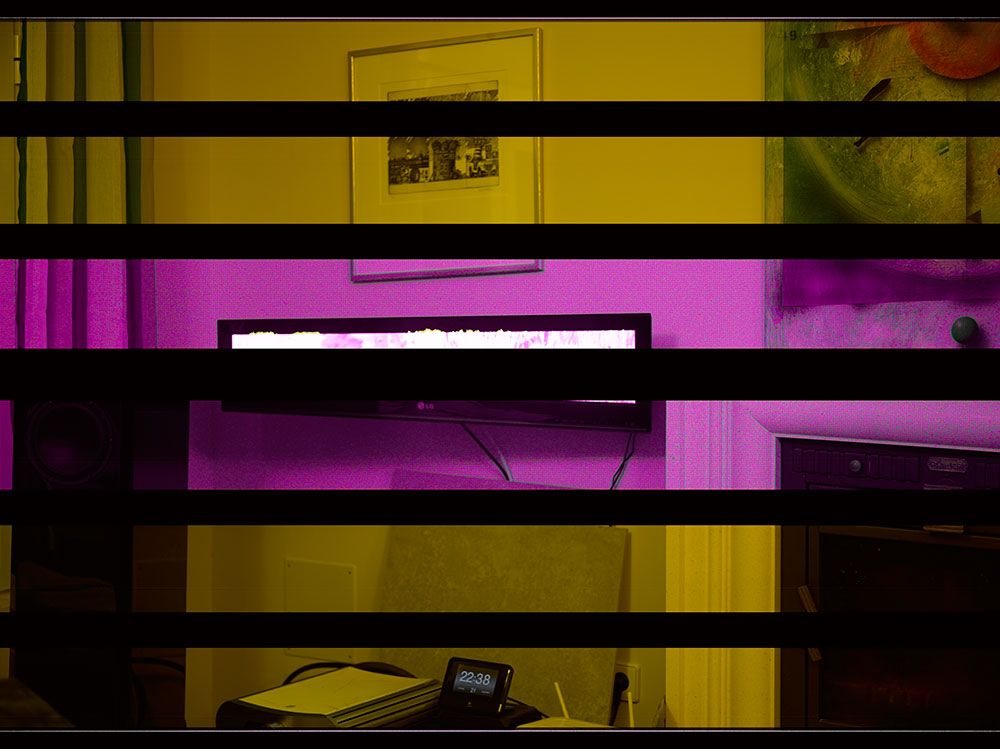
I did a series of 5 long exposures (40-50 seconds each), going at it as soon as the back was ready. All fine.
The 6th turned up currupted. Ok, I thought that maybe I was stressing it without letting it cool down. So I waited a few minutes but same result. I realised it must be something else so I went home and I have tried a few things without getting a healthy capture.
I changed to a fully charged battery.
I changed to another CF card and formatted in back.
I changed lens.
No good.
I changed to wakeup cable and changed from zero latency to normal. No good.
I tried the FPS instead and tried yet another CF card. No good.
I have firmware 2.03.3 and the back has 6000 exposures and I have never ever had a single issue!
My logic says it is the CF card, but I have put in three different ones and formatted all. Same result.
What could this be?