ErikKaffehr
Well-known member
Hi,
There are some well known rules of thumb, one is that 180 PPI is enough for an excellent print, but we also know that Epson printers are capable of 360PPI or 720PPI native resolution. Here are some perspectives on that issue. It is not necessary knowledge, but it can be nice to know…
An important factor is human vision. Normal 20/20 human vision has maximum resolution at 25 cm. That resolution is pretty exactly corresponding to 360 PPI.
Moving closer does not increase resolution with normal vision. Some people have myopic vision, so they can see increasing detail at short distances. Ideal reading distance may be say 40-60 cm, or 15"-25". Assuming 50 cm distance the eye would normally resolve 180 PPI. There are of course variations of human vision.
The next factor is the contrast sensitivity of human vision. The 20/20 vision corresponds to a resolution of one minute of arc, or 30 (?) cycles per degree, the maximum contrast sensitivity is around 7 cycles per degree:
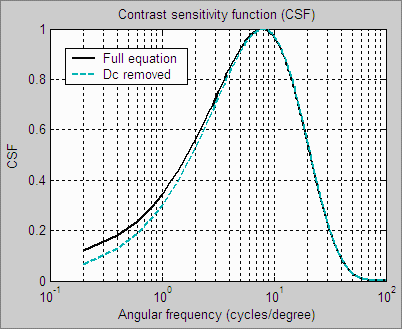
What do we consider to be sharp?
Without referring to sources, research has found that we need about 35% MTF to achieve visual sharpness. So my guess is that would like to have 35% contrast on fine detail (at vision limit) and probably much higher contrast at lower frequencies.
Another factor is "vernier acuity", human vision is very sensitive for broken lines. So very small shifts along a line can be observed, although the resolution is far beyond the normal 1 minute of arc resolution for 20/20 vision.
Here is a good discussion of the underlying issues: Acutance and SQF (Subjective Quality Factor) | imatest
This presentation by Larry Thorpe of Canon explains a few things about MTF: https://youtu.be/iBKDjLeNlsQ
Mr. Thorpe's presentation is about motion pictures but it also applies to stills…
John Galt of Panavision expands a bit on that issue: https://www.youtube.com/watch?v=v96yhEr-DWM
Best regards
Erik
There are some well known rules of thumb, one is that 180 PPI is enough for an excellent print, but we also know that Epson printers are capable of 360PPI or 720PPI native resolution. Here are some perspectives on that issue. It is not necessary knowledge, but it can be nice to know…
An important factor is human vision. Normal 20/20 human vision has maximum resolution at 25 cm. That resolution is pretty exactly corresponding to 360 PPI.
Moving closer does not increase resolution with normal vision. Some people have myopic vision, so they can see increasing detail at short distances. Ideal reading distance may be say 40-60 cm, or 15"-25". Assuming 50 cm distance the eye would normally resolve 180 PPI. There are of course variations of human vision.
The next factor is the contrast sensitivity of human vision. The 20/20 vision corresponds to a resolution of one minute of arc, or 30 (?) cycles per degree, the maximum contrast sensitivity is around 7 cycles per degree:
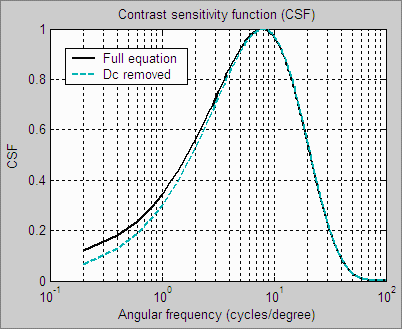
What do we consider to be sharp?
Without referring to sources, research has found that we need about 35% MTF to achieve visual sharpness. So my guess is that would like to have 35% contrast on fine detail (at vision limit) and probably much higher contrast at lower frequencies.
Another factor is "vernier acuity", human vision is very sensitive for broken lines. So very small shifts along a line can be observed, although the resolution is far beyond the normal 1 minute of arc resolution for 20/20 vision.
Here is a good discussion of the underlying issues: Acutance and SQF (Subjective Quality Factor) | imatest
This presentation by Larry Thorpe of Canon explains a few things about MTF: https://youtu.be/iBKDjLeNlsQ
Mr. Thorpe's presentation is about motion pictures but it also applies to stills…
John Galt of Panavision expands a bit on that issue: https://www.youtube.com/watch?v=v96yhEr-DWM
Best regards
Erik
Last edited:

