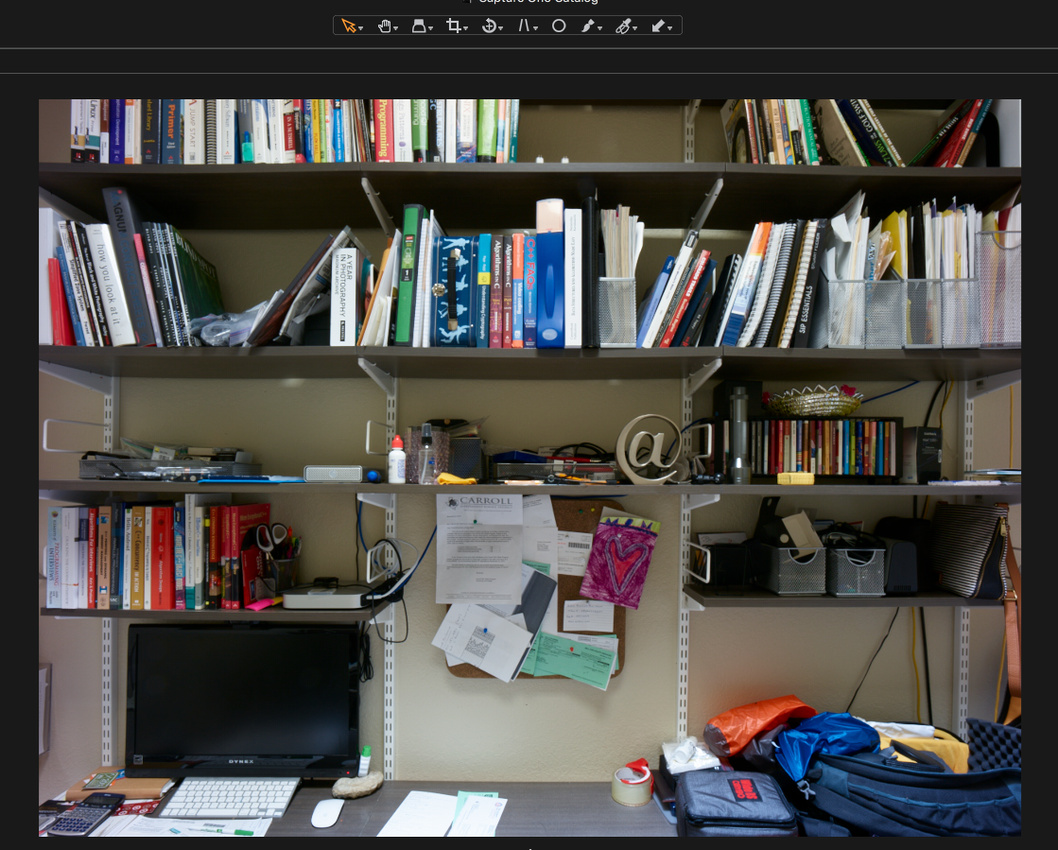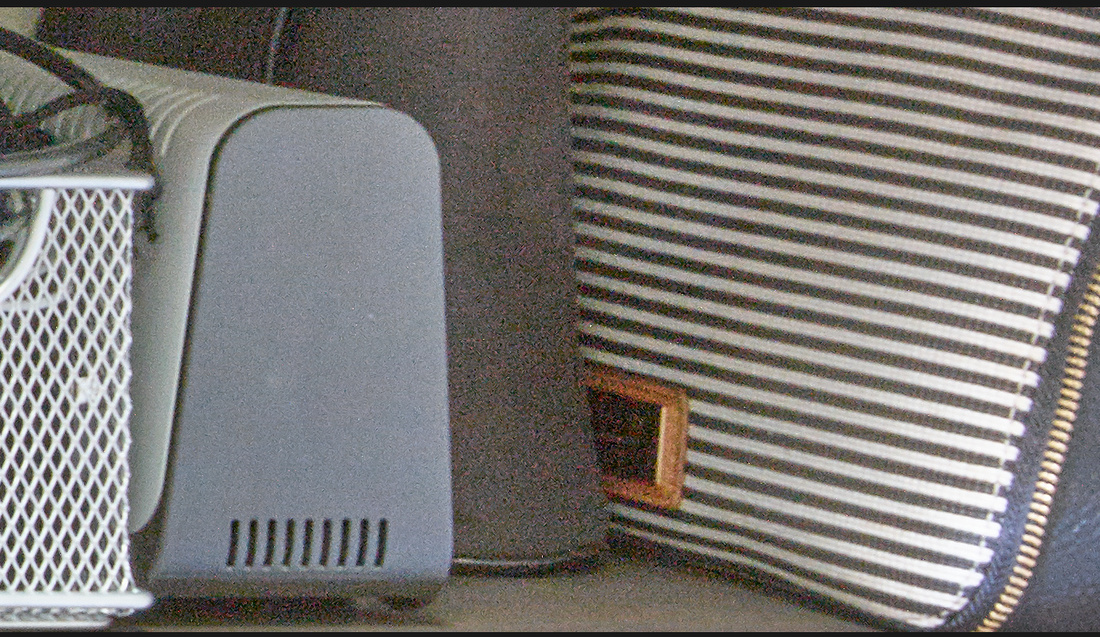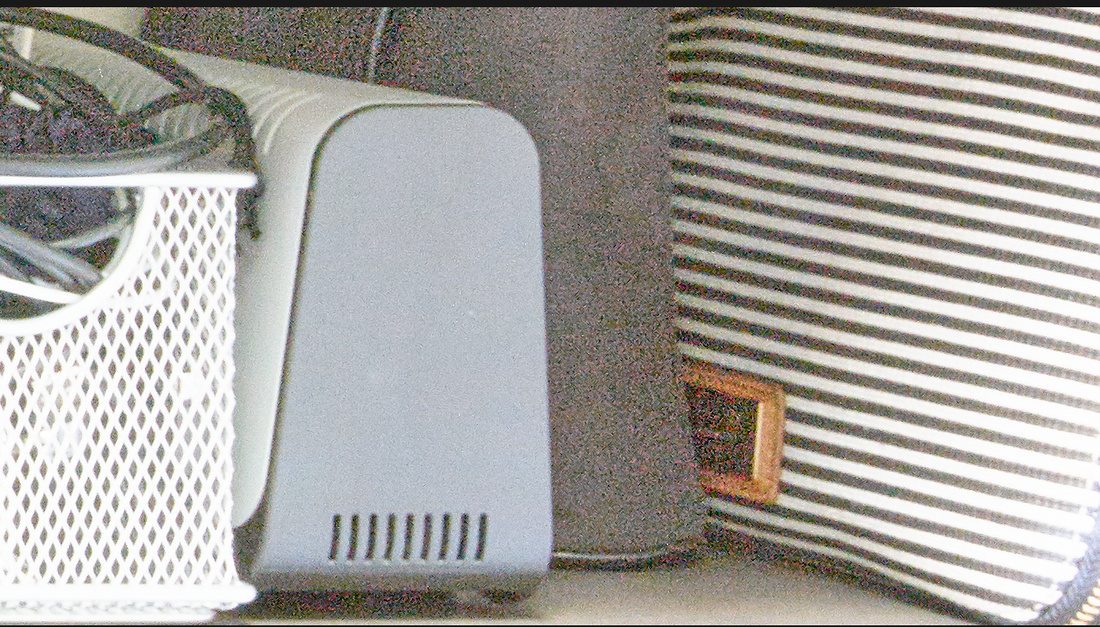I've seen this happen when the back is used in zero latency but the sync signal is messed up (e.g. you give it a wakeup signal when it wasn't expecting it, but with such timing that it doesn't generate the sync error message on the back, or when the sync cable is defective). Often the issue doesn't manifest until the frame AFTER such a triggering error, making it a bit harder to track down.
I'm not saying that is the case here; I'd have to be there to know all that is going on.
In any case, sounds like your dealer is on it!
Hi Doug, thanks for replying. You don't have to be there to know what's going on. All you need to do is to spend a day and test it with your own demo units. You could even test it with sync cables of different brands (e.g. Cambo, Arca etc) since you are most resourceful in this forum.
Our current observations are:
a) There is a red cast in the shadow with increased long exposure time;
b) In descending order of severity: aerial mode (1/60s preliminary darkframe) + either zero latency or normal latency > normal mode + zero latency > normal mode + normal latency.
c) The issue is not profound if the image is shot with appropriate darkframe NR (either normal mode or a preliminary darkframe of appropriate exposure time in aerial mode) along with normal latency.
My dealer has been very helpful with this "issue" and also contacted Phase One and they have my thanks. Unfortunately Phase One does not care about anything shot
other than "normal mode + normal latency" because they claim that "normal mode + normal latency" is the way in which the IQ3 100MP is designed to work.
To me, it looks like a firmware update or a Capture One update can fix this for aerial mode (1/60s preliminary darkframe) + zero latency and make it work as the IQ250 does. However my dealer doesn't think Phase One will implement this kind of "feature development".
I don't like the idea of normal latency with dedicated sync cables because I always mess up by forgetting to cock the shutter. It's also fragile as I once broke one of those more complicated sync releases in the field while I was in a hurry to catch the sunset. I like zero latency with the very basic soft touch release button, in accordance with Alpa's quote "Things are Simple at the Top". This is not about money but about the ease of use and reliability.
To me and to many of the seasoned long exposure photographers, not having to rely on any in-the-field darkframe countdown is essential. Having to shoot in normal mode with a darkframe NR countdown after each frame is not acceptable. Shooting a preliminary darkframe of appropriate exposure time in aerial mode is not practical in many situations either.
Almost all current 35mm format cameras (e.g. Nikon D810, Canon 5DSR etc) can shoot long exposure without darkframe NR. The IQ250 also works great in aerial mode (1/60s preliminary darkframe) + zero latency, which essentially doesn't need to rely on any darkframe NR countdown in the field.
As Phase One doesn't regard this being an "issue" for the IQ3 100MP, there should be no worries that this thread would affect the sales of the IQ3 100MP by any means. As long as everyone knows the limitations and workarounds and is happy with the gear choice it's fine to put this to rest unless there's more valuable information for an update.