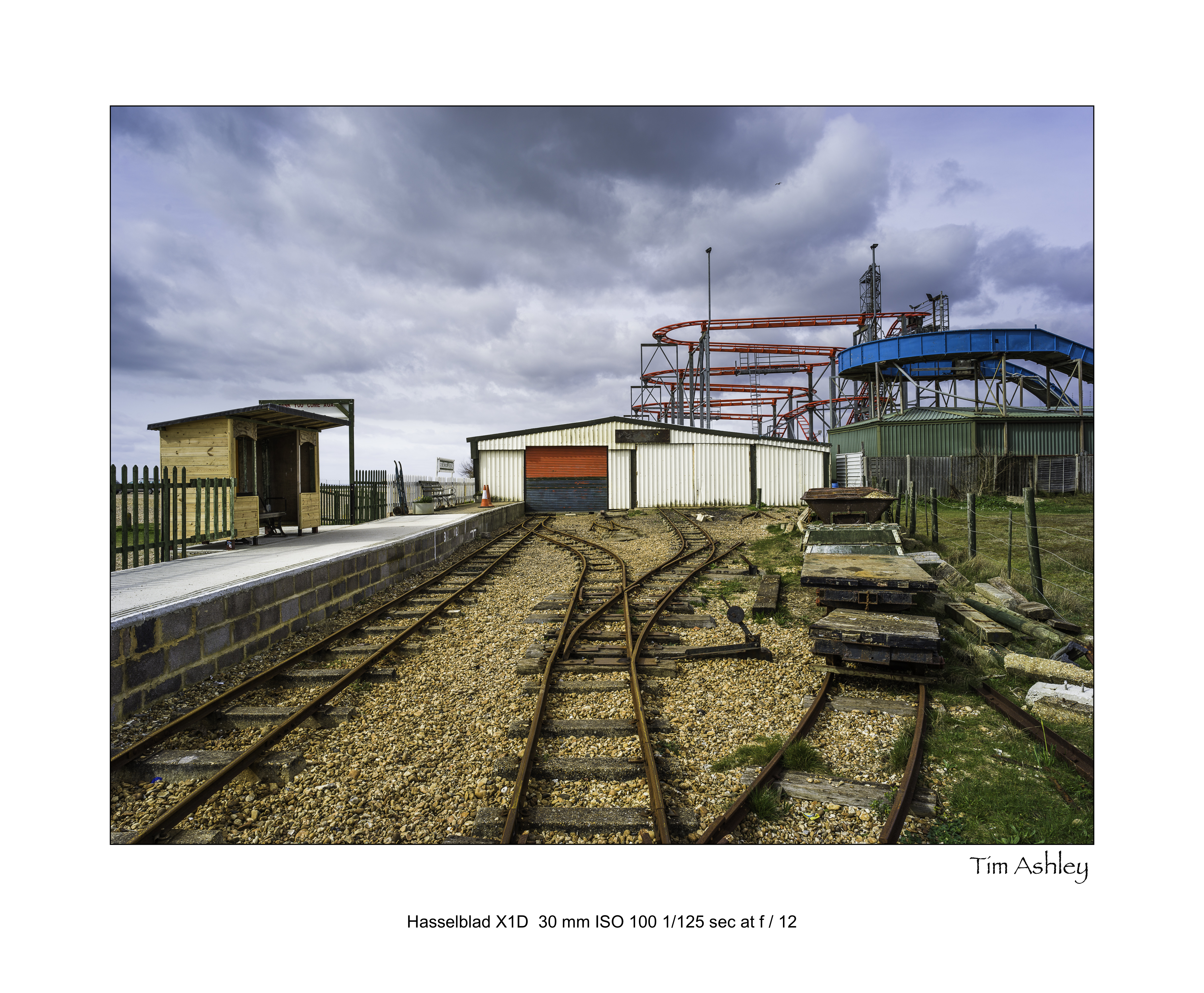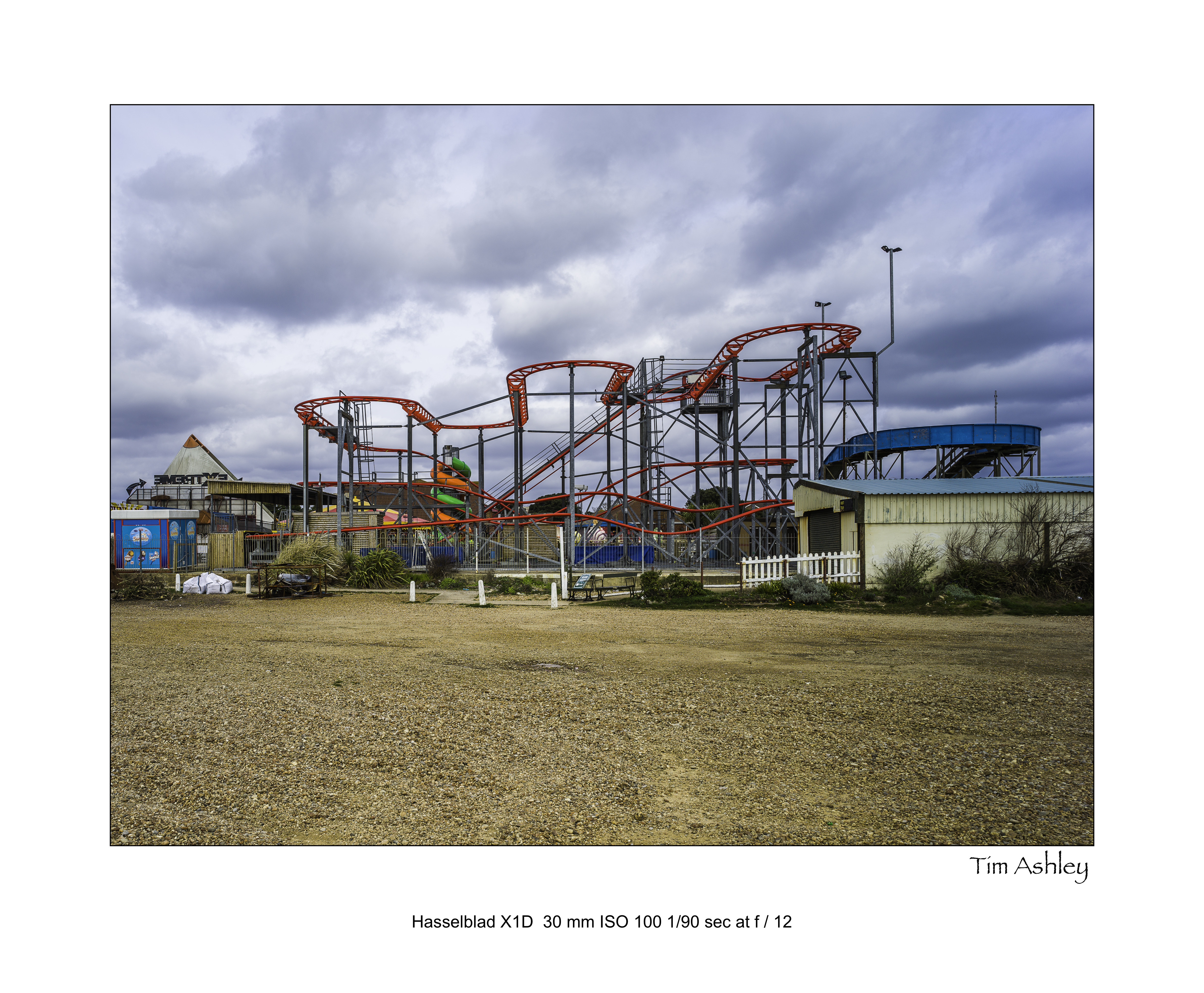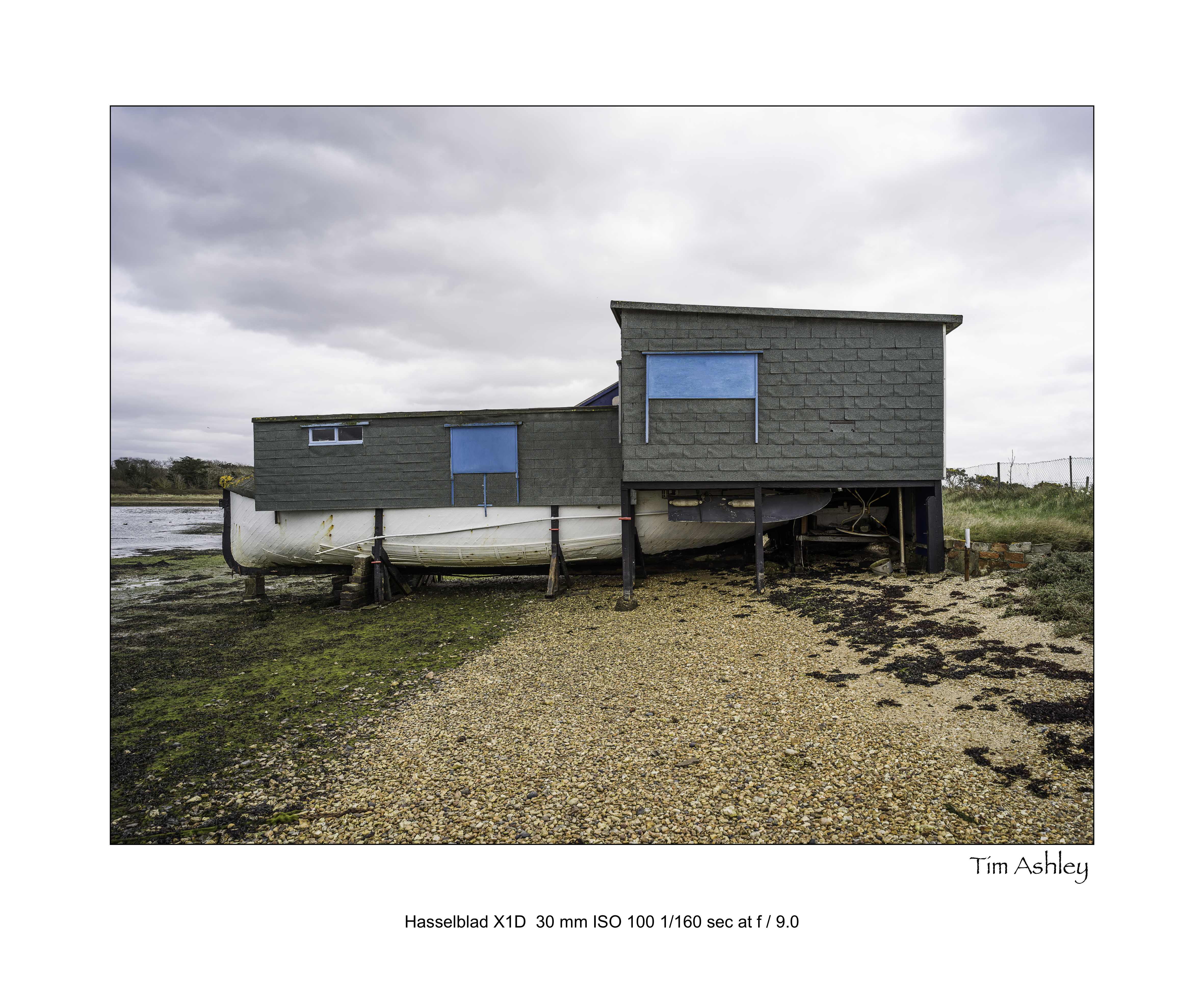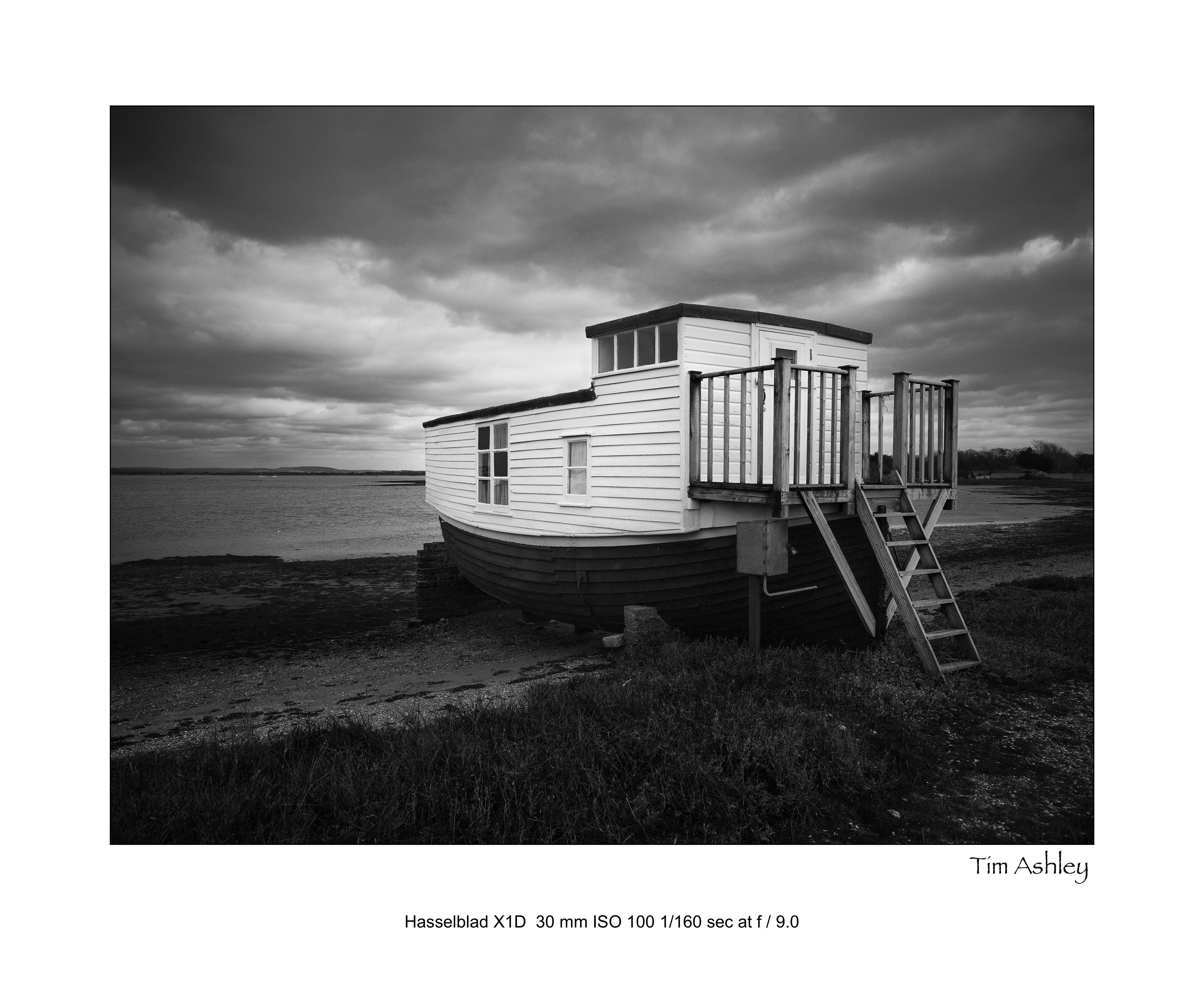Originally Posted by eleanorbrown View Post
Josh, Interesting you should mention this....I just finished (again) reviewing all the offered profiles in Phocus to see if I should stay with Lightroom for my processing or go back to Phocus. I always import Standard into Phocus initially, and really think for Phocus, Standard is the best....has most accurate color in my opinion and in addition, the Phocus Standard is almost a direct match for Lightroom Camera Standard. I have tried to like Phocus, thinking surely it must offer some advantage over LR for X1D files but honestly I keep going back to Lightroom because I'm getting such really good results with RAW conversions and Lightroom has much better shadow and highlight adjustments (for me anyway). Eleanor
On a side note. If you are processing in Phocus, which profile are y'all using? I was using Standard, but thinking I should try something else.
Lloyd C has found roughly what I was slowly discovering which is that LR throws away buckets of headroom at the right hand side of the histogram especially at higher ISO but also at lower.
My new workflow, still evolving, is: import to LR for cataloging and making picks. Then for files that matter, Show In Finder and drop the file on Phocus. Process there with no sharpening or NR but with lens corrections if required. Export as 16 bit TIFF in Prophoto (you have to make your own export preset) and re-import that tiff to LR as your working file.
-----------------------------------------------------------------------------------
Oops, tried quoting both of you, that clearly didn't work.
My response:
Mine is similar. I use Bridge to make selects and star them or process them in Camera Raw, which does have more headroom than Phocus for shadow and highlight adjustments. Then I can just copy those starred images to another folder to process in Phocus if I want the lens corrections applied and process there into TIFFs. The thing I don;t like about Phocus is having to import the original files to just look at them, it's super annoying. I wouldn't mind it if during that import the lens corrections were applied at that stage. So then we could take those files into any software we want to process.