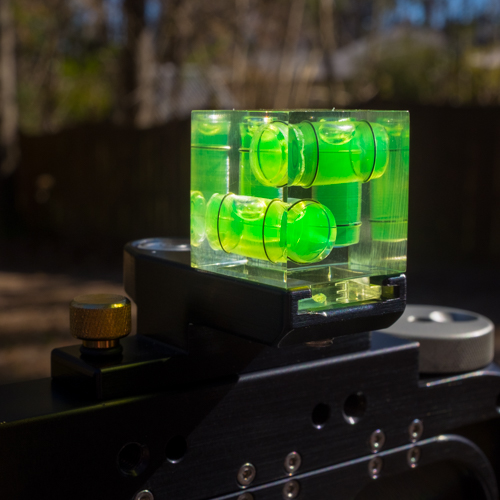Viewmaster
New member
Hello,
Longtime reader, first time poster. I have a newbie question with regards to LF/MF digital lenses on tech cameras or in my case, a Cambo Actus/GFX Combo.
I have a 72mm schneider apo digitar that I'm not sure is a good copy or not. I was doing a shift test earlier today outside trying to gauge the sharpness of the lens and I noticed after I got the files into the computer that the lens appears to change focus as I shifted to the right (image pan left). I didn't change focus on the camera, all I did was pan left and right taking pics. It appears that as I shifted right, the plane of focus left the distance object I originally focused on (a fence) and jumped forward maybe 30 ft? The fence in the shifted image is now out of focus and a closer object that was slightly soft in the center image is now in focus in the shifted image. No changes to Fstop were made.
Is this normal? I would think that Large format film and digital lenses wouldn't exhibit this behavior since there aren't any moving lens groups in the lens (and they are usually cemented). I used to shoot 4x5 a little, but I never stitched images on film, so it's not something I might have come across.
If this lens were to have a decentered element somehow, would it show this kind of behavior?
Trying to figure out if I have a bum lens. Anybody have any idea what might be happening?
Longtime reader, first time poster. I have a newbie question with regards to LF/MF digital lenses on tech cameras or in my case, a Cambo Actus/GFX Combo.
I have a 72mm schneider apo digitar that I'm not sure is a good copy or not. I was doing a shift test earlier today outside trying to gauge the sharpness of the lens and I noticed after I got the files into the computer that the lens appears to change focus as I shifted to the right (image pan left). I didn't change focus on the camera, all I did was pan left and right taking pics. It appears that as I shifted right, the plane of focus left the distance object I originally focused on (a fence) and jumped forward maybe 30 ft? The fence in the shifted image is now out of focus and a closer object that was slightly soft in the center image is now in focus in the shifted image. No changes to Fstop were made.
Is this normal? I would think that Large format film and digital lenses wouldn't exhibit this behavior since there aren't any moving lens groups in the lens (and they are usually cemented). I used to shoot 4x5 a little, but I never stitched images on film, so it's not something I might have come across.
If this lens were to have a decentered element somehow, would it show this kind of behavior?
Trying to figure out if I have a bum lens. Anybody have any idea what might be happening?