My two cents - having used the cable for a few shots this morning just to see how it all hangs together.
1) The need to press the virtual shutter button on the back's screen so as to create a sort of temporary zero latency mode is both trivial and irritating: as anyone shooting this sort of rig on a recent IQ model will know, it's an involved process because you are always fiddling with small and obstructed bits and pieces - on my HR20 with Copal, there's the little rocker that opens the diaphragm for focussing and then must be closed again before using the cable release, and there's the focus ring and the aperture slider and the shutter speed selector and the shutter cocking lever. They are all IMHO badly placed and fiddly in any event, and dealing with them all at the right time and in the right order is already enough without adding more steps on the back. I know, its what adult photographers have to do. But it's still a PITA.
2) Per the above, the small connector on the lens end of the new cable could do with NOT having a right angle: the truly stupid positioning of the sync port on the lens means that the right angled plug is always right in the way of the diaphragm rocker, which you have to move every time you want to enter LV to re-focus. I don't know if all or most lenses are the same in this respect and it isn't Phase's fault but a 'straight out' sync connector would help.
3) As has widely been discussed the back has no auto gain at the moment. Given that it cannot know what shutter speed you have set on the lens, it therefore decides what level of brightness to show the live view preview according to what is set on the back - just as if you were using Electronic Shutter. This is logic of a kind but I does have an advantage which is that if you've pulled in the clipping tool from the right while you are in LV, then it's quick and easy to rotate the aperture ring until clipping just disappears. Then you put the aperture back to what you want, notice how many stops you've moved it and change the exposure on the shutter by the same number of stops 'et voila!' you have perfect exposure. Except you don't because the lens only has full stop shutter speed increments. Not the back's fault. And of course you ideally don't want to be adjusting exposure with aperture if you are doing LCCs because then you have to shoot a new LCC - quite aside from changing whatever optimal POF and DOF you have chosen. But it's useful anyway.
4) The cable is shorter than the old one and for my rig that works very well. I thread the shutter release cable through the Phase cable and then pull it through one of the curls about two thirds the way along the phase cable, and it acts nicely as a sort of unofficial cable control system.
Overall:
ES is a damned sight easier, quicker and more flexible and would seem to be a better choice in most circumstances other than when:
1) you need flash sync (though there are workarounds to that as we've seen);
2) you have objects of a size and shape and moving with a direction and speed that will cause problems with the ES. But don't forget that the max shutter speed on the Copal (at least on mine) is 1/500th so the window that this use case fits is quite small;
3) maybe in a warm climate there might be a tiny advantage to image quality through having the back not in heat-generating LV all the time as you do with ES?
Overall I am grateful that a well-designed and functioning cable has been delivered in reasonably good time, I will certainly make sure that I have it with me, but I don't expect to use in too often.
If this isn't s spectacularly bad choice of phrase, 'roll on the global shutter'.....