tashley
Subscriber Member
Crikey it's complicated.
Firstly, don't try stacking on a technical camera unless you're using the Eiffel Tower as a 'pod: nothing is steady enough for you to tweak focus between shotes without losing position.
Second, when using the XF, expect it (or the back? actually it seems to be both) to lock up often if there are a lot of exposures in the stack.
Third, expert the auto stack calculation feature to sometimes tell you the you need a LOT more frames than you need. For example, over 50 when you need less than twenty.
Fourth, use live view and focus mask to set your near and far focus points. It works and it's a lot easier.
Fifth, set a delay between frames or use seismic.
Sixth, don't use the C1 to Helicon plugin unless you want to pull all your hair plugs out. It sucks. There are lots of examples of why it sucks but the most irritating is the plethora of open, 'doing nothing but claiming to be doing something' activity panels it leaves on your desktop - and the habit it has of default saving the finished stack to an impossible place, to whit the middle of a package content in your C1 catalogue, from whence you will need to be expert to find, see, use extract or otherwise care about. Tell Helicon to save it to a folder you can see and find and then import from that folder into C1.
These two are from a 13 and 18 shot stacks. Process quick as you like on a ten core iMac Pro. I wanted to link to TIFFs too but my Zenfolio can't handle the 880gb files and I'm out of dropbox...
18 shots is over 2.7 BILLION pixels. These suckers will print to the side of a bus. They are so close to being impossible that they are almost magic - like all good technology....

Firstly, don't try stacking on a technical camera unless you're using the Eiffel Tower as a 'pod: nothing is steady enough for you to tweak focus between shotes without losing position.
Second, when using the XF, expect it (or the back? actually it seems to be both) to lock up often if there are a lot of exposures in the stack.
Third, expert the auto stack calculation feature to sometimes tell you the you need a LOT more frames than you need. For example, over 50 when you need less than twenty.
Fourth, use live view and focus mask to set your near and far focus points. It works and it's a lot easier.
Fifth, set a delay between frames or use seismic.
Sixth, don't use the C1 to Helicon plugin unless you want to pull all your hair plugs out. It sucks. There are lots of examples of why it sucks but the most irritating is the plethora of open, 'doing nothing but claiming to be doing something' activity panels it leaves on your desktop - and the habit it has of default saving the finished stack to an impossible place, to whit the middle of a package content in your C1 catalogue, from whence you will need to be expert to find, see, use extract or otherwise care about. Tell Helicon to save it to a folder you can see and find and then import from that folder into C1.
These two are from a 13 and 18 shot stacks. Process quick as you like on a ten core iMac Pro. I wanted to link to TIFFs too but my Zenfolio can't handle the 880gb files and I'm out of dropbox...
18 shots is over 2.7 BILLION pixels. These suckers will print to the side of a bus. They are so close to being impossible that they are almost magic - like all good technology....