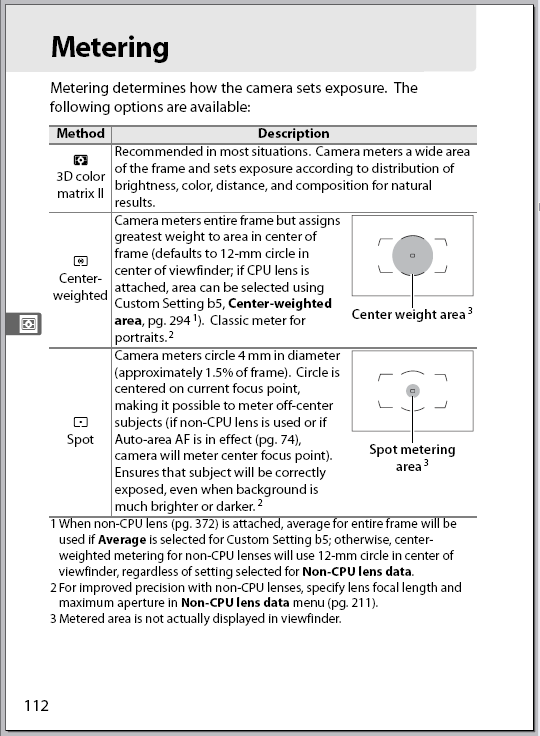Corlan F.
Subscriber Member
Did not have to, at least until now... maybe just lucky!Has anyone had to get their rig calibrated for manual focus errors like explained here:
LINK
Didn't know you could calibrate the mirror for manual focusing in SLR cameras. I've had to calibrate Leica M's many times before so should have known SLRs wouldn't be any different, being mechanical objects.
Here's a couple of macro / close-up tests (already posted in other threads, sorry for the repetition but they were handy in the gallery)
These are AF:


Then some MF:



(first three shots here from 105VR, last two shots from ZF 50/2 - all handheld)