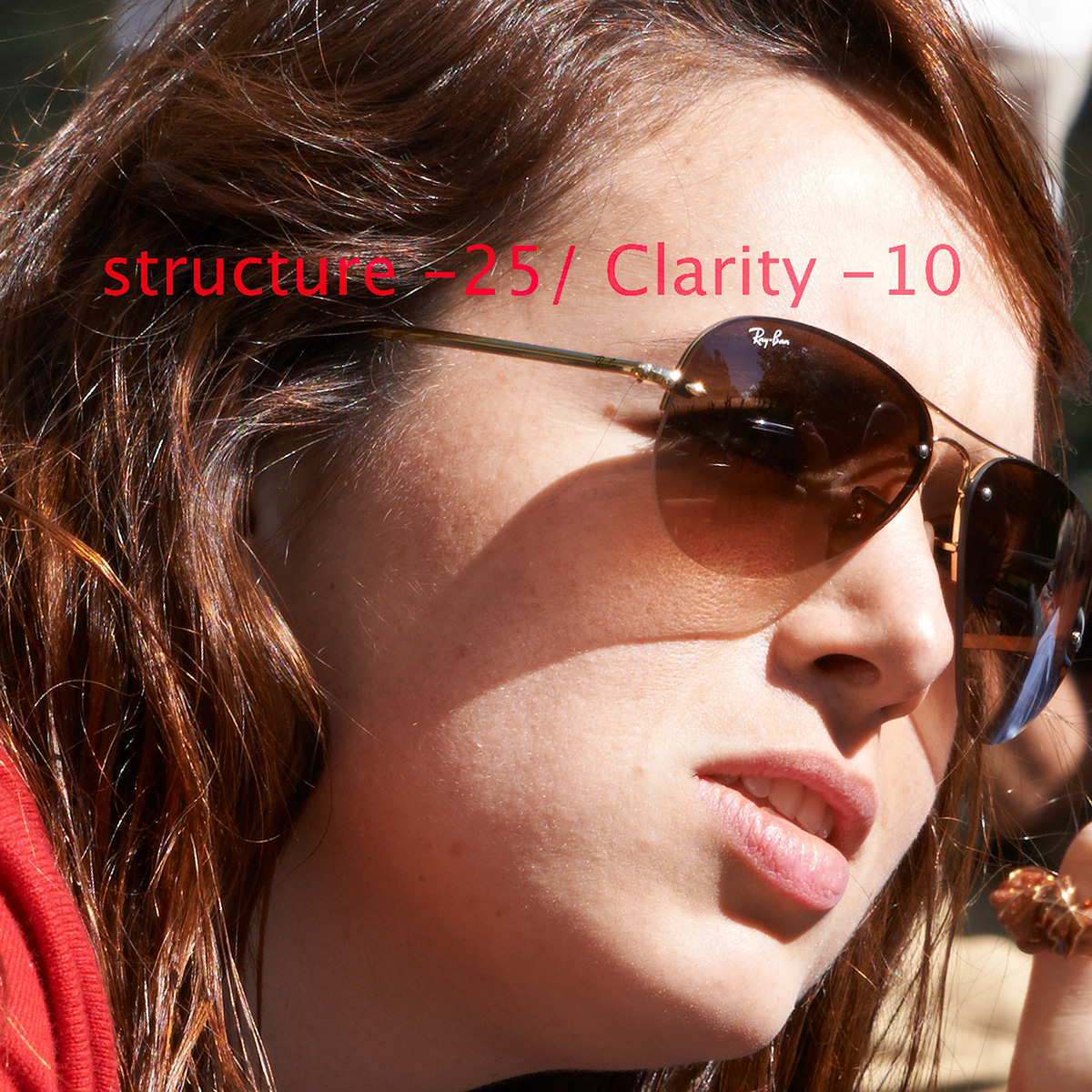Guy Mancuso
Administrator, Instructor
Well I thought this would be interesting since the new Version 7 is certainly giving me a a lot more detail in my images which is awesome BUT what about people shots which requires a new game plan when processing. Now i shot this in NY last month with a Tammy 24-70 Zoom at ISO 200 1/500 F6.3 at the 56mm mark. Result extremely sharp and maybe too sharp. Now i balanced everything to exactly the same EXCEPT for sharpening I did lower it out of the gate for both at 120, .5, 1 which is down 40 points from a landscape image in comparison. Now when I went after clarity there was a nice small change in the mid level contrast. Something we would do out of the gate for a people image.
So I set that to -10 and I still wanted more playing around it did not give me a smoother looking file. Here comes the slider underneath called Structure and playing around with that it seems it really does smooth down the files to look less digital looking. I brought this down to -25 now that maybe a big setting but we are in a high contrast setting with bright daylight and harsh light it needs to be brought down some. Studio shot for instance maybe a lot less like -8 or something. I need to test that
But anyway if you looking carefully around her ears the hair and under her sunglass area you will see the file smoothing very nicely. Ill show you the full image than the 100 percent crops.
Version 7 has some new tricks compared to Version 6 so I thought I would play around a little and see what tools I could use to create certain looks to my files. Hopefully you can see what i am seeing here on the web
Last minute edit I added a -40 structure as well


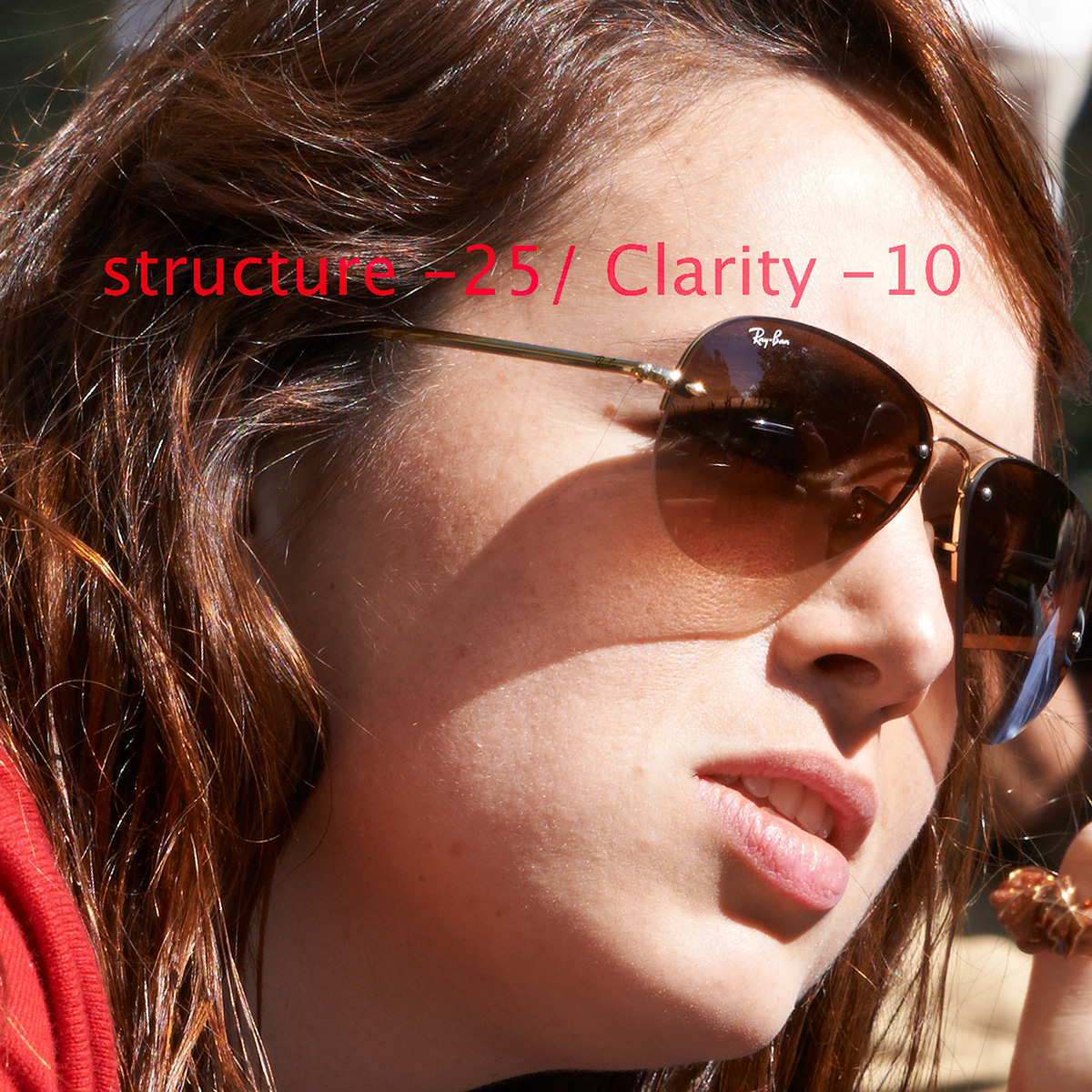

So I set that to -10 and I still wanted more playing around it did not give me a smoother looking file. Here comes the slider underneath called Structure and playing around with that it seems it really does smooth down the files to look less digital looking. I brought this down to -25 now that maybe a big setting but we are in a high contrast setting with bright daylight and harsh light it needs to be brought down some. Studio shot for instance maybe a lot less like -8 or something. I need to test that
But anyway if you looking carefully around her ears the hair and under her sunglass area you will see the file smoothing very nicely. Ill show you the full image than the 100 percent crops.
Version 7 has some new tricks compared to Version 6 so I thought I would play around a little and see what tools I could use to create certain looks to my files. Hopefully you can see what i am seeing here on the web
Last minute edit I added a -40 structure as well