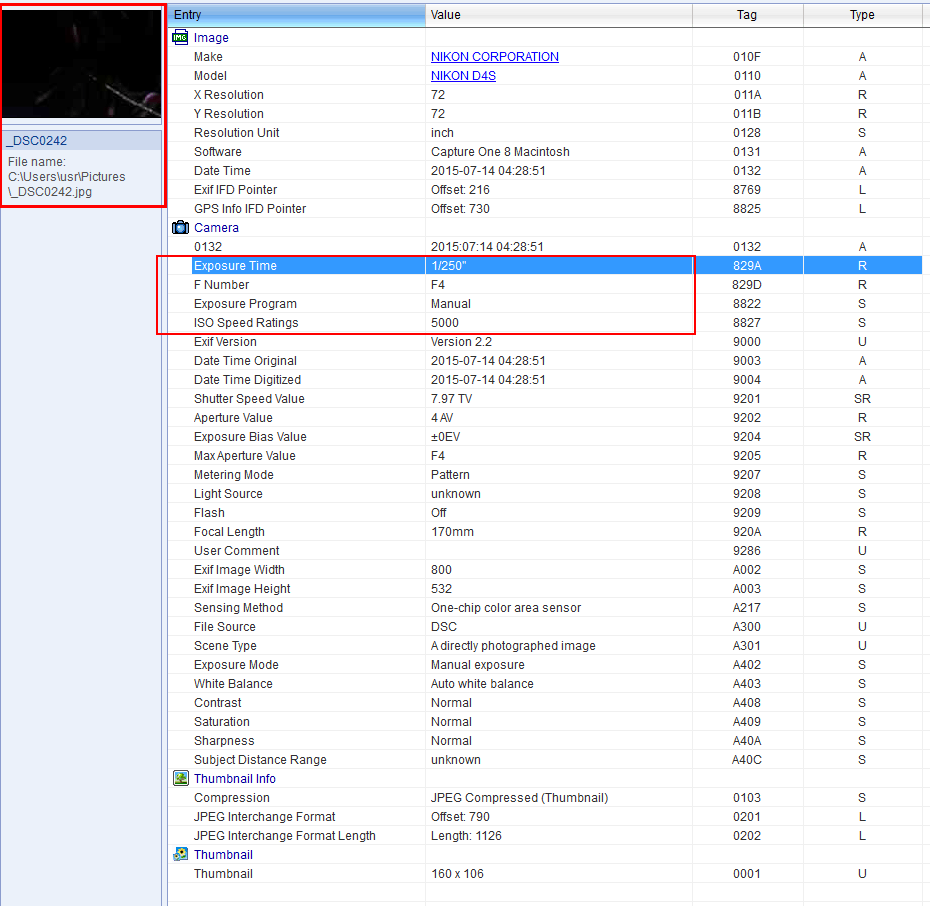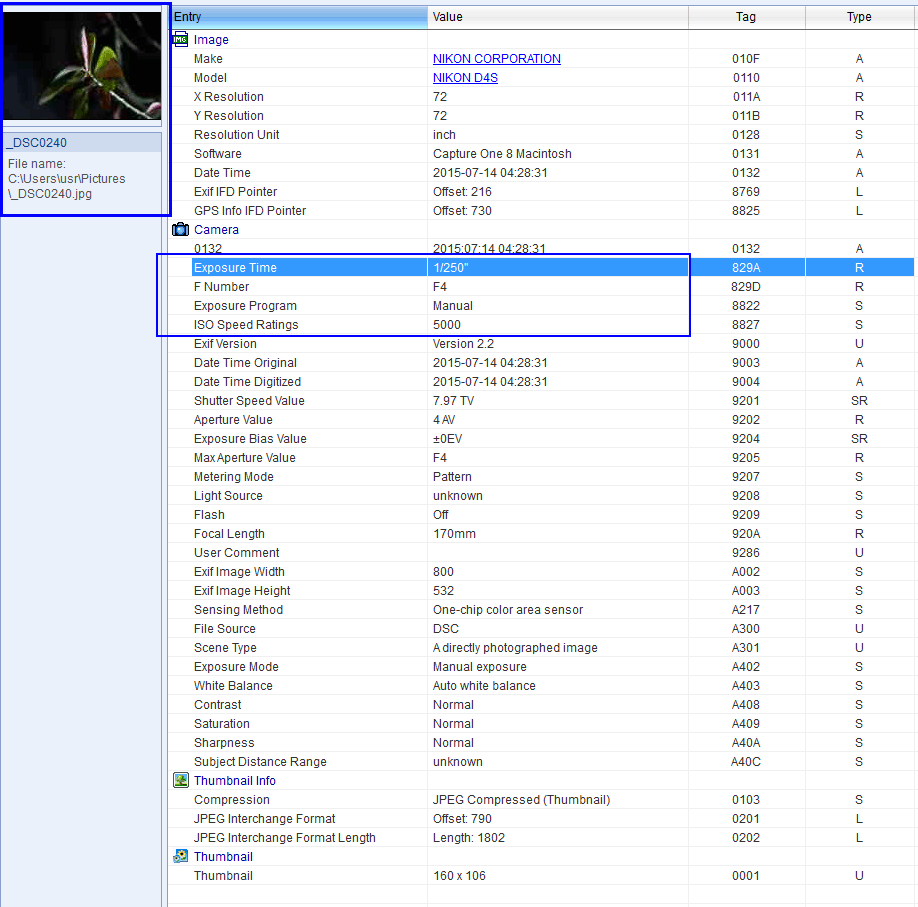shortpballer
Member
I just purchased a brand new Nikon D4s. I normally shoot Alpa...
This is crazy. But my D4s is changing exposures between shots....
Some come out dark, others brighter. I can shoot on High speed continuous shooting, and there are huge differences in exposure between them.
I tried this with an older 200 f/2 and a brand new 70-200 f4.
Still same thing.
...And then a couple hours later, it doesn't do it anymore. I played with some settings in the menus. But I don't think I changed anything that would have made this happen. Is there a setting that auto adjusts exposures?
This is crazy. But my D4s is changing exposures between shots....
Some come out dark, others brighter. I can shoot on High speed continuous shooting, and there are huge differences in exposure between them.
I tried this with an older 200 f/2 and a brand new 70-200 f4.
Still same thing.
...And then a couple hours later, it doesn't do it anymore. I played with some settings in the menus. But I don't think I changed anything that would have made this happen. Is there a setting that auto adjusts exposures?