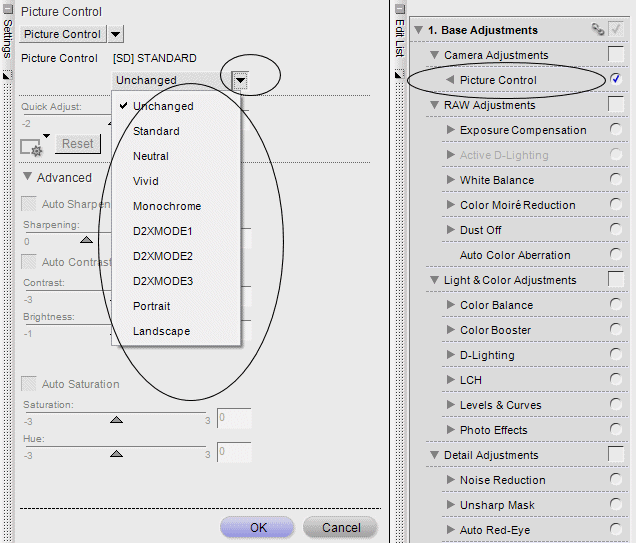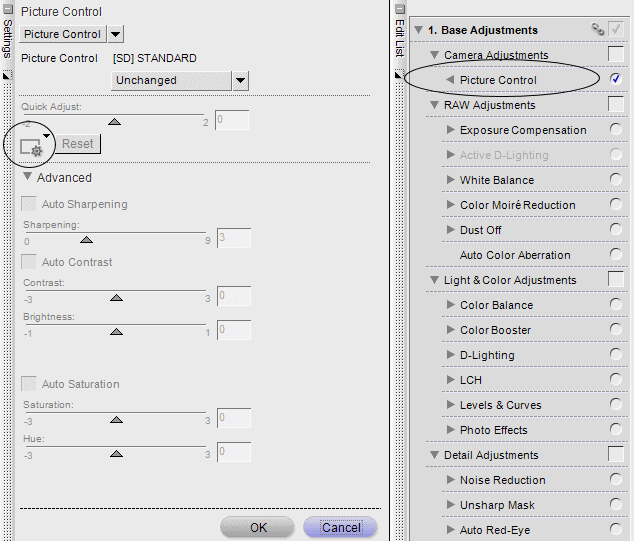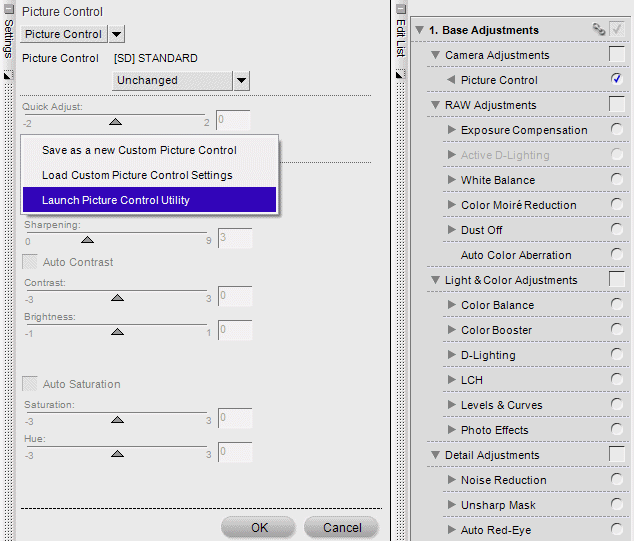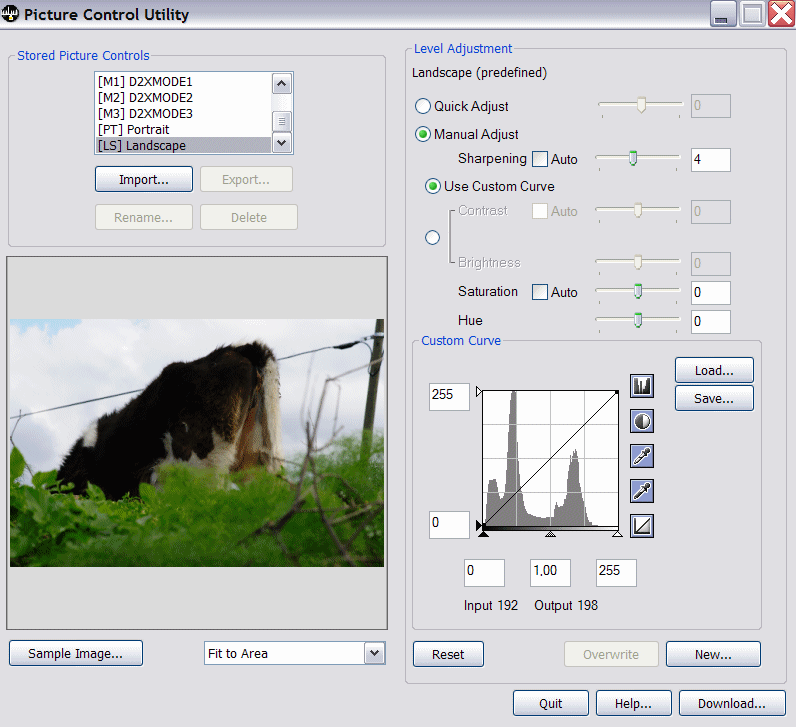D
ddk
Guest
I have news for you Jono, you're not a crazy old man! Nikon never got their skin tones right either that's why I never kept any of my of Nikons in the past, including the D3 which I owned for a very brief period. Too much yellow is an issue with skin tones too...Hi Rob
I think it's because Nikon are very careful to organise their colour for skin tones. The result of this is that I've had continual difficulty with landscape in the early morning and evening (too much yellow is usually the problem). Abandoning AutoWhiteBalance and settling for Daylight did help, but still I was always fiddling about with the colour and being dissatisfied.
. . . . of course, it's my opinion, and I'm a silly old man.
.