The GetDPI Photography Forum
Great to see you here. Join our insightful photographic forum today and start tapping into a huge wealth of photographic knowledge. Completing our simple registration process will allow you to gain access to exclusive content, add your own topics and posts, share your work and connect with other members through your own private inbox! And don’t forget to say hi!
Even More Fun Pictures with Nikon
- Thread starter Lloyd
- Start date
m_driscoll
New member
Corlan: Very nice. That first has a nice layering of the fog. It does have a bit of the look of a Japanese sumi painting. Thanks for sharing. cheers, Matt.
http://mdriscoll.zenfolio.com
http://mdriscoll.zenfolio.com
Lloyd
Active member
+1, Very nice indeed. :thumbup:Corlan: Very nice. That first has a nice layering of the fog. It does have a bit of the look of a Japanese sumi painting. Thanks for sharing. cheers, Matt.
Lloyd
Active member
Very nice, Matt, and very interesting. I first looked at this on my MacBook Pro, and my first thought was that the tree trunks were a little purple. Then I read what you wrote, so I looked at it on my wife's iMac, and there is no tinting at all. Doubly weird as my MacBook Pro is regularly (including recently) calibrated, and iMac has never been.Here's two more. I took the first photo into Nik Viveza 2 and desaturated the tree trunks to remove the purple. They still look tinted on my MacBook Pro and they didn't on the MacPro! Screen calibration? Cheers, Matt.
1. D3; 200mm f/2; 1/200s @ f/4; ISO 1600

m_driscoll
New member
Lloyd: My MacPro was calibrated a while ago and there's no purple. Maybe, i'll try calibrating them both again. I use a X-Rite ColorMunki. Interesting to see what it does. Thanks for the comment. Cheers, Matt.
http://mdriscoll.zenfolio.com
http://mdriscoll.zenfolio.com
Corlan, this is just very beautiful!No spectacular mountains here, just gentle slopes... a -modest- miniature after classic far east paintings :

...depending on gammas posting this kind of pictures online might "work" or not...
Lloyd
Active member
Very interesting. I use the ColorMunki as well.Lloyd: My MacPro was calibrated a while ago and there's no purple. Maybe, i'll try calibrating them both again. I use a X-Rite ColorMunki. Interesting to see what it does. Thanks for the comment. Cheers, Matt.
They look a bit purple on my monitor but it's a beautiful shot nonetheless.Very nice, Matt, and very interesting. I first looked at this on my MacBook Pro, and my first thought was that the tree trunks were a little purple. Then I read what you wrote, so I looked at it on my wife's iMac, and there is no tinting at all. Doubly weird as my MacBook Pro is regularly (including recently) calibrated, and iMac has never been.
Corlan F.
Subscriber Member
Thanks Alex, Matt, Lloyd 
Matt-
Regarding the purple question, here's my take. Except for end-to-end controlled graphic chain calibration -say, from one monitor to one printer- and light, there's no absolute viewing parameters. Despite the industry efforts (and marketing ) in calibration tools and profiles, the diversity of equipment, supports and conditions have us living in a world of compromises color wise. Nothing new in this statement, but we have a fair example here following your and Lloyd's findings above.
This is why, when one really needs an absolute reading of values the only solid reference is the color picker. Though it's not a current requirement in general photography, for this purpose we developped some time ago a small piece of code allowing to graphically extract and display dominant hues in a chosen zone (using a few clicks of the color picker on the desired area, set @ 3x3 average).
Took the liberty give it a run on your photo, specifically on the two main tree trunks. Here's the result (sRGB jpeg):

I'll let you draw your own conclusions.
There's a number of things you can do with the file, view on your different monitors, compare the web display(s) to CS4's, make comparisons with your reference file etc.
On a sidenote i feel it's not uncommon to see trunks with this kind of cast under such light conditions. Especially with a green contrast, then to get back to monitors the perception is quite dependant on the relative colorimetric values of each display, even after careful calibration.
Sorry for the long answer :deadhorse:
And by the way, i personnaly very much like the photo as it is.
Notwithstanding, once again whether you feel it were a lens issue, i'd be glad to take care of the useless piece of junk for you :angel:
Matt-
Regarding the purple question, here's my take. Except for end-to-end controlled graphic chain calibration -say, from one monitor to one printer- and light, there's no absolute viewing parameters. Despite the industry efforts (and marketing ) in calibration tools and profiles, the diversity of equipment, supports and conditions have us living in a world of compromises color wise. Nothing new in this statement, but we have a fair example here following your and Lloyd's findings above.
This is why, when one really needs an absolute reading of values the only solid reference is the color picker. Though it's not a current requirement in general photography, for this purpose we developped some time ago a small piece of code allowing to graphically extract and display dominant hues in a chosen zone (using a few clicks of the color picker on the desired area, set @ 3x3 average).
Took the liberty give it a run on your photo, specifically on the two main tree trunks. Here's the result (sRGB jpeg):

I'll let you draw your own conclusions.
There's a number of things you can do with the file, view on your different monitors, compare the web display(s) to CS4's, make comparisons with your reference file etc.
On a sidenote i feel it's not uncommon to see trunks with this kind of cast under such light conditions. Especially with a green contrast, then to get back to monitors the perception is quite dependant on the relative colorimetric values of each display, even after careful calibration.
Sorry for the long answer :deadhorse:
And by the way, i personnaly very much like the photo as it is.
Notwithstanding, once again whether you feel it were a lens issue, i'd be glad to take care of the useless piece of junk for you :angel:
shtarka1
Active member
Corlan, Excellent tone,composition & mood! This image goes to the Top Of My List! Love It!:salute:No spectacular mountains here, just gentle slopes... a -modest- miniature after classic far east paintings :

...depending on gammas posting this kind of pictures online might "work" or not...
Corlan F.
Subscriber Member
Hey, thanks Steve, you're way too kind.
These last months we had to deal with terrible light conditions here, so i guess i' had try and learn to look at the lanscapes possibilities in a different way. I have more to come, C&C will be welcome...
Btw, don't you find that your own 200mm also have this dreadful purple cast?
(ok i know, it's just the 100th time i'm making this stupid joke) but i really want one
but i really want one 

These last months we had to deal with terrible light conditions here, so i guess i' had try and learn to look at the lanscapes possibilities in a different way. I have more to come, C&C will be welcome...
Btw, don't you find that your own 200mm also have this dreadful purple cast?
(ok i know, it's just the 100th time i'm making this stupid joke)
shtarka1
Active member
Haven't noticed it...but will look more carefully next time i use it if it ever stops raining in Boston (5-6inches in last 3 days)!
shtarka1
Active member
Corlan, i wish you told me earlier that you were kidding....I just bought an Expensive Spectrum Analyzer to check on the Purple Fringing & found a Significant Problem, but in the lower wavelengths of the orange spectrum! The lens has been shipped back to Nikon for repairs...:wtf::bugeyes::ROTFL:Just kidding, Steve, just kidding.
It's such a wonderful lens -though on the expensive side.
Jason Muelver
Member
Hey Matt... I've got a tinge of purple on my Macbook, but frankly, this screen sucks. Regardless, awesome shot.
Corlan... classic shot. Just beautiful.
Nothing serious here. The girls were expecting a chicken snack...

Corlan... classic shot. Just beautiful.
Nothing serious here. The girls were expecting a chicken snack...

m_driscoll
New member
David/Steve/Jason: Thanks.
Corlan: Thanks for the information. Great long answer. The color chart's pretty revealing. This coloring showed up before with my Eagle shots. That was a 300mm f/2.8 w/TC-E14. It's interesting that this is the only color variation from monitor to monitor that i've noticed (probably because purple is "unnatural"; unless you're in the Southwest). Sorry, That piece of junk, 200mm f/2, was transformed into part of my M9.
Jason: Nice dog shot. They're really elegant.
Cheers, Matt
http://mdriscoll.zenfolio
Corlan: Thanks for the information. Great long answer. The color chart's pretty revealing. This coloring showed up before with my Eagle shots. That was a 300mm f/2.8 w/TC-E14. It's interesting that this is the only color variation from monitor to monitor that i've noticed (probably because purple is "unnatural"; unless you're in the Southwest). Sorry, That piece of junk, 200mm f/2, was transformed into part of my M9.
Jason: Nice dog shot. They're really elegant.
Cheers, Matt
http://mdriscoll.zenfolio
Jorgen Udvang
Subscriber Member
Went too a concert the other day. There were musicians there.
S5 with 105mm f/1.8 AIS @ f/1.8 and ISO 1250

S5 with 105mm f/1.8 AIS @ f/1.8 and ISO 800
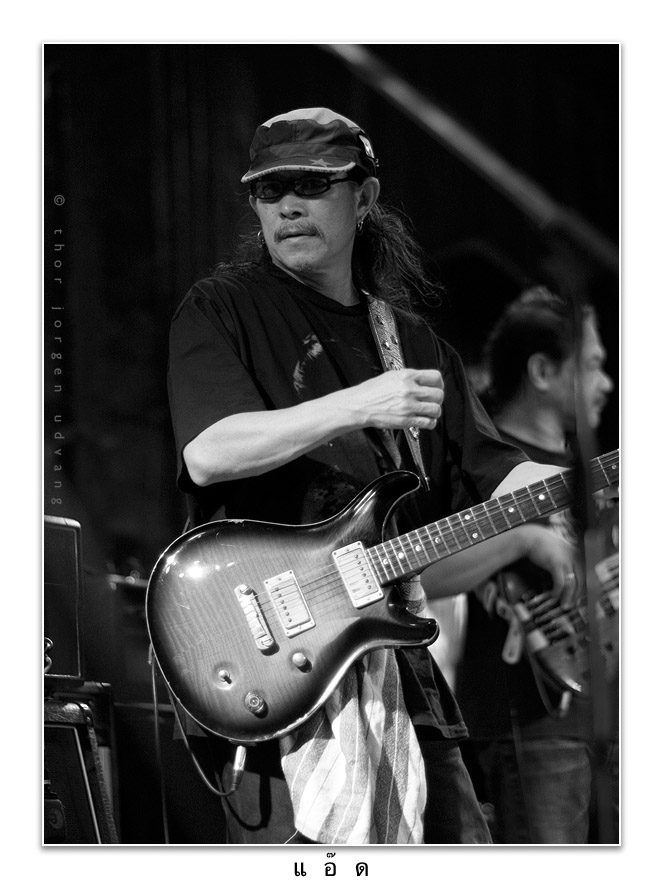
S5 with 105mm f/1.8 AIS @ f/1.8 and ISO 1250

S5 with 105mm f/1.8 AIS @ f/1.8 and ISO 800
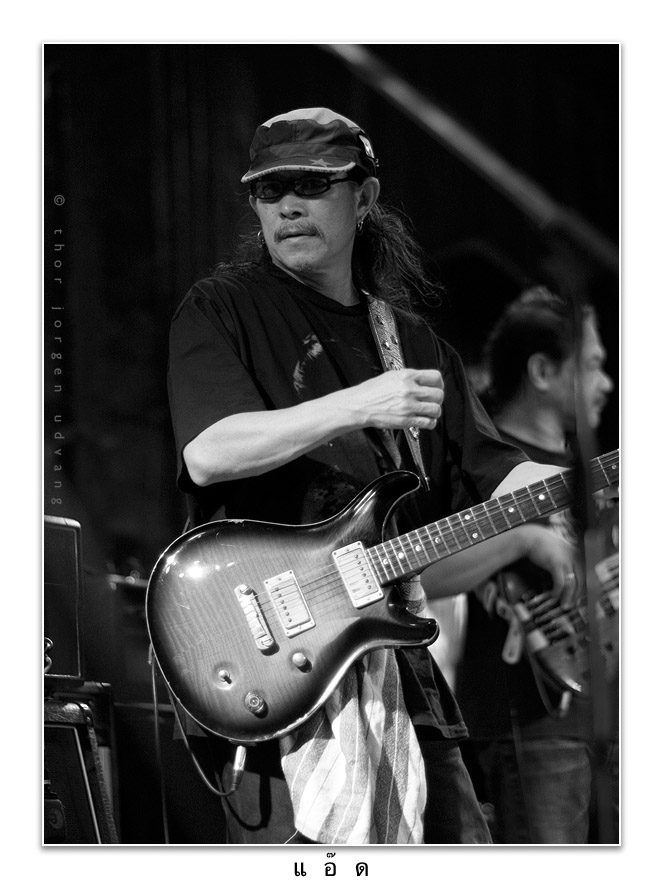
Last edited:

