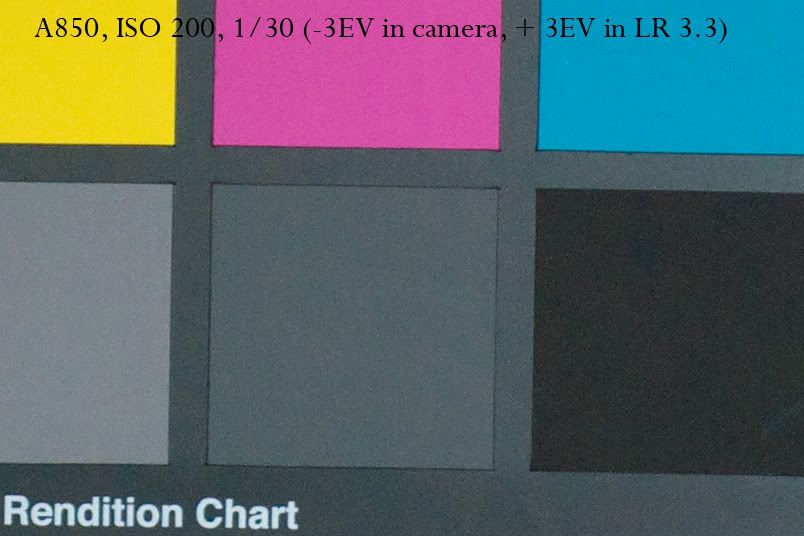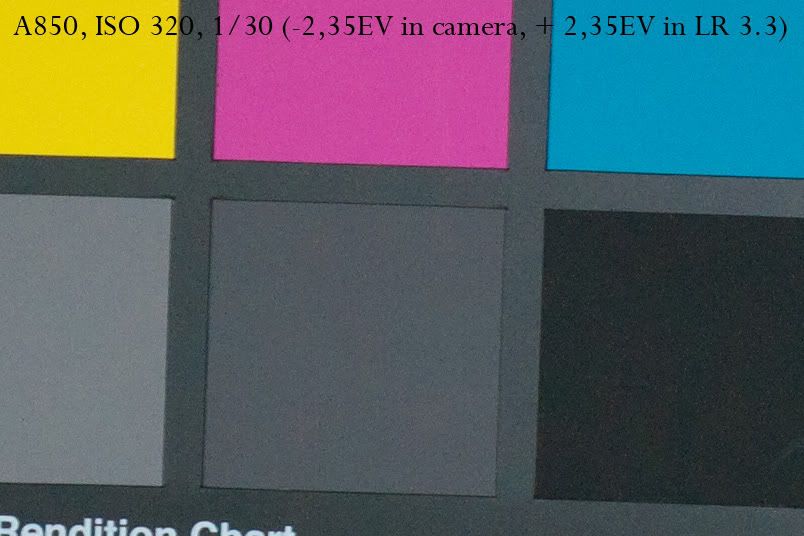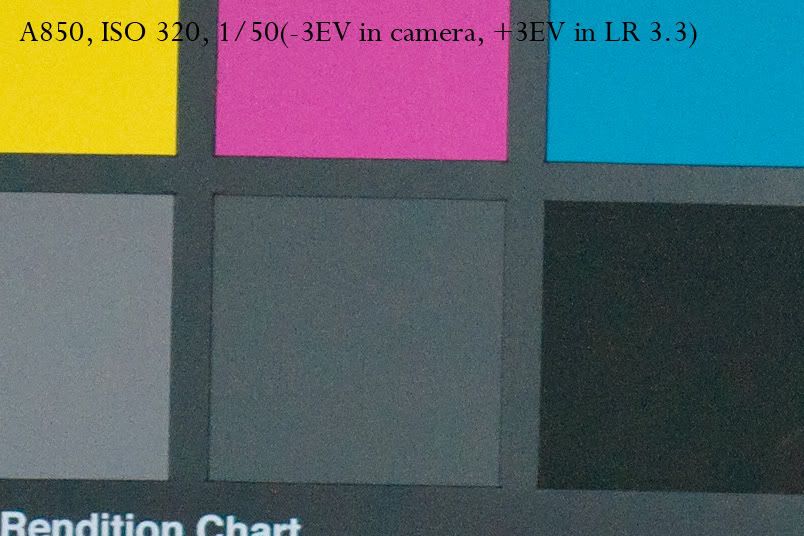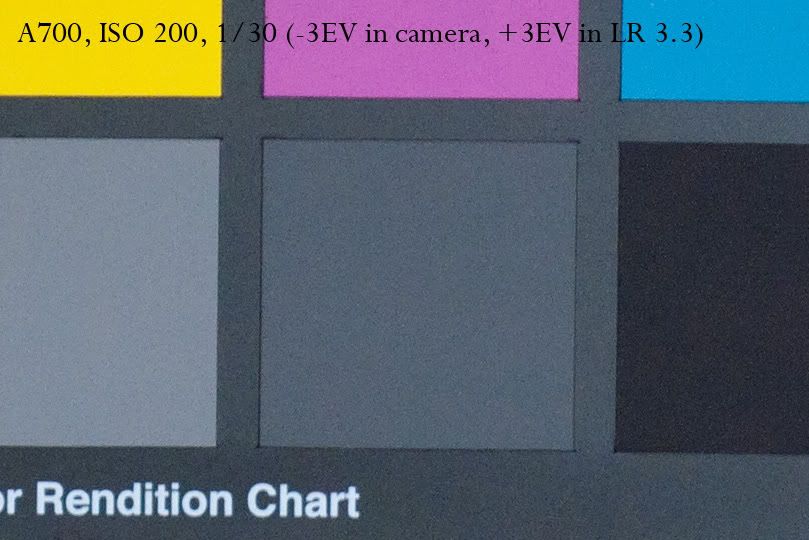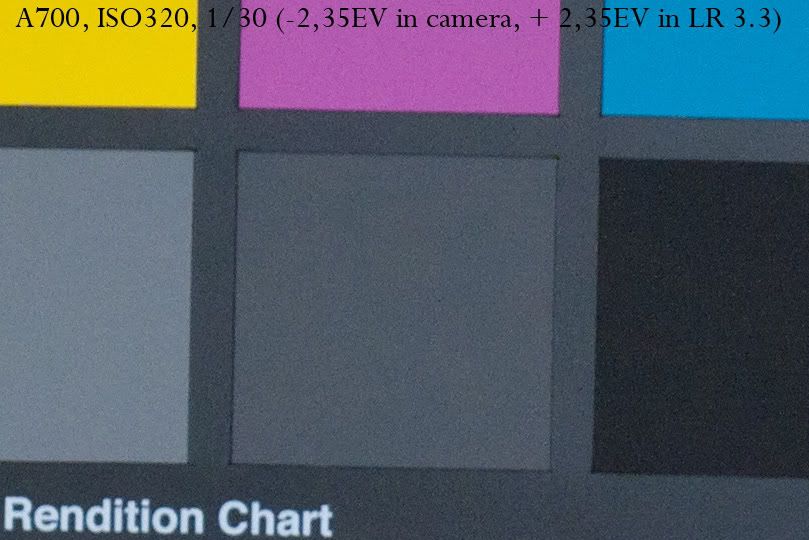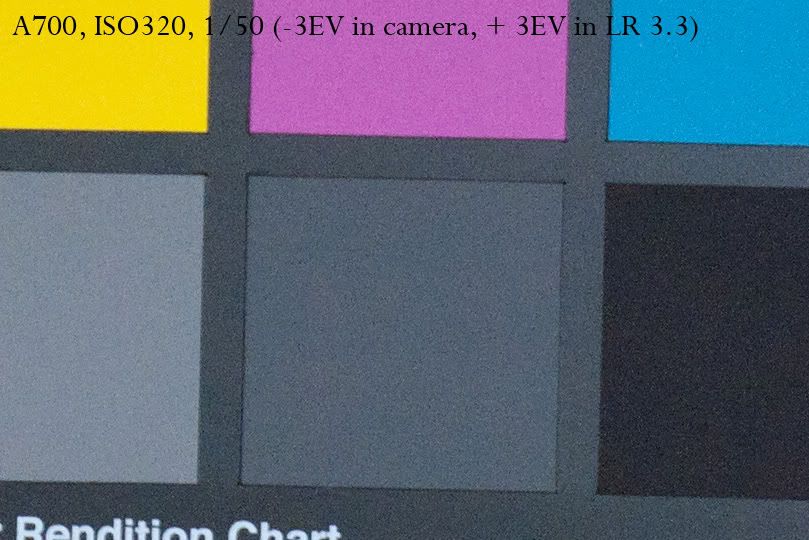douglasf13
New member
So, I decided to start a new thread in regards to the A900's ISO 200 vs. ISO 320 questions (since the last was so long,) and below are a few of my own examples. Andrey's examples in the last thread, http://forum.getdpi.com/forum/showpost.php?p=103668&postcount=50, showed the difference in deep shadows between the two settings, and mine to seem to show similar results.
Since some questioned Andrey on using the same exposure for his test, I shot two scenes. In the first scene, the ISO 200 has approximately 2/3EV more light hitting the sensor than the ISO 320 shot. In the second scene, both ISOs are exposed identically, like Andrey's example (I do agree with Andrey that testing the second way makes more sense.) Now, these shots are not nearly controlled as much as Andrey's, being handheld with windowlight, but I took the pics within seconds of each other, and I don't believe that it should affect the outcome much. Had I known I was going to show these to other people, I would have brought out the tripod.
These were processed in LR3 b2 with everything zeroed out except exposure and brightness. All NR and sharpening were turned off, too, and a linear tone curve was used. The links to the RAWs are provided near the bottom of the post so you can test with your converter.
Example 1:
These pics need about 4 or so stops of exposure compensation in the converter. Yeah, I know that's pretty underexposed, but the point is to demonstrate what bringing up deep shadows would look like.
ISO 200 at f4 1/350, 20% of original size (red box indicates approximate crops)

ISO 320 at f4 1/500, 20% of original size

Crop 1, ISO 200 (crops are 100%)

Crop 1, ISO 320

Crop 2, ISO 200

Crop 2, ISO 320

Crop 3, ISO 200

Crop 3, ISO 320

Notice how all three of the ISO 200 crops exhibit purple color shift and blotching. Sure, the ISO 320 is noisier, but that's to be expected...especially since it received 2/3 EV less light to the sensor.
Example 2:
These pics are ridiculously underexposed in order to exacerbate the issue. It took 5 or so stops of EV compensation to get them to this level, so this is just to show what's going on deep in the trenches. I don't even need to post crops, because the difference is so obvious.
ISO 200 at f2.8 1/125, 20% of original size

ISO 320 at f2.8 1/125, 20% of original size

Clearly, there is color/blotching issues all over the place in the ISO 200 shot. The rug in the hallway (top right) is purple!
RAWs for all four files found here:
http://www.mediafire.com/?sharekey=7d1e99da3f2d1bb608f8df73f2072ed68b25338b297f6d31ea4ac78345cbe4ce
http://www.mediafire.com/?emzwjr3mhmw
http://www.mediafire.com/?wjib0onn0td
Overall, I don't think my sentiment between ISO 200 vs. ISO 320 has changed. Although ISO 320 does have a bit more noise overall than ISO 200, ISO 200 really messes up deep shadows. So, if capturing a large dynamic range and boosting dark shadows is a part of your workflow, ISO 320 seems the way to go.
What do you think? I'd love to see more examples posted.
Since some questioned Andrey on using the same exposure for his test, I shot two scenes. In the first scene, the ISO 200 has approximately 2/3EV more light hitting the sensor than the ISO 320 shot. In the second scene, both ISOs are exposed identically, like Andrey's example (I do agree with Andrey that testing the second way makes more sense.) Now, these shots are not nearly controlled as much as Andrey's, being handheld with windowlight, but I took the pics within seconds of each other, and I don't believe that it should affect the outcome much. Had I known I was going to show these to other people, I would have brought out the tripod.
These were processed in LR3 b2 with everything zeroed out except exposure and brightness. All NR and sharpening were turned off, too, and a linear tone curve was used. The links to the RAWs are provided near the bottom of the post so you can test with your converter.
Example 1:
These pics need about 4 or so stops of exposure compensation in the converter. Yeah, I know that's pretty underexposed, but the point is to demonstrate what bringing up deep shadows would look like.
ISO 200 at f4 1/350, 20% of original size (red box indicates approximate crops)

ISO 320 at f4 1/500, 20% of original size

Crop 1, ISO 200 (crops are 100%)

Crop 1, ISO 320

Crop 2, ISO 200

Crop 2, ISO 320

Crop 3, ISO 200

Crop 3, ISO 320

Notice how all three of the ISO 200 crops exhibit purple color shift and blotching. Sure, the ISO 320 is noisier, but that's to be expected...especially since it received 2/3 EV less light to the sensor.
Example 2:
These pics are ridiculously underexposed in order to exacerbate the issue. It took 5 or so stops of EV compensation to get them to this level, so this is just to show what's going on deep in the trenches. I don't even need to post crops, because the difference is so obvious.
ISO 200 at f2.8 1/125, 20% of original size

ISO 320 at f2.8 1/125, 20% of original size

Clearly, there is color/blotching issues all over the place in the ISO 200 shot. The rug in the hallway (top right) is purple!
RAWs for all four files found here:
http://www.mediafire.com/?sharekey=7d1e99da3f2d1bb608f8df73f2072ed68b25338b297f6d31ea4ac78345cbe4ce
http://www.mediafire.com/?emzwjr3mhmw
http://www.mediafire.com/?wjib0onn0td
Overall, I don't think my sentiment between ISO 200 vs. ISO 320 has changed. Although ISO 320 does have a bit more noise overall than ISO 200, ISO 200 really messes up deep shadows. So, if capturing a large dynamic range and boosting dark shadows is a part of your workflow, ISO 320 seems the way to go.
What do you think? I'd love to see more examples posted.