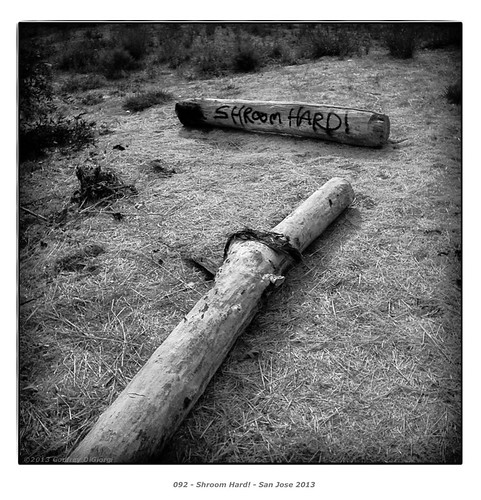kit laughlin
Subscriber Member
Is there ANY way of getting a 1:1 aspect ratio?
I have been taking to using the LH side of the 3:2 frame, but it's not the same—the capacity to see and compose by a square frame in the EVF is completely different to cropping in post: I want to be limited in the best way by this choice when I am shooting.
Just a dream, I suppose, but putting it out there!
I check a moment ago over at FM; Ken.vs.ryu posted this reply:
I have been taking to using the LH side of the 3:2 frame, but it's not the same—the capacity to see and compose by a square frame in the EVF is completely different to cropping in post: I want to be limited in the best way by this choice when I am shooting.
Just a dream, I suppose, but putting it out there!
I check a moment ago over at FM; Ken.vs.ryu posted this reply:
It does work, and practise will improve this way of seeing, too, I imagine.Change the grid to square to give you 1:1 framing. Crop in post.