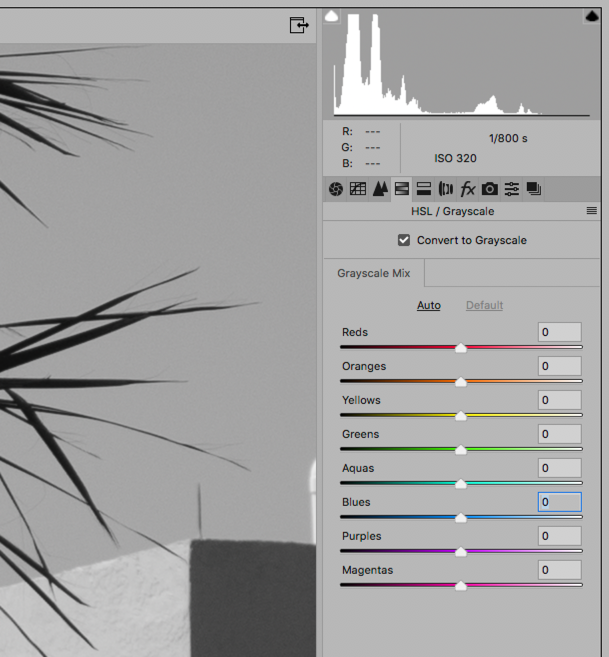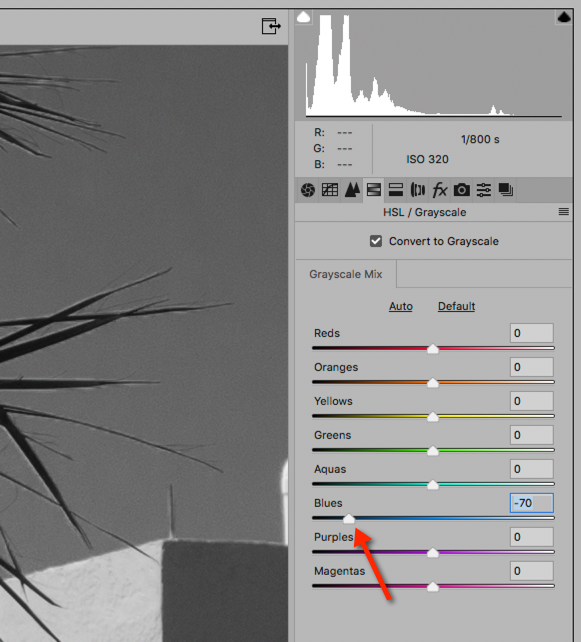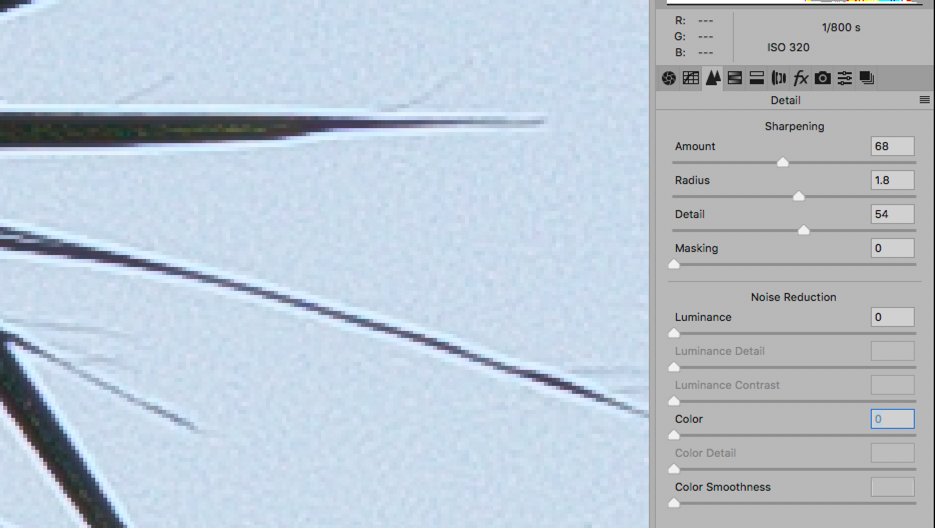V
Vivek
Guest
This was put through the latest RAWtherapee with no demosaicing (which warned that it will show the sensor pattern). Rawtherapee also starts with this RAW as one from a Bayer sensor. The image shows dots at ~200% and above. The output was a mono green. I removed that while resizing in PS.
 Untitled by Vivek Iyer, on Flickr
Untitled by Vivek Iyer, on Flickr
 Untitled by Vivek Iyer, on Flickr
Untitled by Vivek Iyer, on FlickrA7rII(m), Zony 55/1.8