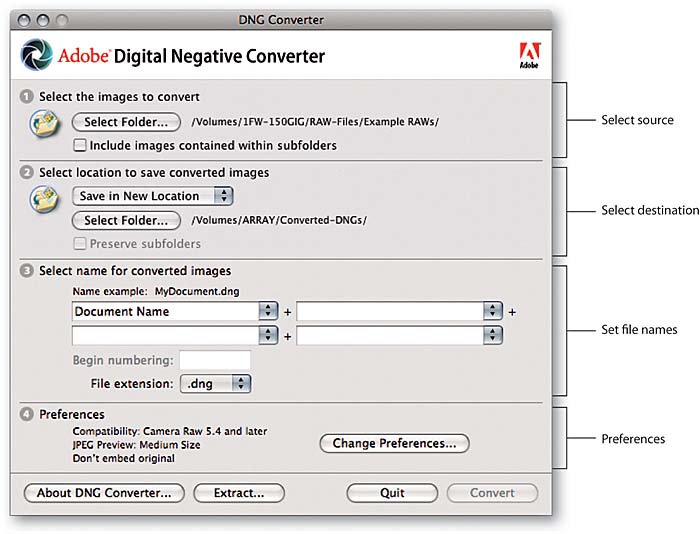In the past I used to convert to DNG because of the slight gain in smaller file sizes

Having updated this morning to the very latest Firmware 2.0...I decided to carry out a very quick crude test on file sizes (Sorry, absolutely no works of art here - This was a test purely for file sizes

for compressed and uncompressed RAW and DNG's etc (+ the relative attached jpegs)
DROPBOX>>>>>
https://www.dropbox.com/sh/h07c7yurahw42ru/AABkVYdqWf_PeAdR1U7hQNE7a?dl=0
I used the latest Windows version 9.1.1 DNG converter
RAW FILE SIZES...(are about the file sizes I was expecting)
40.9mb compressed = DSC02273.ARW
81.5mb uncompressed (14 bit) = DSC02274.ARW
DNG FILE SIZES
36.0mb compressed
36.2mb (14 bit uncompressed)...Then compressed via the DNG converter
It needs a little further investigation but I am now wondering if 14bit files compressed via the DNG converter might now be the best solution (at least for my needs as that is as a good balance between IQ and taking up to much storage space).
Cheers Barry