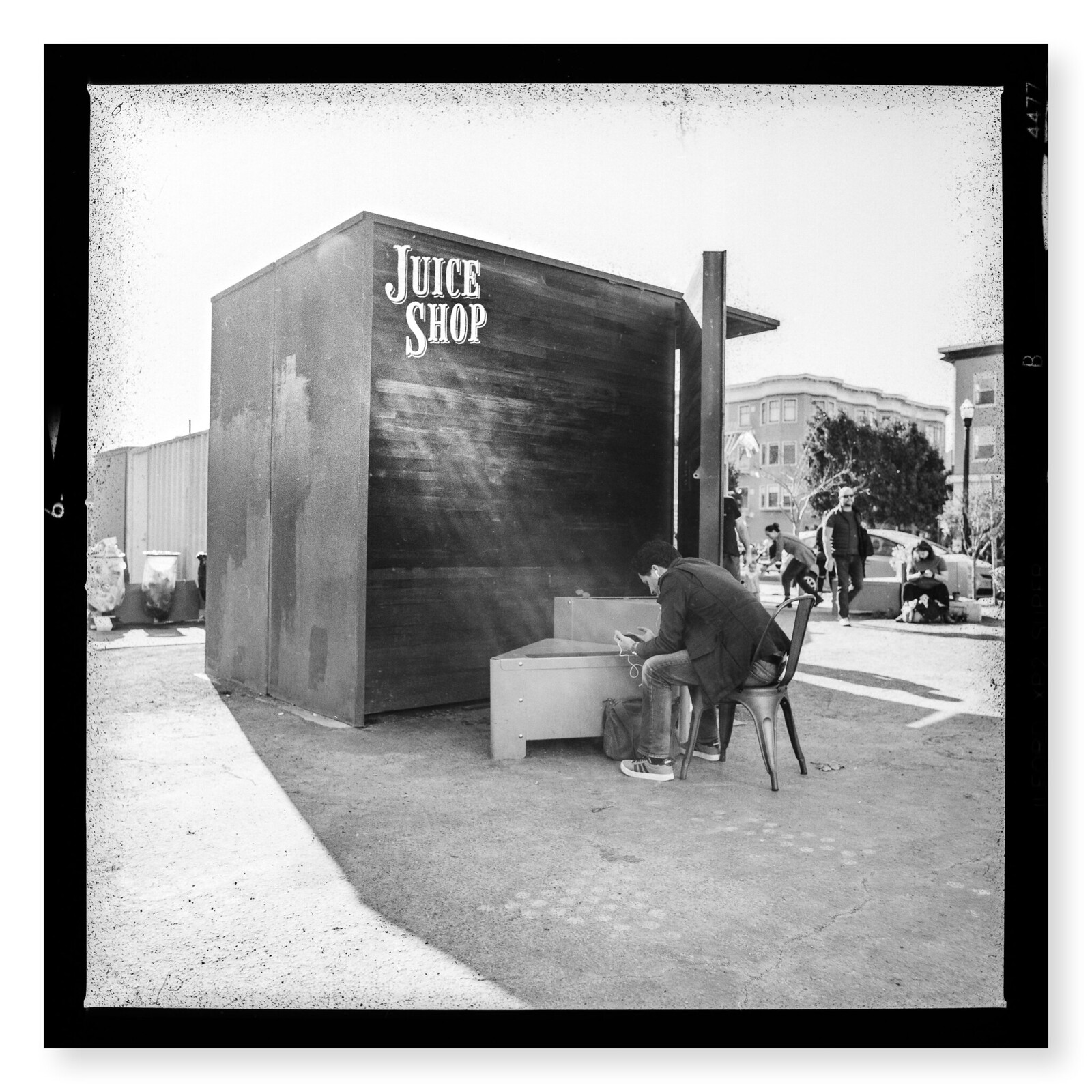We originally used Kaiser columns and stands, years ago. Based on our experience we decided to start making our own.
If you do buy a Kaiser I'd strongly encourage you to do so only after you've physically inspected one in person in order to see if they fit your expectations. Preferably you'd have the chance to use one for several hours as the mark of a high-quality copy stand is how well/accurately it holds its calibration after you have aligned it (vs drifting, slacking, or settling into a position other than what you set it to).
Honestly, if you're looking for a way to hold the camera and can't justify the cost of a high-quality digitization stand like the
DT Atom with DT AutoColumn then I'd suggest jerry rigging a cross bar system across two or three heavy-duty C-Stands with sandbags and using grip knuckles to support the camera from both the tripod mount and the opposite side of the camera. Changing heights will suck (read: be finicky and take a while), and it's nowhere near as elegant as a proper solution, but at least that way you won't have to deal with sag and slack that cause both uneven and inconsistent sharpness that can come with lower-cost copy stands.
If you happen to have a heavy-duty old-fashion camera stand, that can also be an option, as these were generally build like tanks and the ones intended to support large-format cameras at their furthest-extension will be very solid with a smaller camera at mid-extension.